
Acer KG271U
27"
2560x1440
144 Hz
TN
FreeSync
Monitor Review
2020/01/26
Table of Contents
- Overview
- Video Review
- Screen Measurements
- Response Times
- Input Lag
- Pursuit Photos: Overdrive Settings at 144 Hz (fixed refresh)
- Pursuit Photos: Overdrive Settings at 60 Hz (fixed refresh)
- Pursuit Photos: Refresh Rates
- Detailed Response Time Graph: 144 Hz
- Detailed Response Time Graph: 120 Hz
- Detailed Response Time Graph: 100 Hz
- Detailed Response Time Graph: 85 Hz
- Detailed Response Time Graph: 60 Hz
- Backlight Strobing
Overview
Physical Dimensions and Specifications
Aspect Ratio and Dimensions
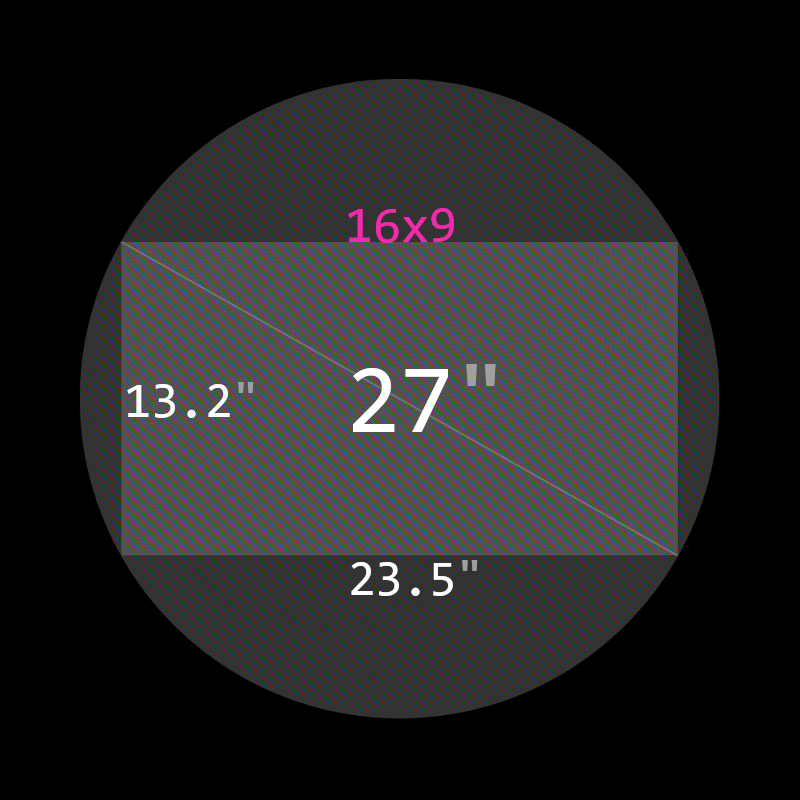
Specifications Table
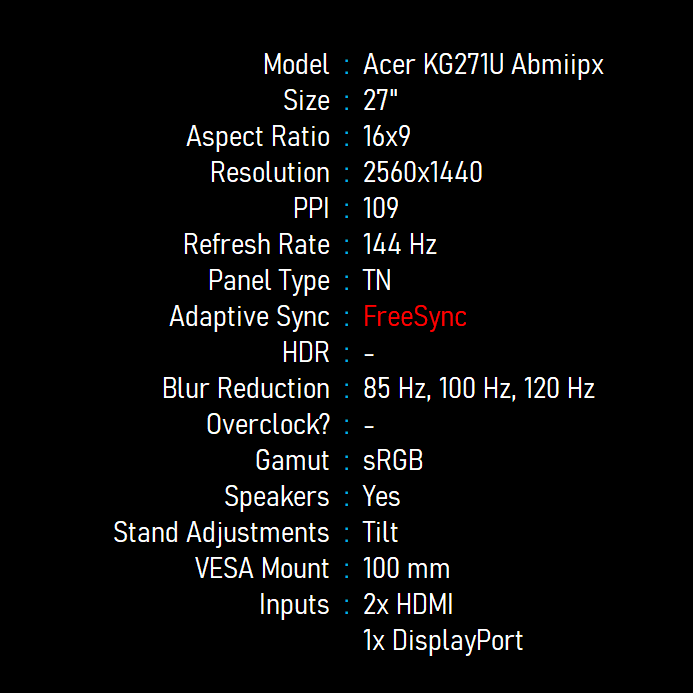
Video Review
Screen Measurements
Recommended OSD Settings
The KG271U ships with the display set to Standard Mode, which is used for the OOB (out-of-box) measurements below. My calibrated settings have only three major adjustments. Set Contrast: 58, Gamma 2.4, and set a User Color Temp with RGB Gains 47, 48, and 51 respectively.
OSD Brightness and Contrast
Monitor OSD Brightness vs Measured Brightness
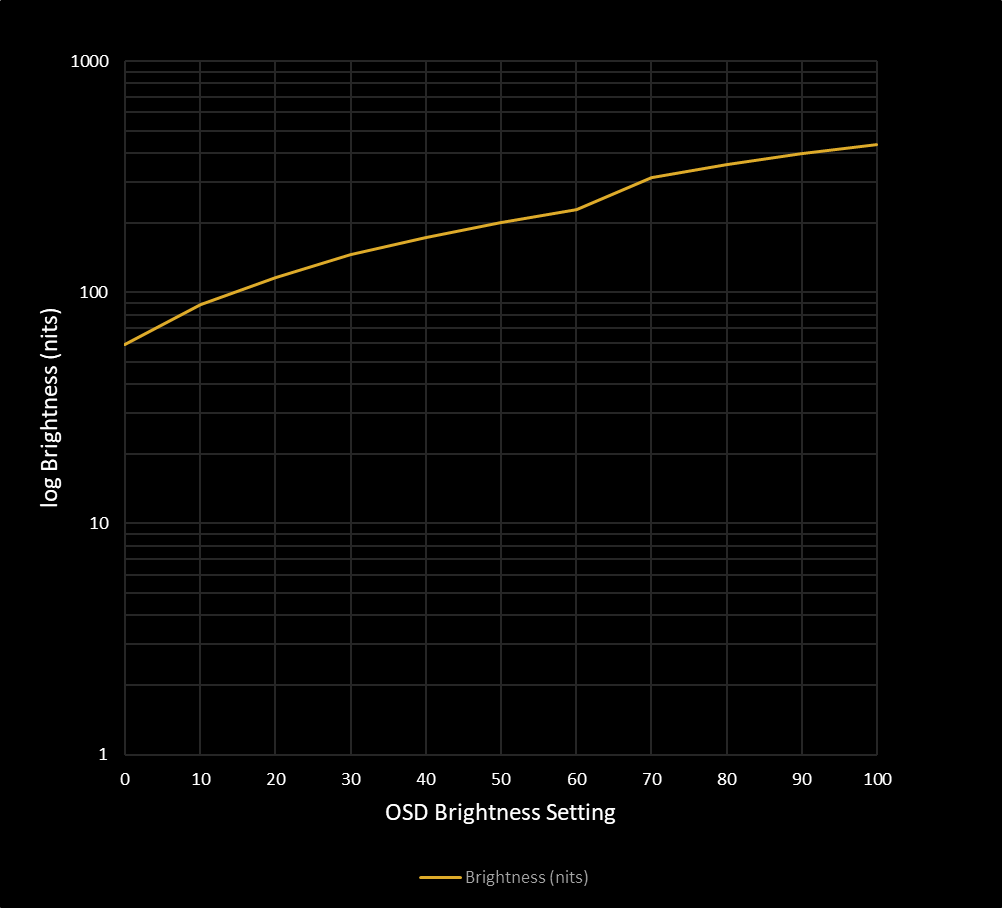
Monitor OSD Brightness vs Contrast
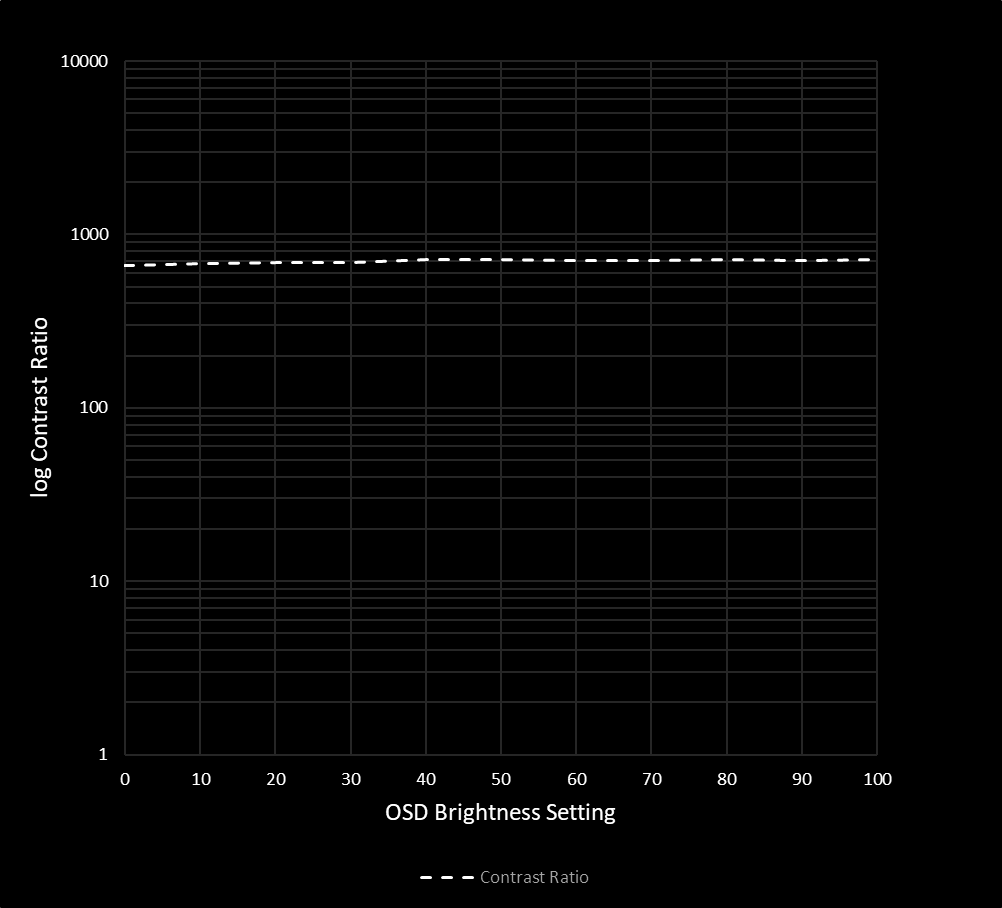
Minimum Brightness (nits)
59.4
Maximum Brightness (nits)
436.6
Avg. Contrast Ratio
701
The KG271U has an impressive range of brightness, going from 59 nits at the low end all the way to a maximum brightness of 437 nits, which you'd be nuts to use regularly.
Contrast is poor at around 700 to 1, which puts it into a tie with the... $600 ViewSonic XG270QG IPS. I wasn't expecting much, but yet I'm somehow still disappointed.
Gamma Results: Target BT.1886
Out of Box Gamma
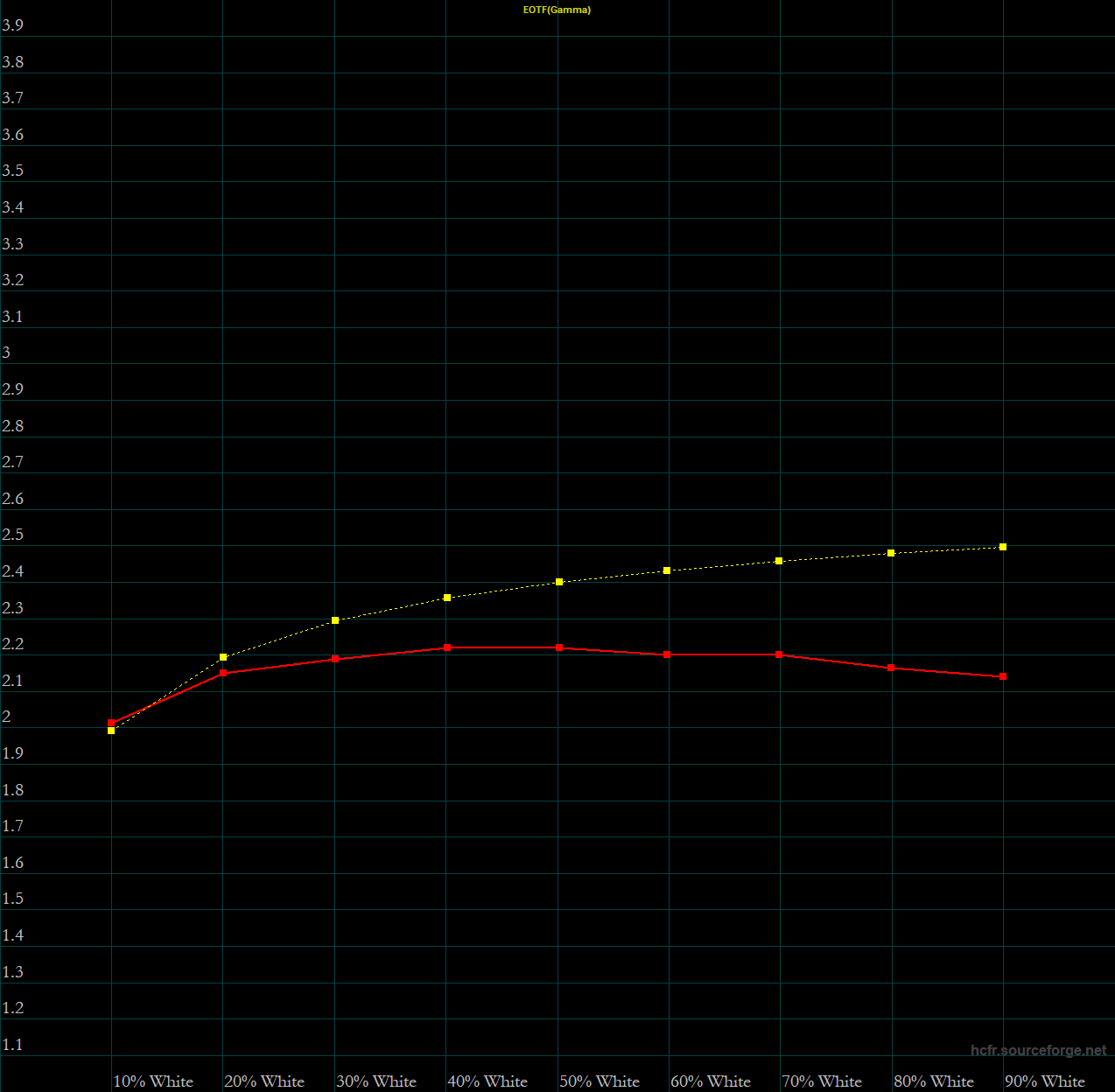
Calibrated Gamma
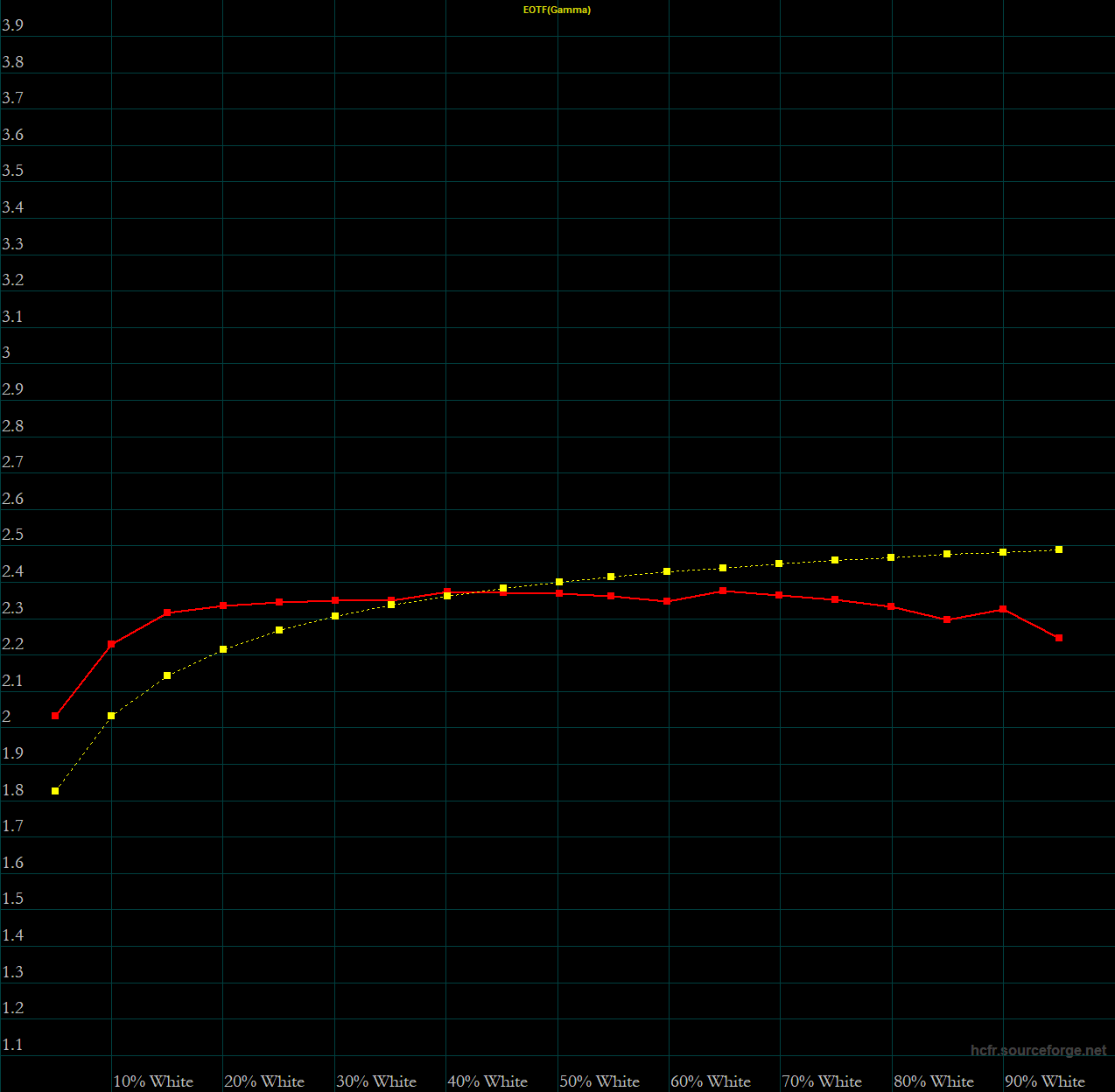
Gamma is acceptable, and Acer here offers three adjustments: 1.8, 2.2, and 2.4. I primarily view in a dark room, so I prefer to match to BT. 1886 with a gamma of 2.4. The KG271U is close enough here that I'm not too bothered, and the low contrast ratio of the monitor precludes great dark room performance anyway.
Grayscale Performance
Out of Box
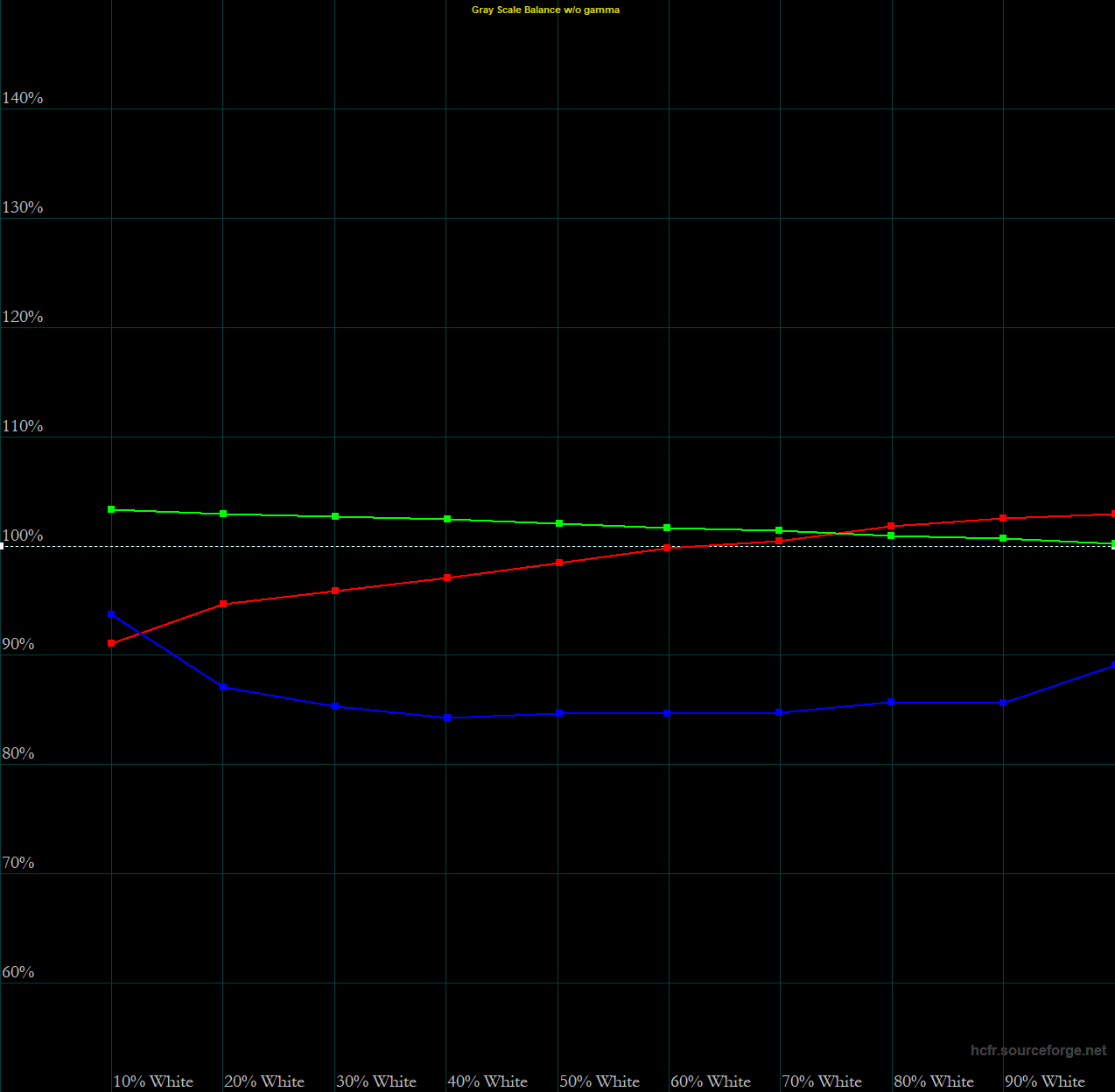
Calibrated
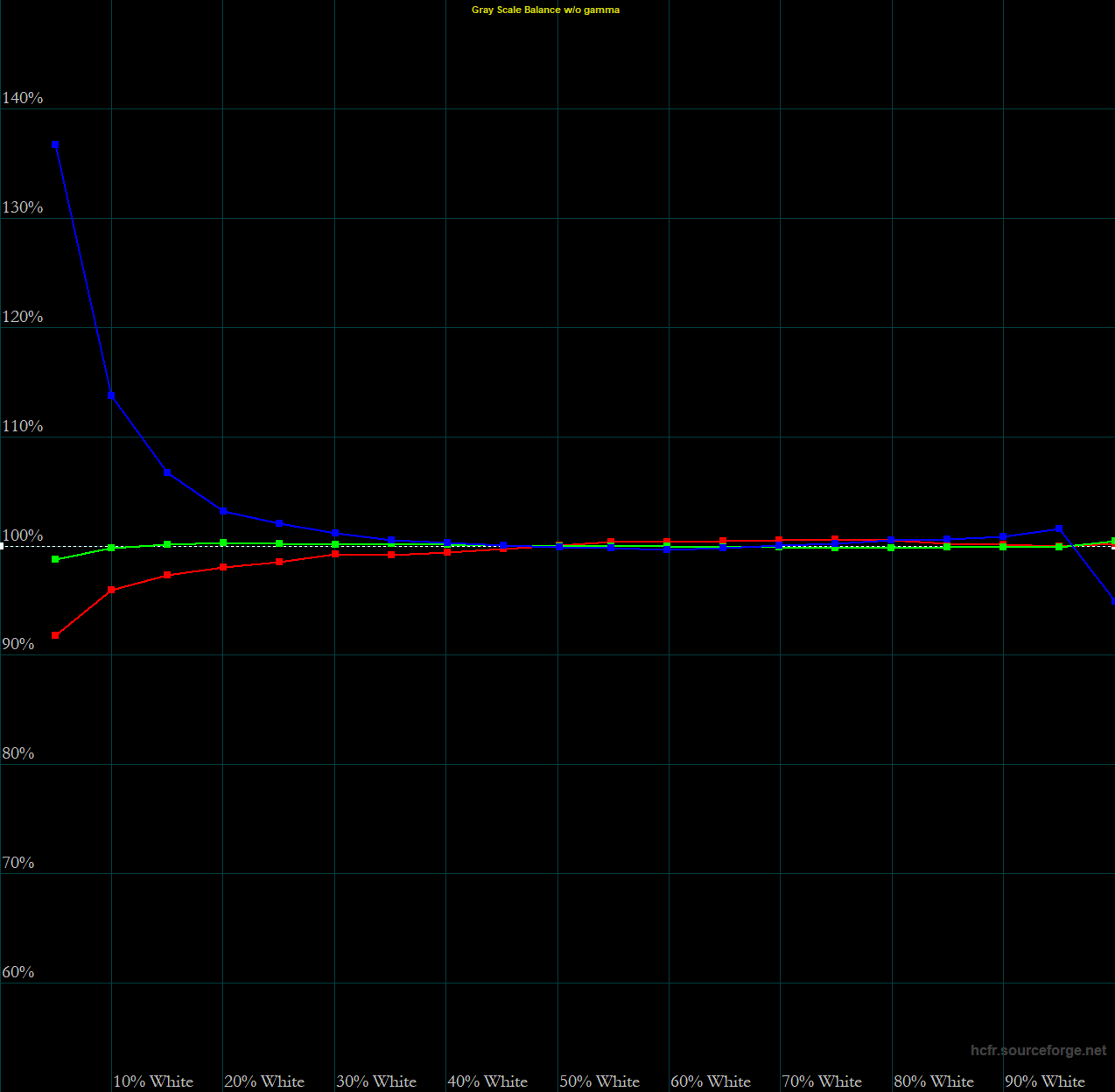
OOB dE Average
7.5
Cal. dE Average
0.6
The out of box "Standard" mode is not too bad for color accuracy, but grays are too yellow throughout the brightness range. My OSD tweaks bring the grayscale delta E average down from 7.5 to only 0.6. There's still a blueish push in the darkest grays, but that's common, and you'll see it in the exaggerated uniformity shots coming up.
Color Performance
Out of Box
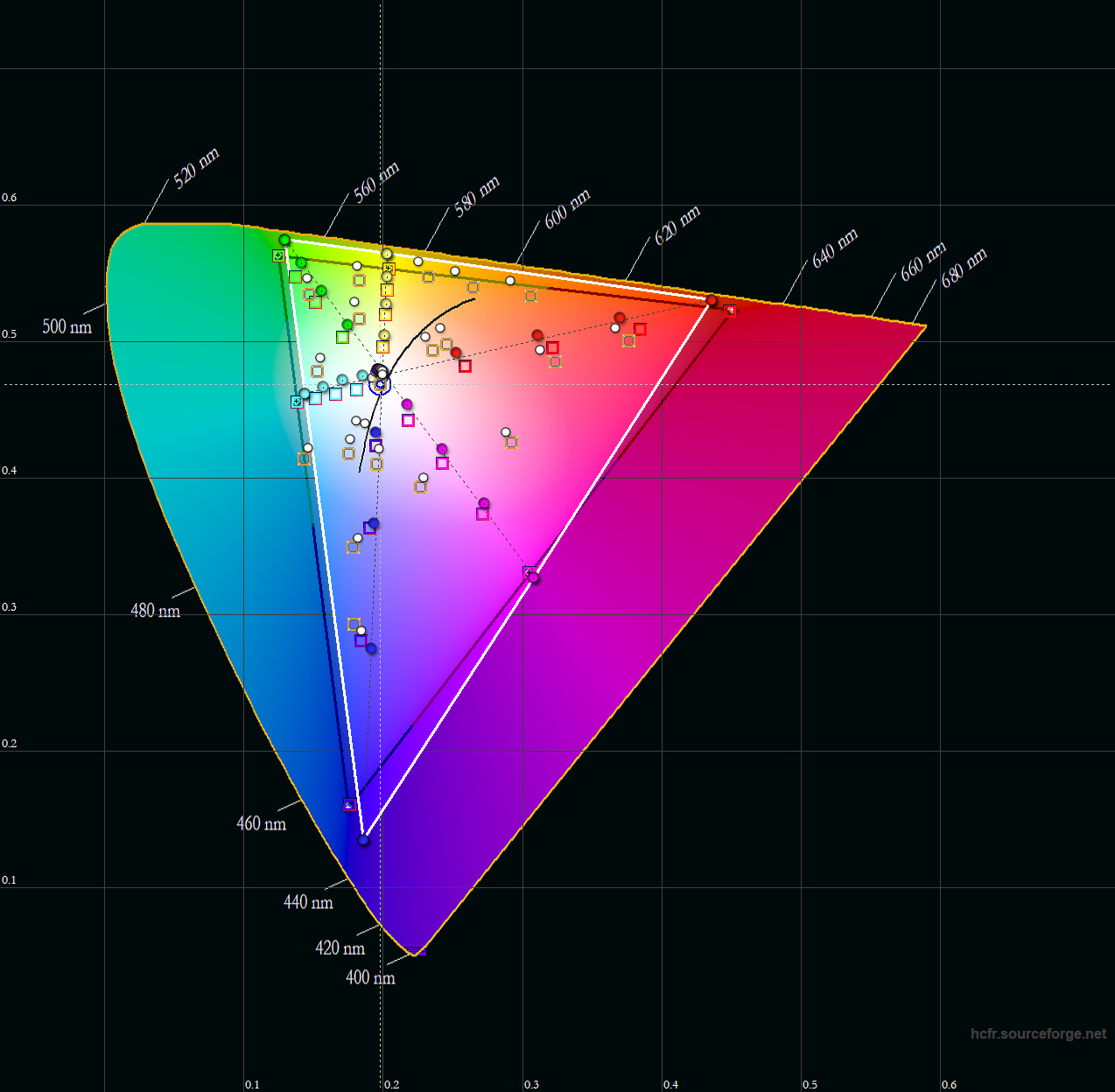
Calibrated
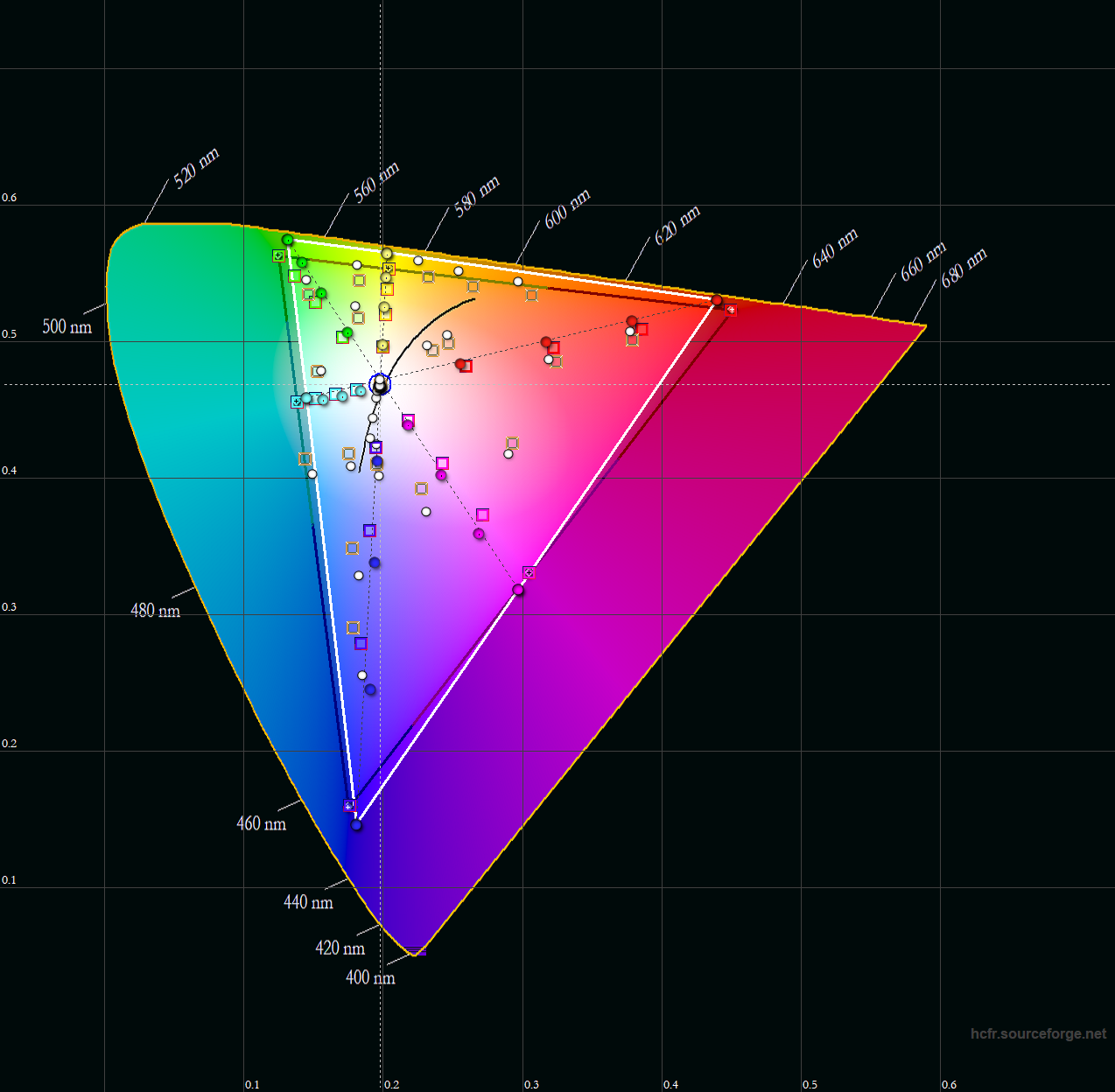
OOB dE Average
4.8
Cal. dE Average
2.8
Color-checker performance out of box is OKish, but my OSD tweaks improve it slightly: 4.8 delta E average down to 2.8.
Flicker Free?
Waveform
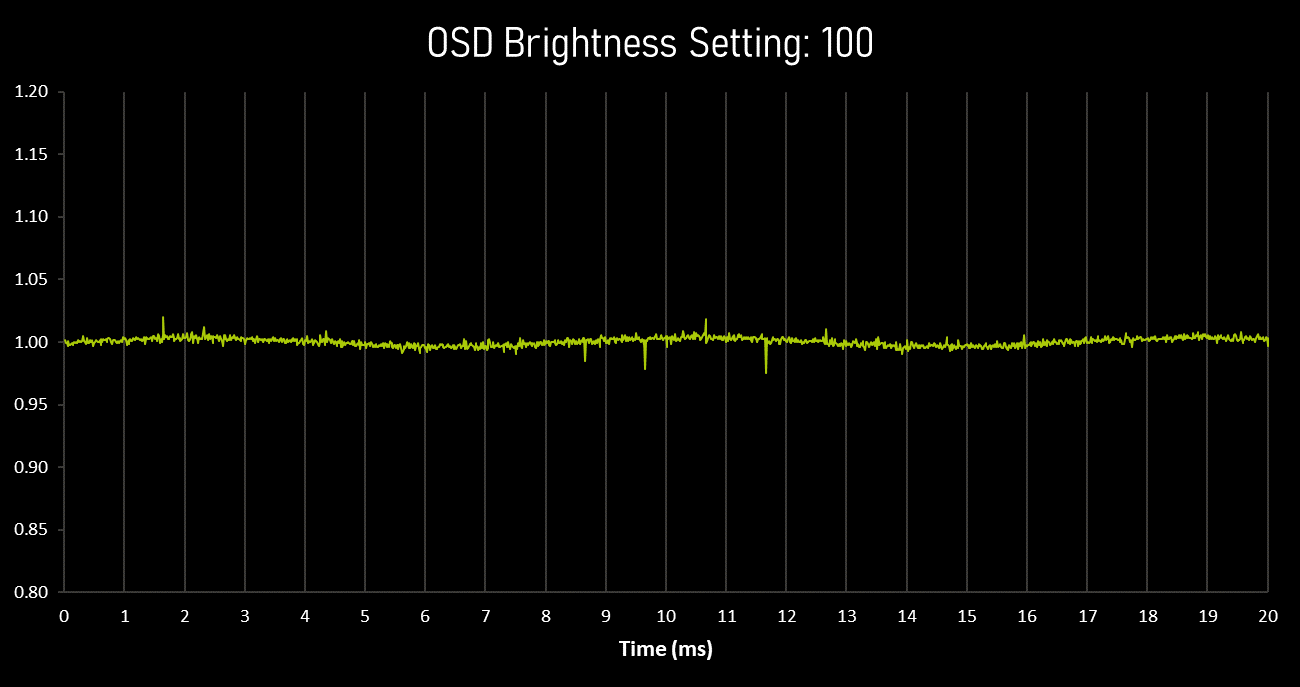
Flicker Free?
Yes
Flicker Frequency
-
This animation shows a normalized waveform response of the KG271U at various OSD brightness settings. Acer dims the screen by adjusting the drive current of the backlight LEDs rather than using pulse width modulation, so the screen passes as flicker free.
Macro Pixel Shots
Pixel Structure
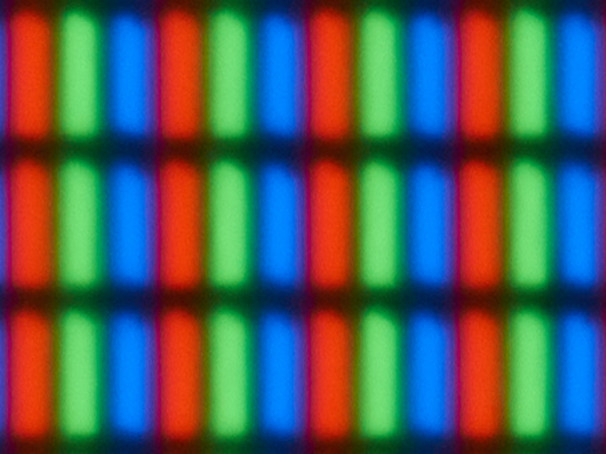
Anti-Glare Coating
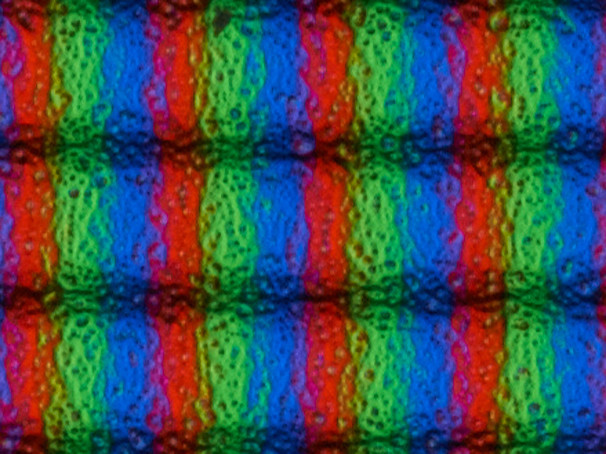
Text Rendering
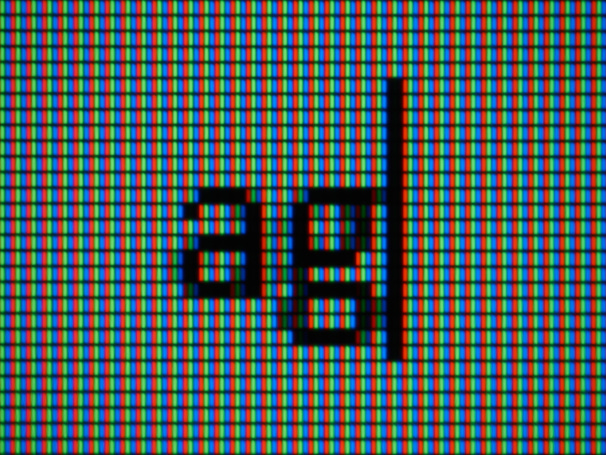
Subpixel Layout
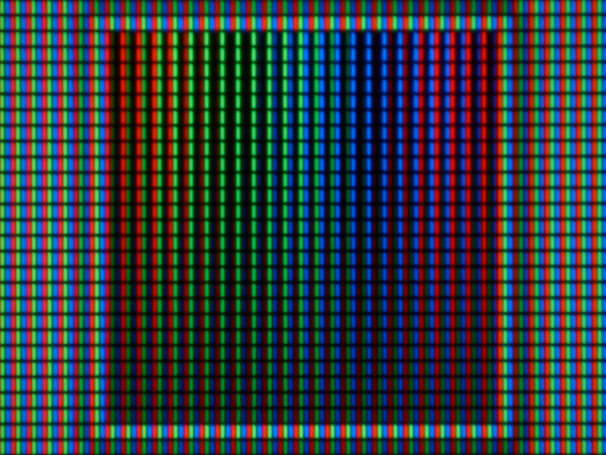
Now we come to the screen's anti-glare coating. The macro shot in the upper right may look a little rough, but it doesn't truly show just how terrible this coating really is. I hate looking at the KG271U's screen.
Screen Speckle
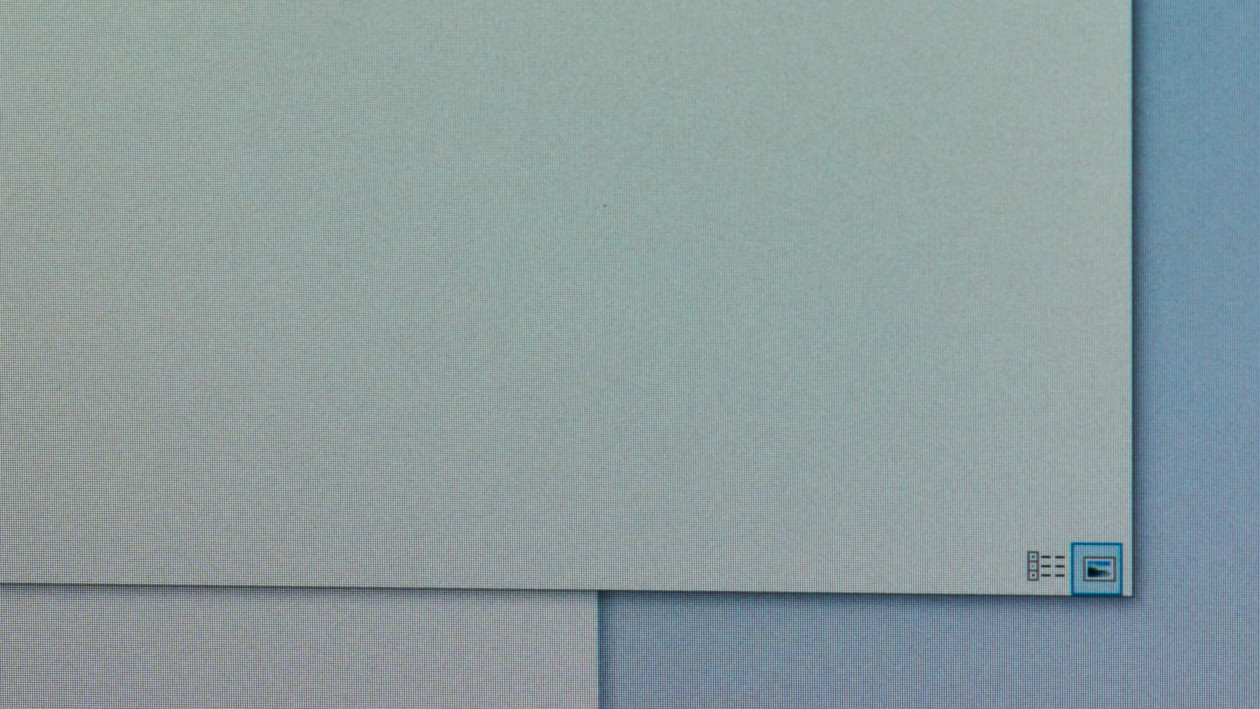
Taking a photo of the effect this has on the desktop is very hard, but here's an attempt. It's splotchy and grainy, and it makes a QHD screen look lower resolution than it actually is. It's so bad, it makes me angry. This "anti-glare" coating shouldn't be on any screen in 2020, even a cheap one.
8-bit Color Banding
RGBW Color Banding Photo
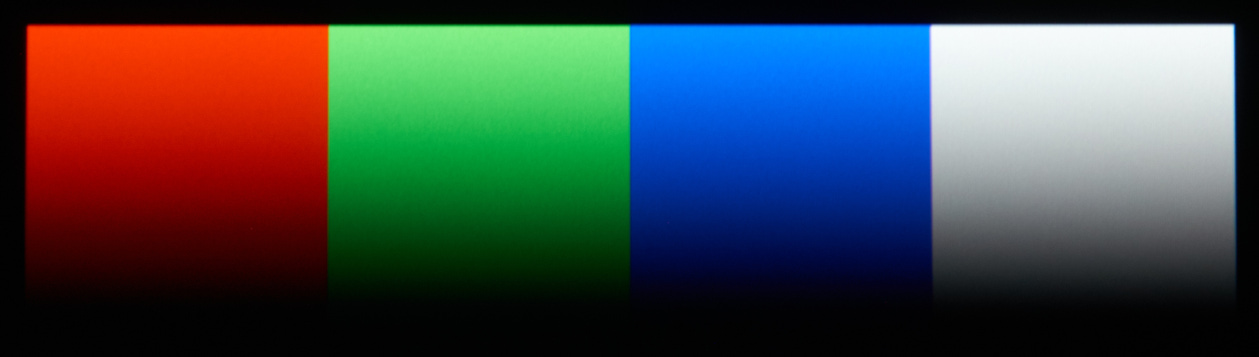
The KG271U has no problem displaying smooth 256 color gradients, but this hasn't been a problem on any monitor I've tested so far.
Screen Uniformity
White
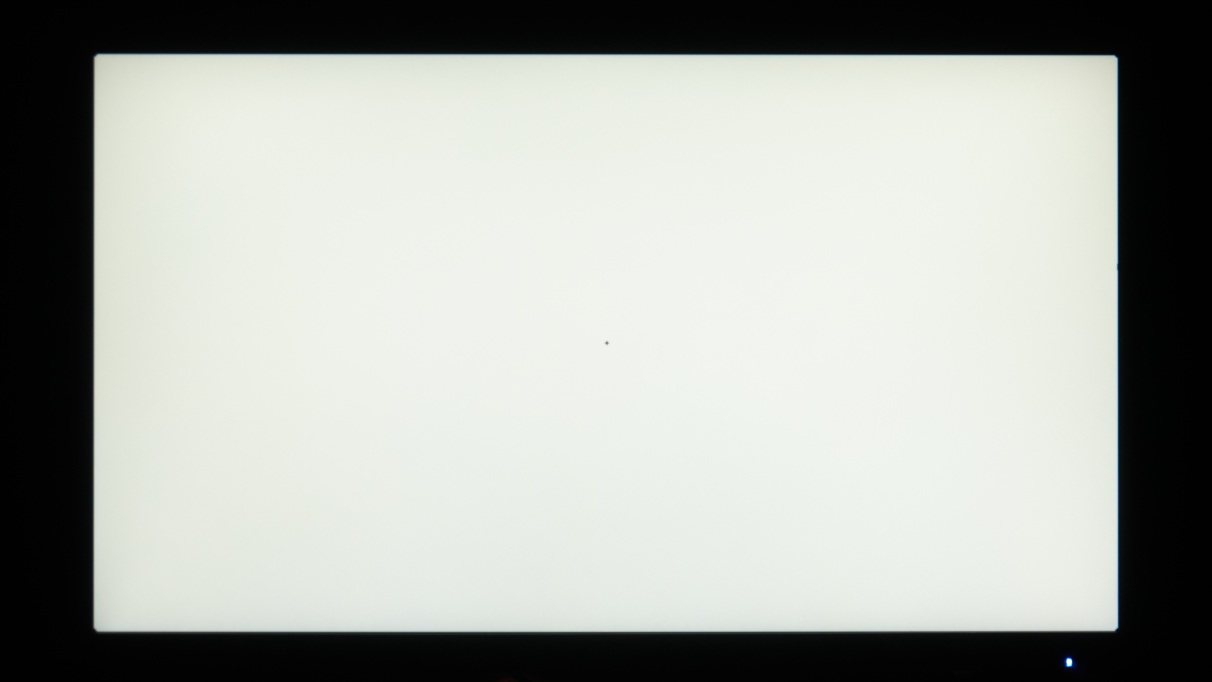
White Exaggerated
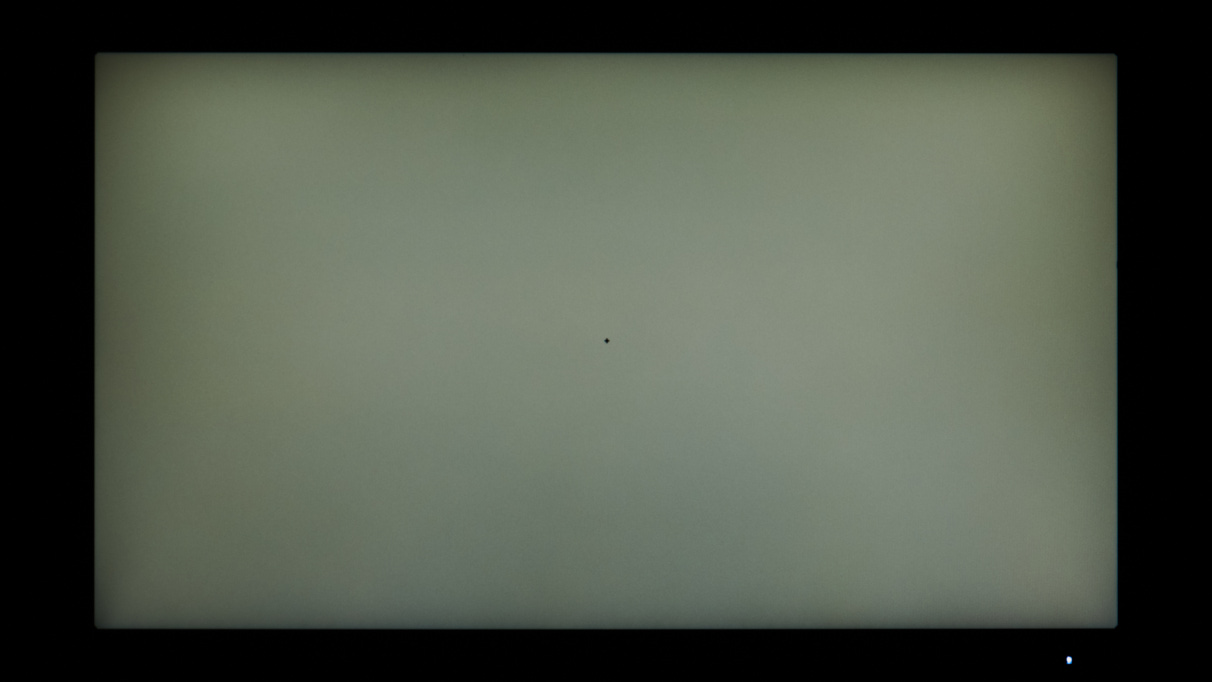
50%

50% Exaggerated

20%
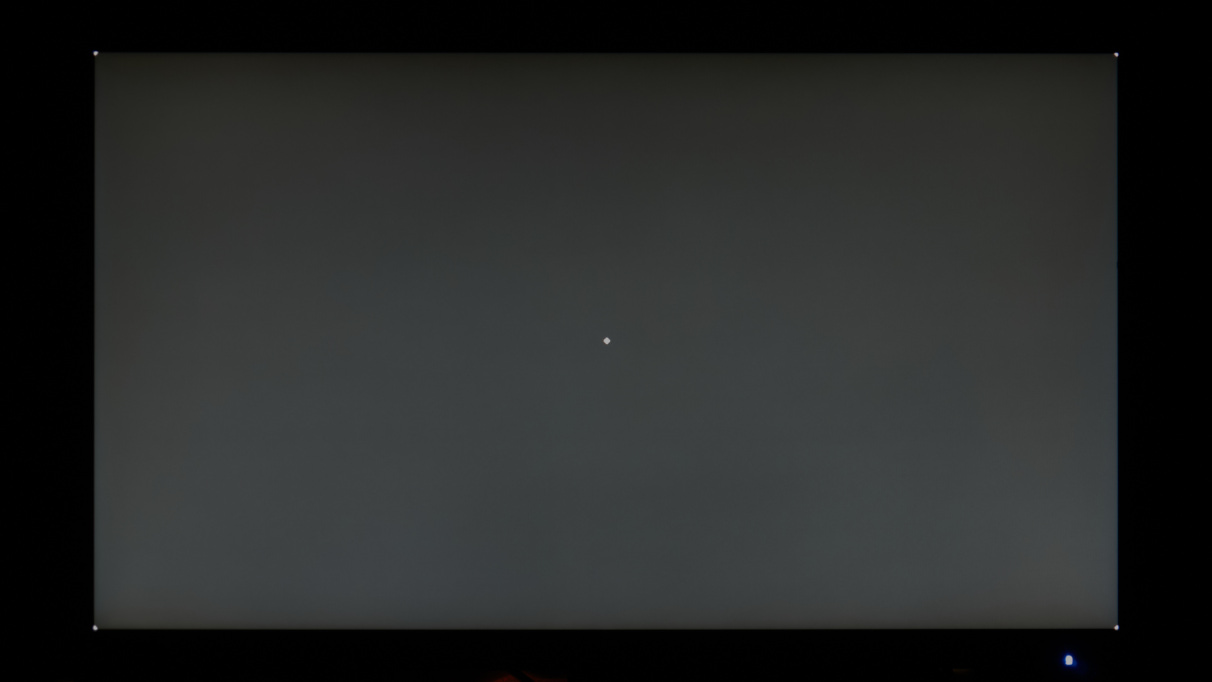
20% Exaggerated
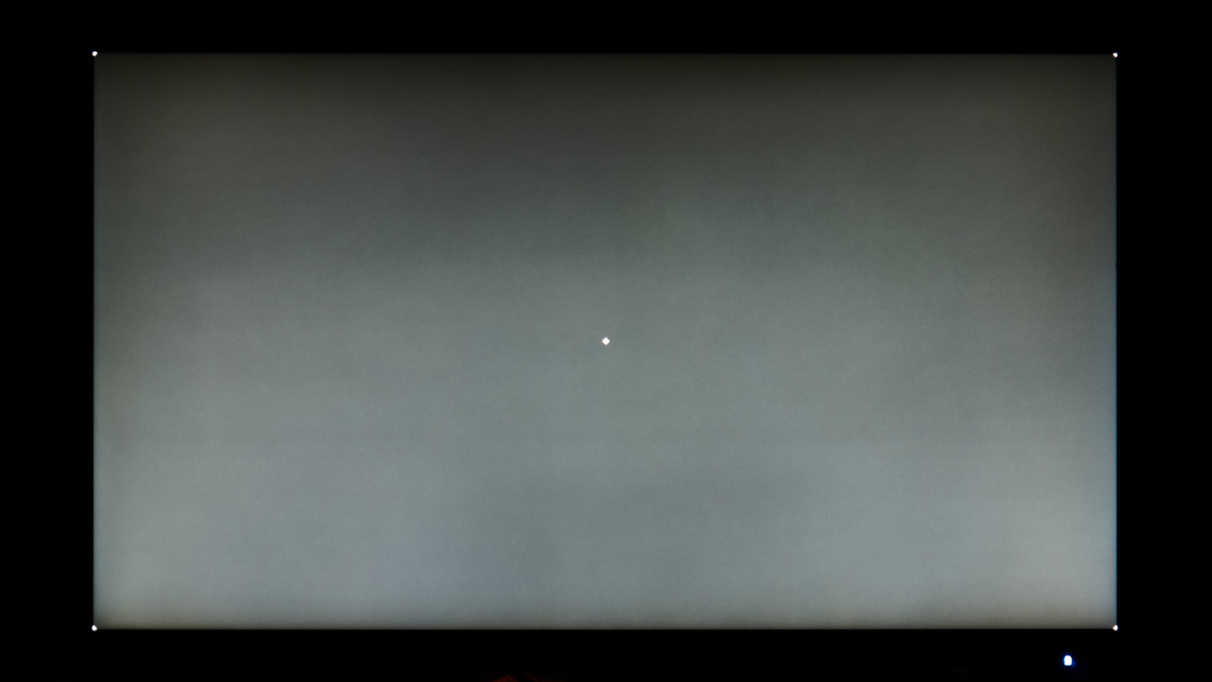
5%

5% Exaggerated
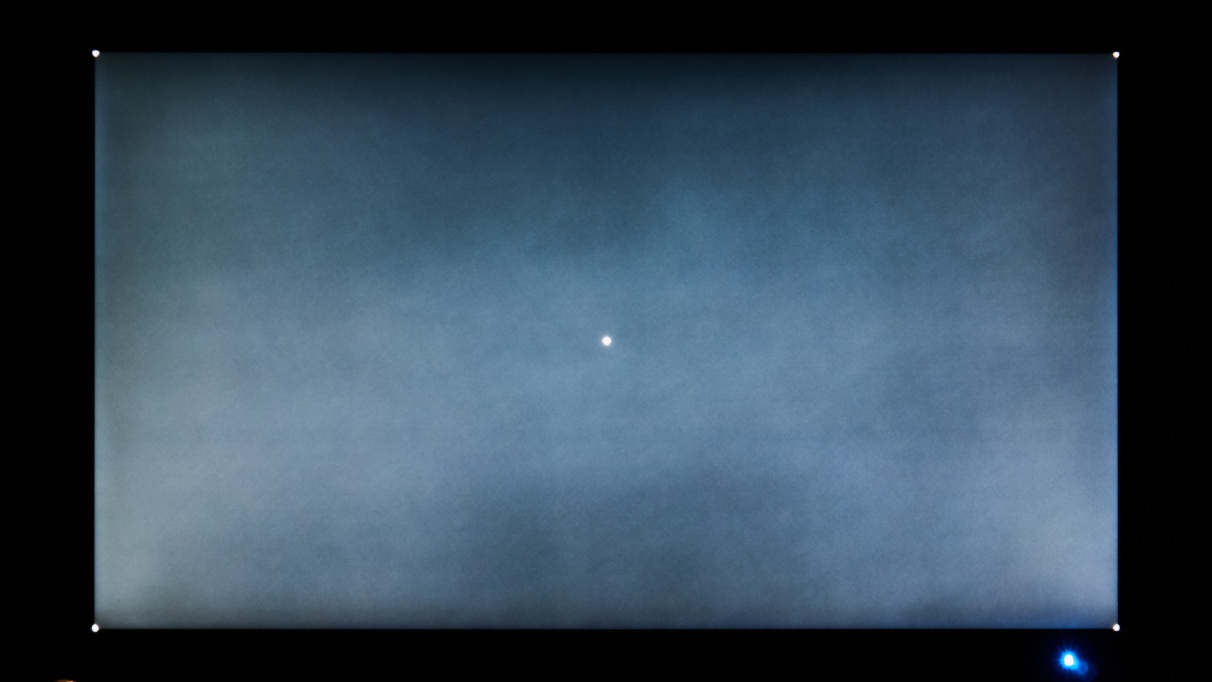
Black
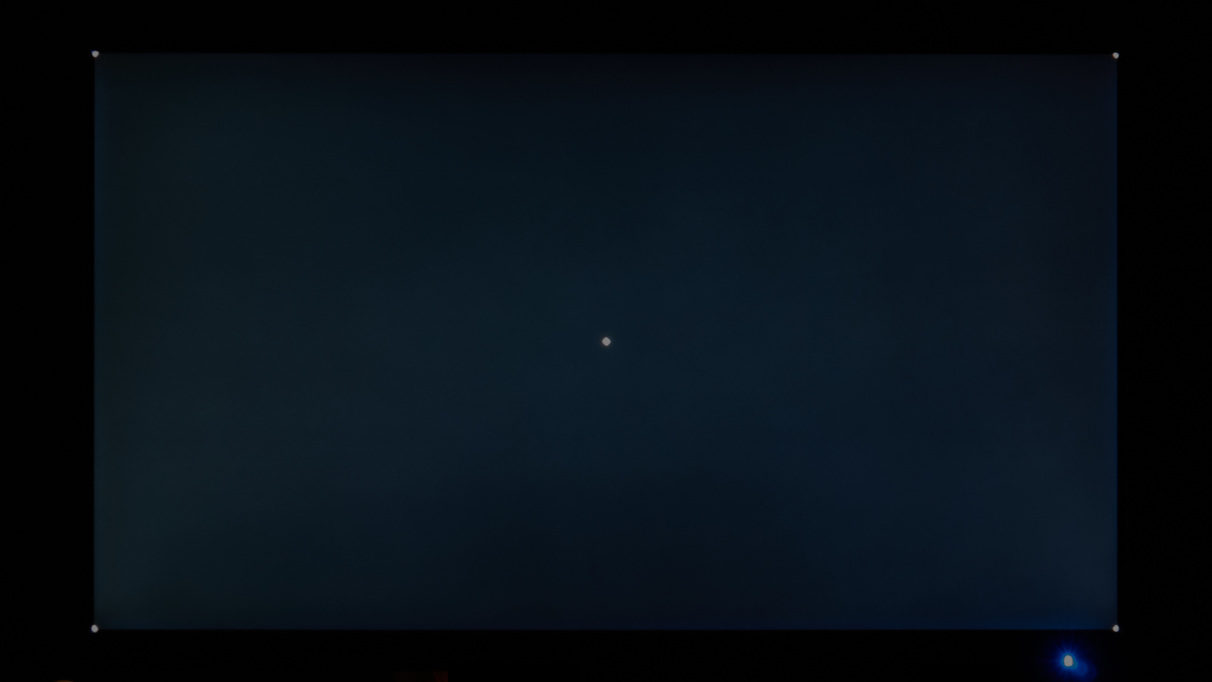
Black Exaggerated

Uniformity is overall quite good. On a full white screen, the corners are slightly darker than the center, but the 50% and 20% shots look fine, other than the inherent bad viewing angles of the TN panel. The 5% and black shots show the screen is cloudy throughout the center, but there are no obvious hot spots or light bleed around the edges like on the much more expensive ViewSonic XG270QG. But the 700 to 1 contrast is doing the panel no favors here.
Viewing Angles
White
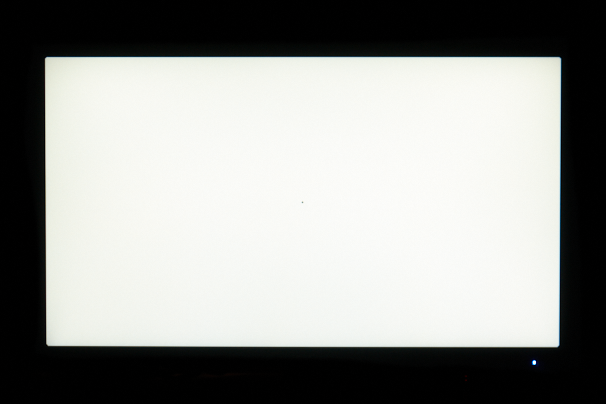
Black
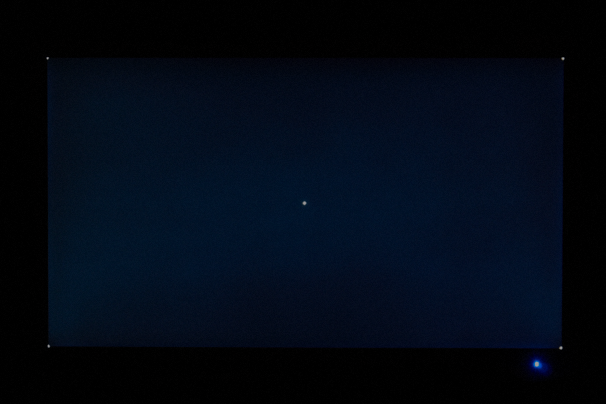
Lady

Sea Life

Viewing angles are about what you'd expect for a TN panel. As the image rotates, the screen goes yellowish and darkens dramatically, except for the black shot, which just gets brighter.
Response Times
Input Lag
Input Lag Waterfall Chart
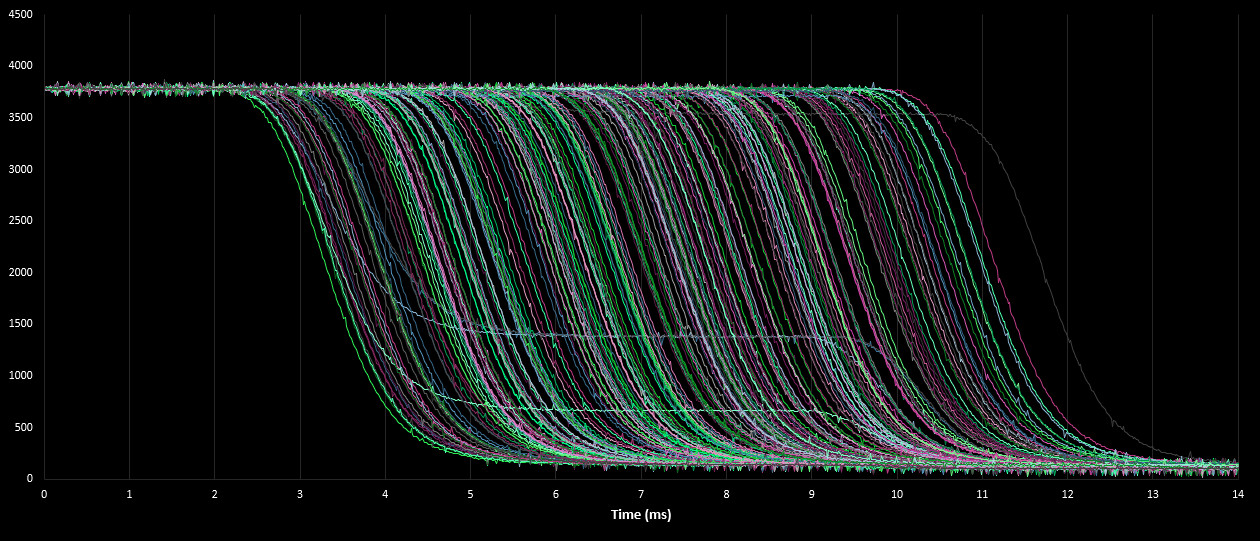
Fastest Response (ms)
2.33
CRT Response (ms)
1.58
Estimated Lag [FR - CRT] (ms)
0.75
Input lag is fantastic. The waterfall plot I'm showing here contains 255 out of the 1020 measurements I take of the screen changing from white to black based on a USB keypress. The best I measured for the Acer is only 2.33 milliseconds, which is only 0.75 milliseconds slower than a CRT. Great result.
Overdrive Settings: 144 Hz (fixed refresh)
KG271U Overdrive Normal
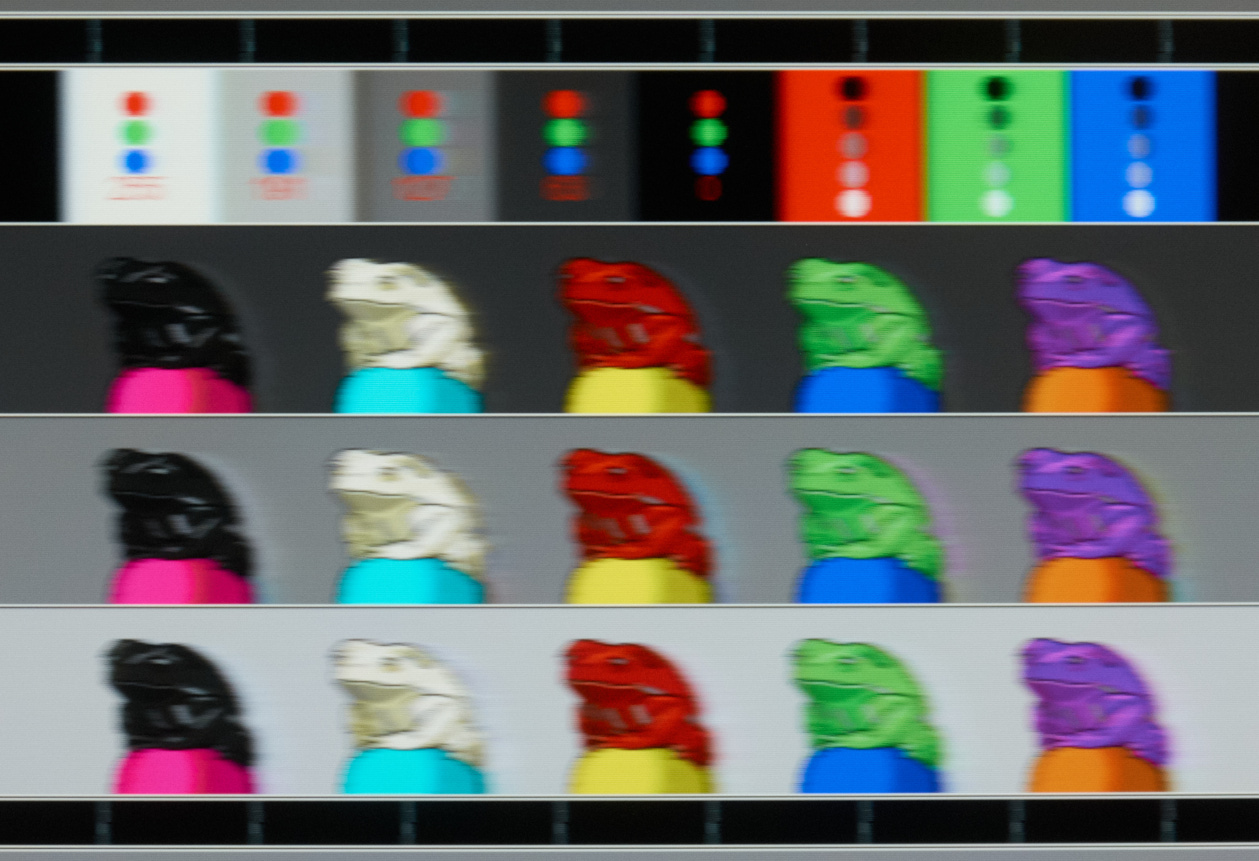
Extreme
Normal
Off
CRT
Best Selection
Normal
Only with FreeSync OFF does Acer give us access to overdrive settings. For these pursuit shots at 144 Hz, Extreme is ridiculous. Normal, while having more obvious trailing behind the frogs, has a better CAD score for all transitions than Off.
Overdrive Settings: 60 Hz (fixed refresh)
KG271U Overdrive Normal

Extreme
Normal
Off
CRT
Best Selection
Normal
The same holds true at 60 Hz. Normal, again, exhibits large overshoot, but it still somehow performs better than the smeary Off setting.
Pursuit Photos: Refresh Rates
KG271U 144 Hz
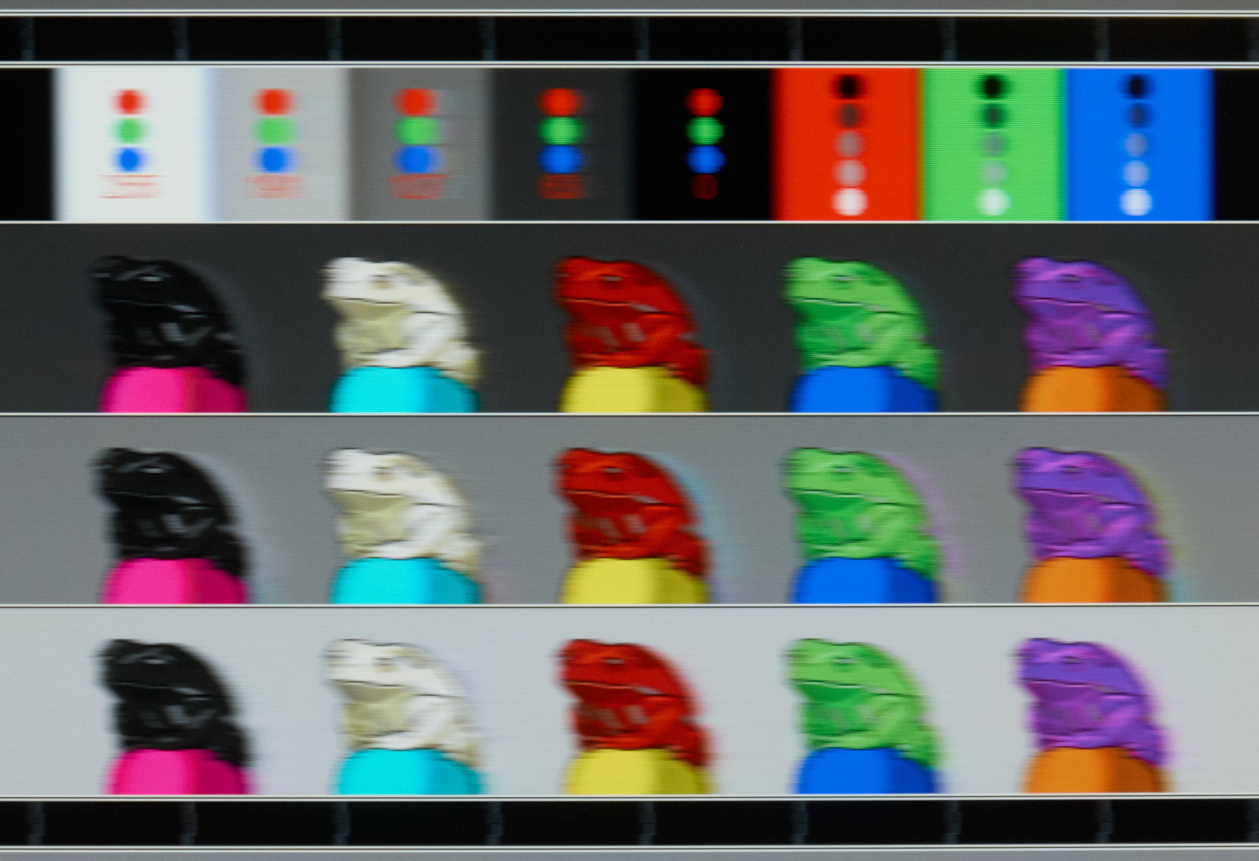
144 Hz
120 Hz
100 Hz
85 Hz
60 Hz
CRT
Across the FreeSync range, the KG271U only does OKish at 144 Hz. As the refresh rate drops, the CAD scores keep getting worse. This is the worst display I've measured so far.
Detailed Response Time Graph: 144 Hz, Overdrive Not Available
RT Chart
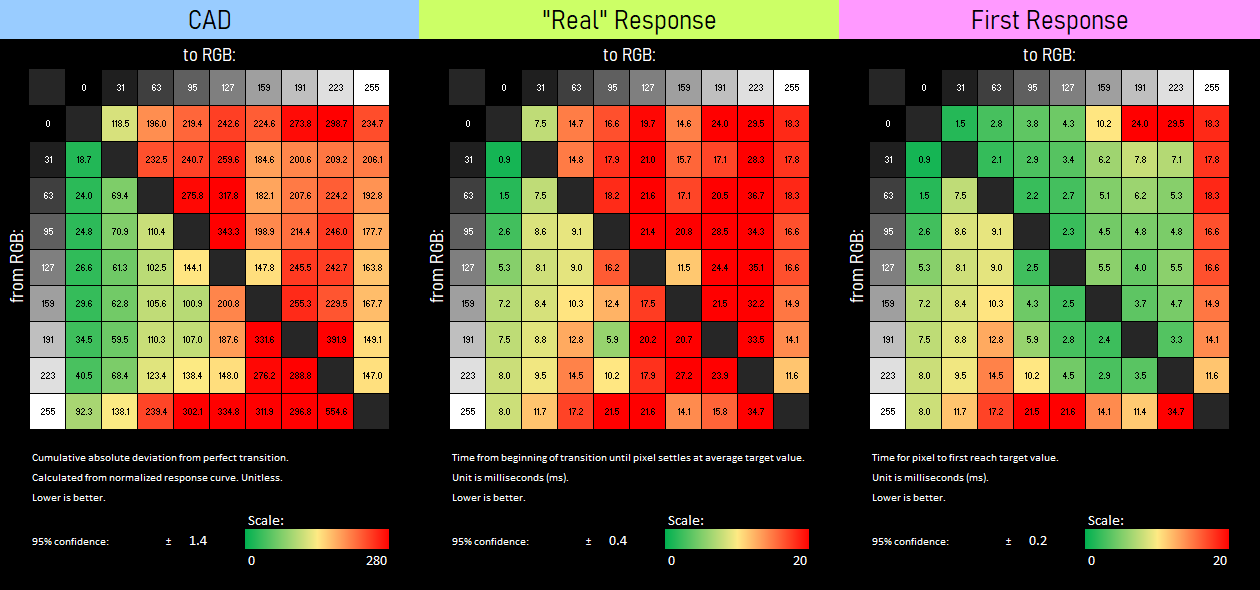
CAD Mean/SD
186.1
100.4
"Real" Mean/SD (ms)
16.7
8.3
First Mean/SD (ms)
8.6
6.8
Detailed Response Time Graph: 120 Hz, Overdrive Not Available
RT Chart
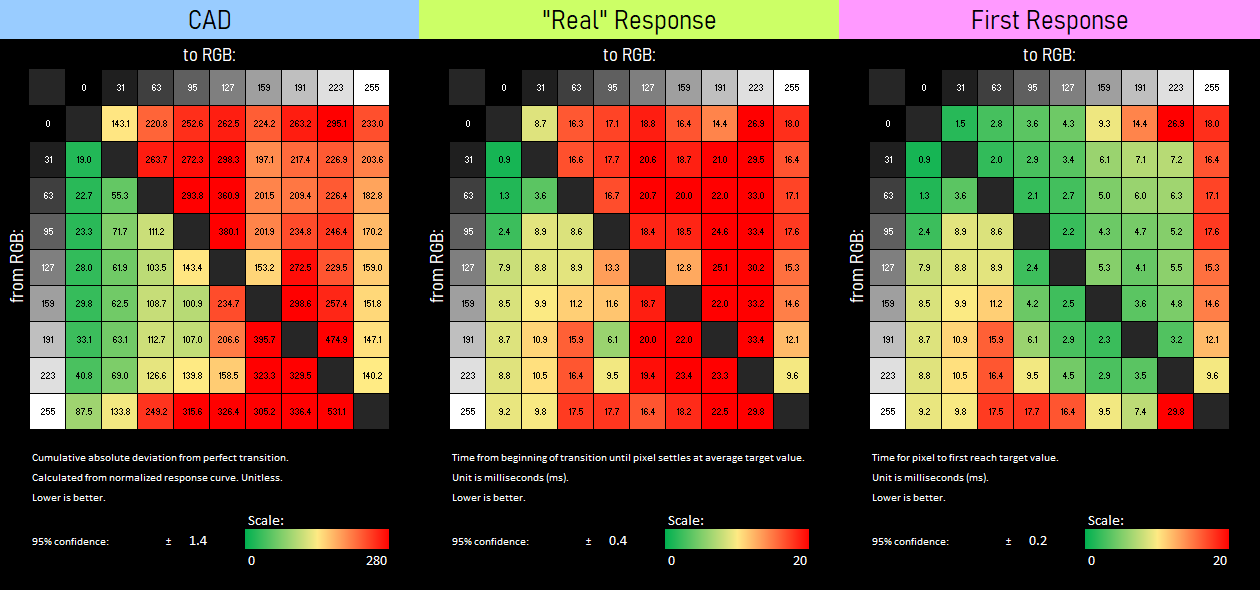
CAD Mean/SD
196.3
109.8
"Real" Mean/SD (ms)
16.5
7.6
First Mean/SD (ms)
8.2
5.9
Detailed Response Time Graph: 100 Hz, Overdrive Not Available
RT Chart
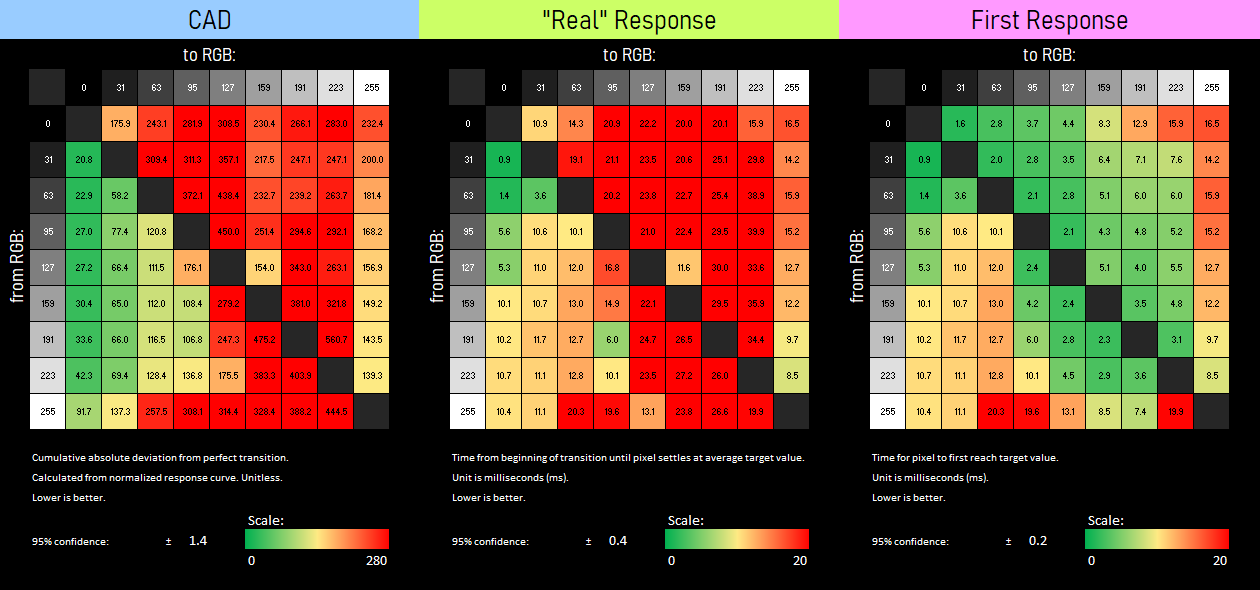
CAD Mean/SD
217.6
125.8
"Real" Mean/SD (ms)
18.0
8.7
First Mean/SD (ms)
7.8
4.9
Detailed Response Time Graph: 85 Hz, Overdrive Not Available
RT Chart
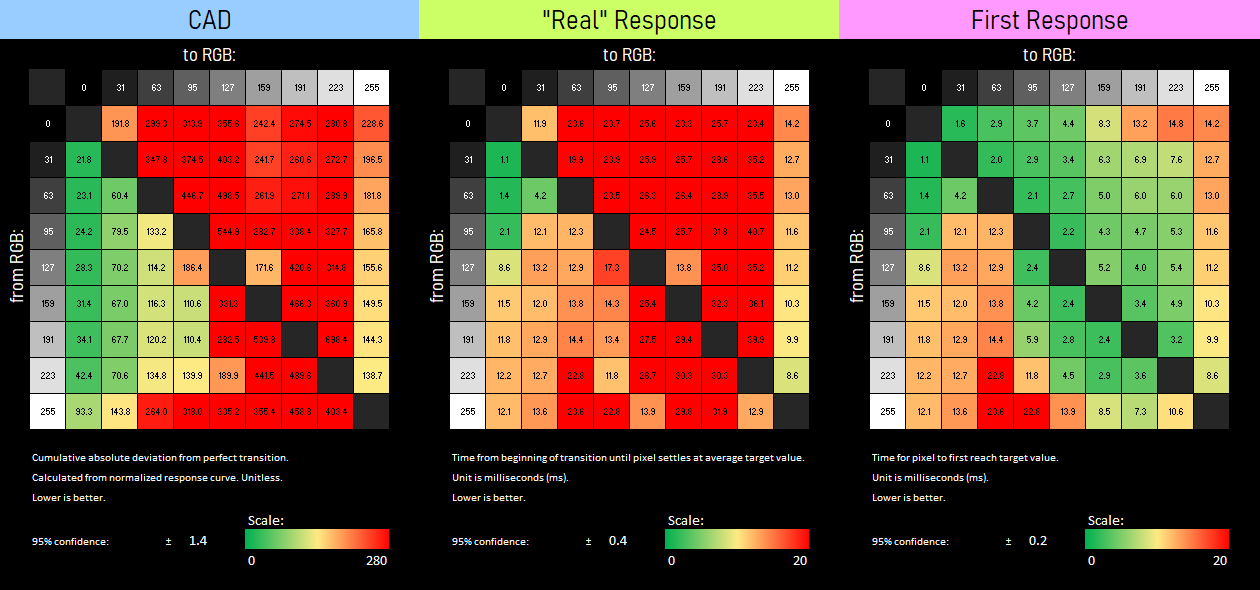
CAD Mean/SD
240.9
149.8
"Real" Mean/SD (ms)
20.0
9.6
First Mean/SD (ms)
8.1
5.3
Detailed Response Time Graph: 60 Hz, Overdrive Not Available
RT Chart
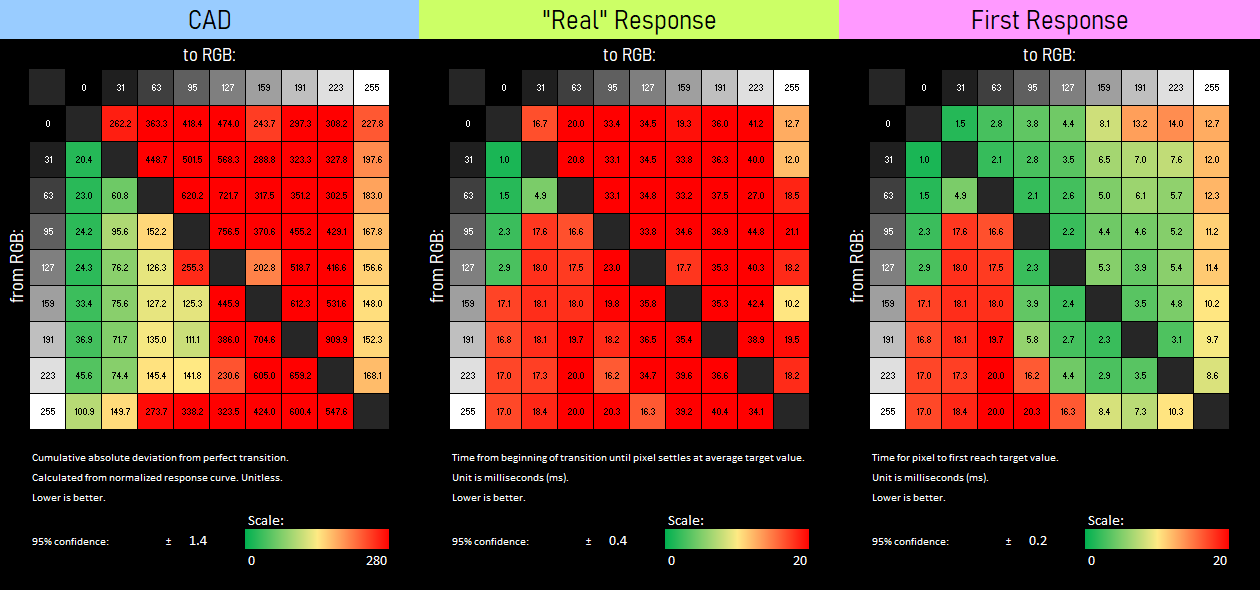
CAD Mean/SD
298.8
208.9
"Real" Mean/SD (ms)
25.0
11.2
First Mean/SD (ms)
8.9
6.2
Backlight Strobing
Strobing Overview
Strobing Overview Table
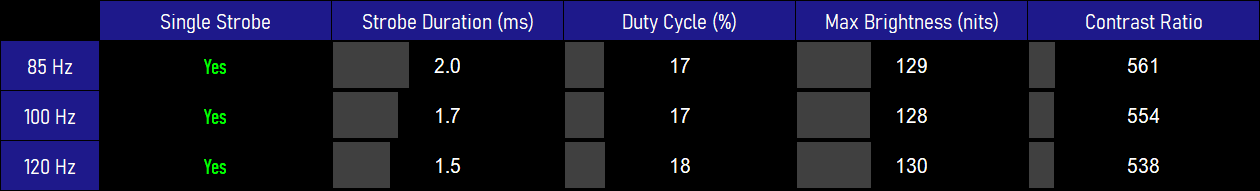
Strobing
85 Hz, 100 Hz, 120 Hz
Pulse Width Adjustment
No
Phase Adjustment
No
Strobe Brightness and Contrast
Strobing Brightness
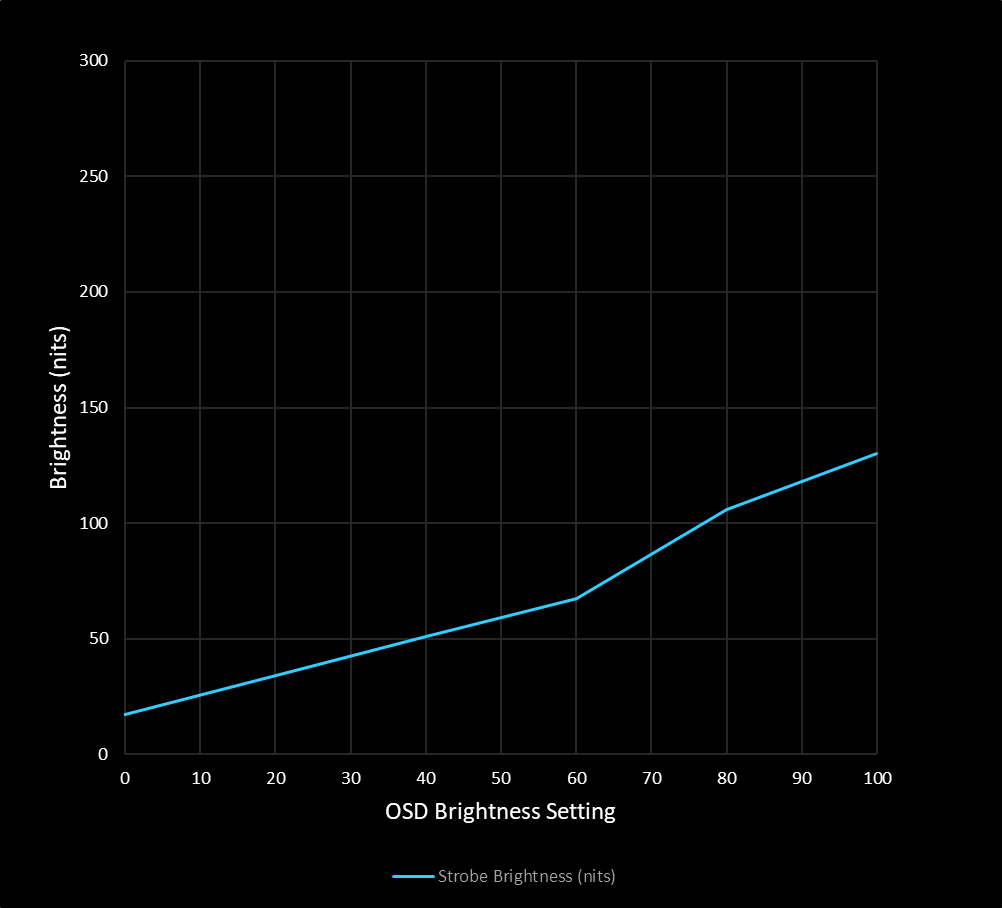
Strobing Contrast
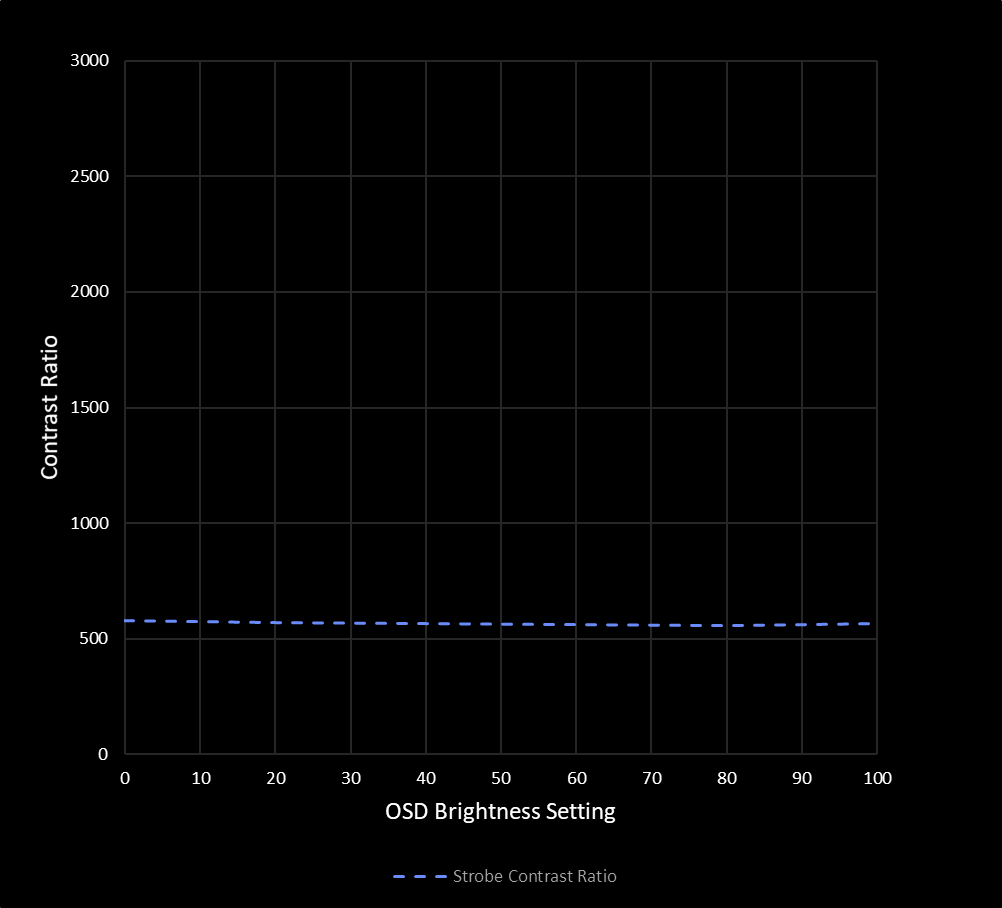
Min Brightness (nits)
17
Max Brightness (nits)
130
Avg. Strobe Contrast
567
Brightness drops when strobing is enabled, but 130 nits is still usable. There's a real problem, though, with contrast, which drops to a paltry and sad 567:1.
Strobe Brightness Waveform
Strobe Brightness Animation
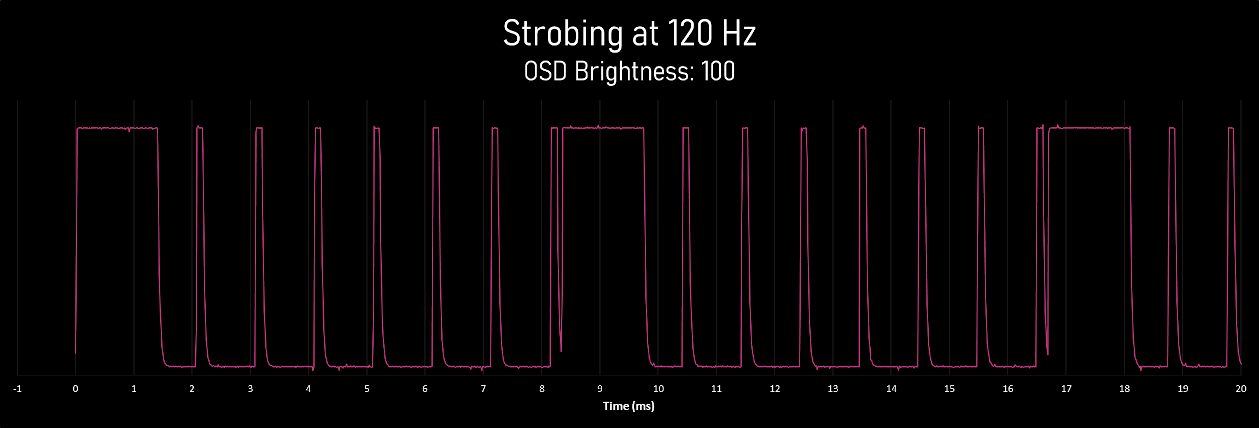
During strobing, the brightness is still adjusted by altering the LED drive current rather than modifying the strobe duration. All the secondary spikes are not visisble and are no cause for concern.
Strobe Timing Waveform
Strobe Timing Animation
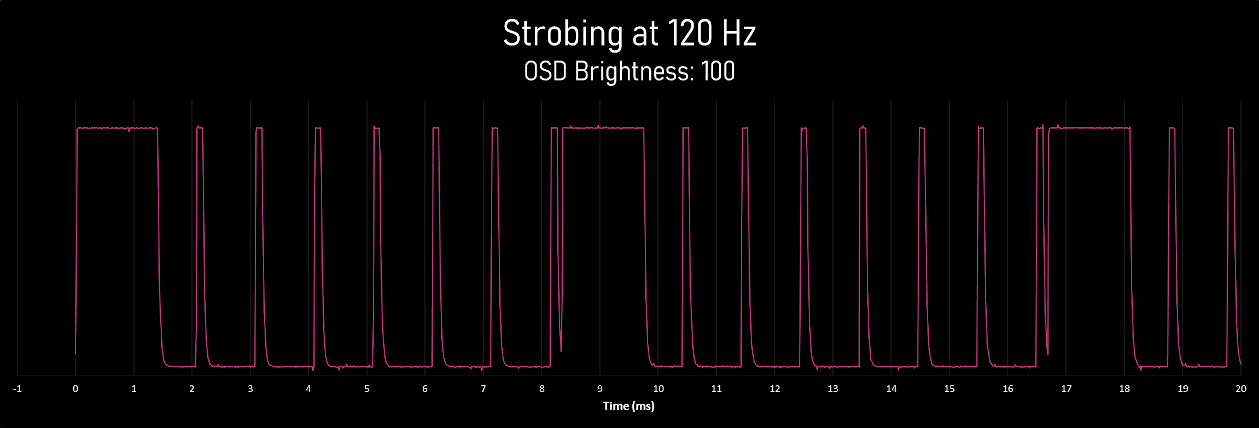
Acer maintains the brightness on the KG271U by using a fixed 17% duty cycle for their strobes, so as the refresh rate drops, the strobe duration must increase. Lower refresh rates therefore have more eye-tracking blur, but that's a problem that's dwarfed by the bad pixel response times.
The main strobe pulses are timed with the refresh rate, so no problems here.
Strobing Pursuit Photos
KG271U at 120 Hz

120 Hz
100 Hz
85 Hz
CRT
Despite the obvious overshoot, strobing does clean up motion clarity significantly. But even the ASUS VG27AQ, which doesn't do fixed-refresh strobing particularly well, is doing better than the Acer.