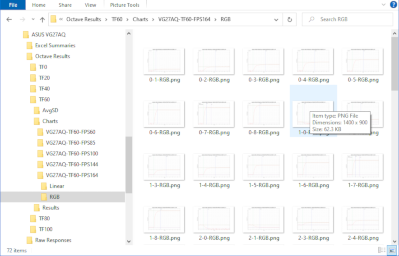ASUS VG27AQ
27"
2560x1440
165 Hz
IPS
FreeSync
Monitor Review
11/4/2019
Table of Contents
- Overview
- Video Review
- Screen Measurements
- Response Times
- Input Lag
- Pursuit Photos at Max Refesh: Overdrive Settings
- Frog Pursuit Photos at Max Refesh: Overdrive Settings
- Pursuit Photos at Various Refresh Rates: Trace Free 60
- Frog Pursuit Photos at Various Refresh Rates: Trace Free 60
- Detailed Response Time Graph: 165 Hz, TF 60
- Detailed Response Time Graph: 120 Hz, TF 60
- Detailed Response Time Graph: 90 Hz, TF 60
- Detailed Response Time Graph: 60 Hz, TF 60
- NEW 2020/10/22: New Methodology Overdrive Comparison
- NEW 2020/10/22: New Methodology RT Charts for OD 60
- Backlight Strobing
Overview
Physical Dimensions and Specifications
Aspect Ratio and Dimensions
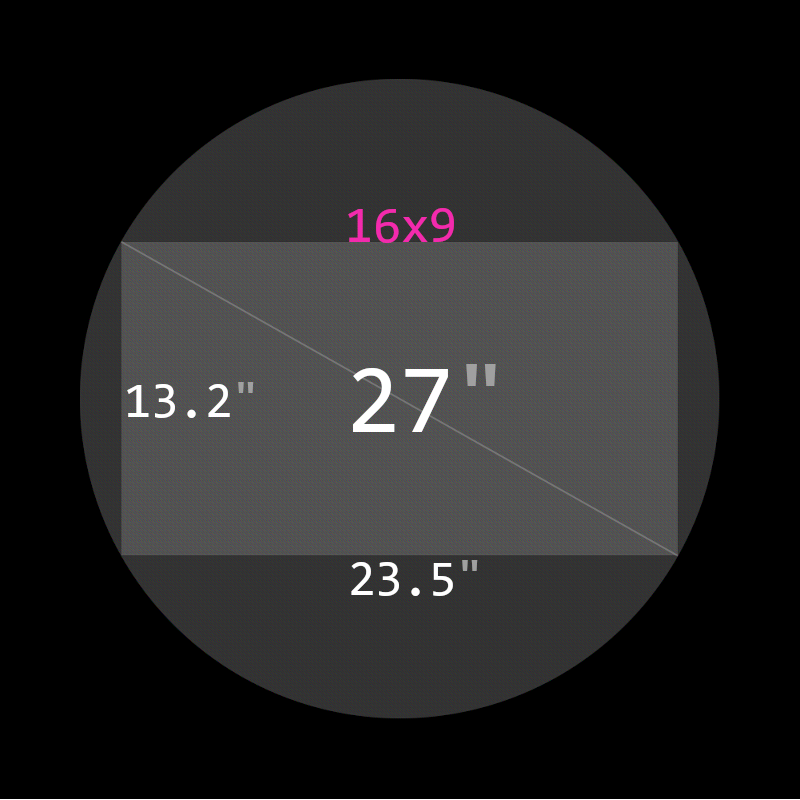
Specifications Table
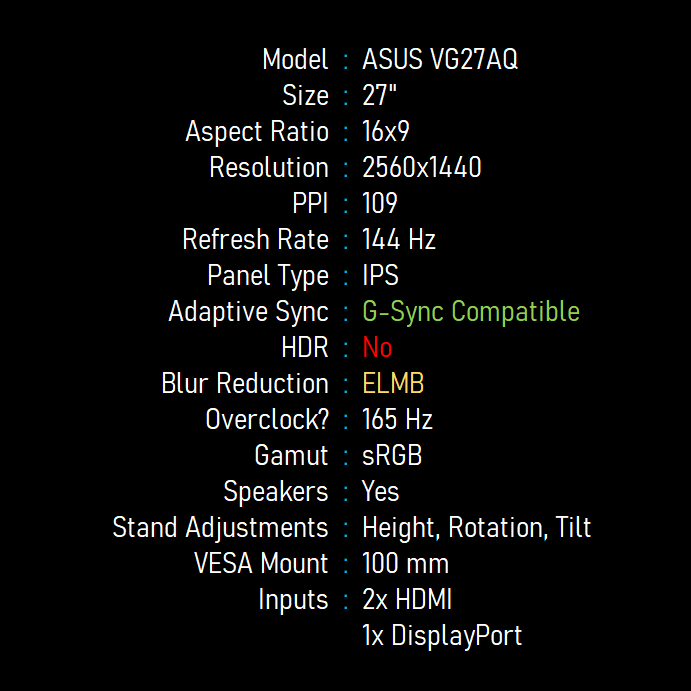
Video Review
Screen Measurements
Recommended OSD Settings
Calibrated in Racing Mode, Color Temp. was set at "User Mode" with Red: 95, Green: 98, and Blue: 100.
OSD Brightness and Contrast
Monitor OSD Brightness vs Measured Brightness
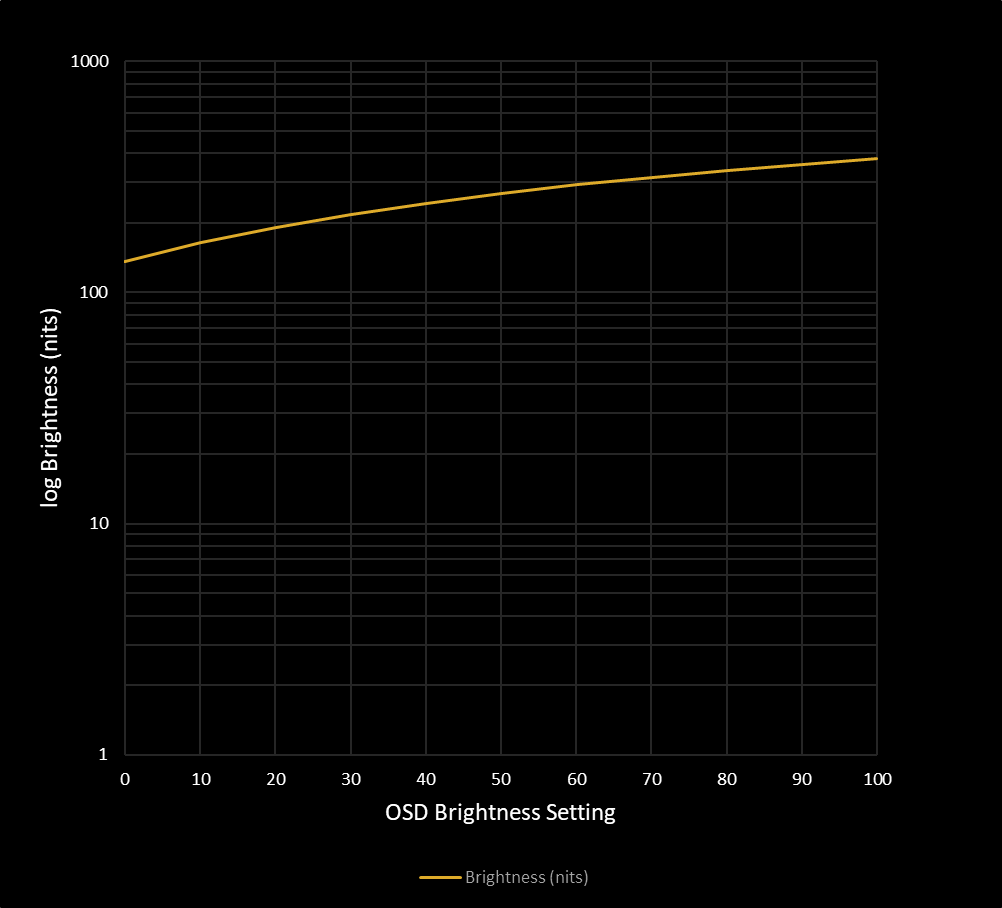
Monitor OSD Brightness vs Contrast
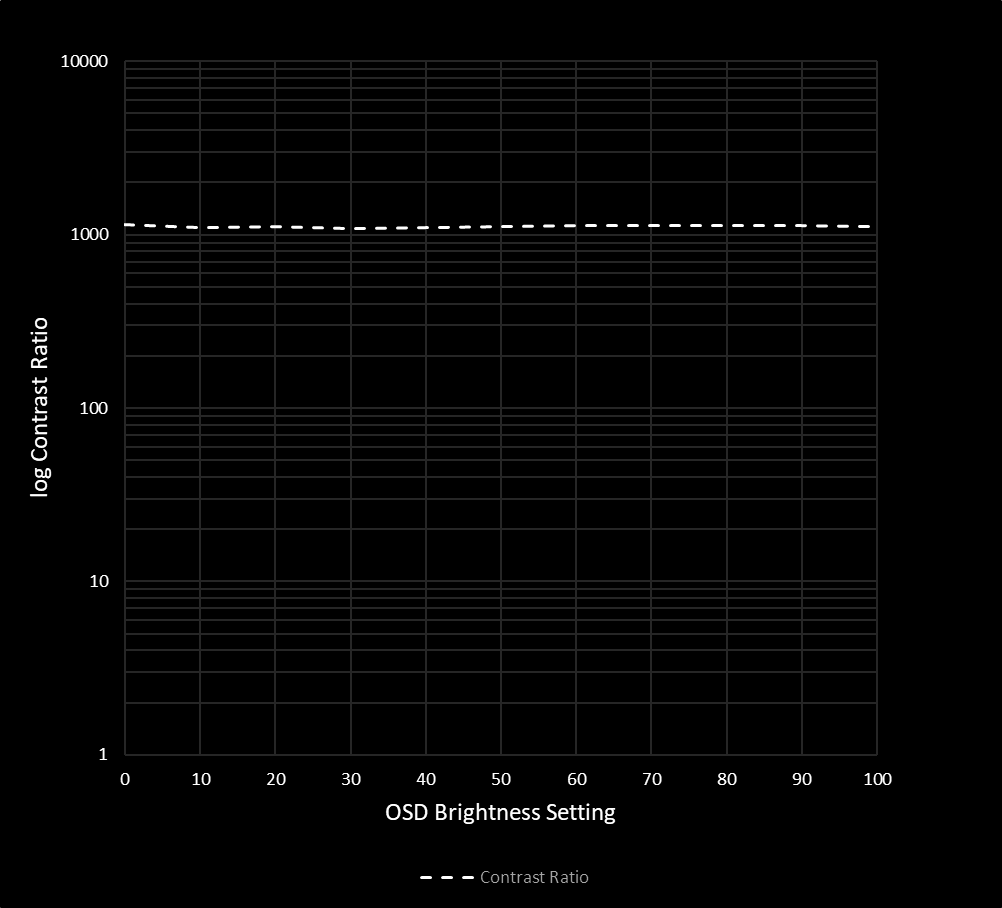
Minimum Brightness (nits)
136.5
Maximum Brightness (nits)
380.0
Avg. Contrast Ratio
1114
Maximum brightness is good, but at an OSD setting of 0, the display is still at 137 nits, which is far too bright for the lowest possible setting. I'd prefer 100 nits or below to save your eyes in dark viewing conditions.
Contrast is excellent for an IPS display at 1100:1.
Gamma Results: Target BT.1886
Out of Box Gamma
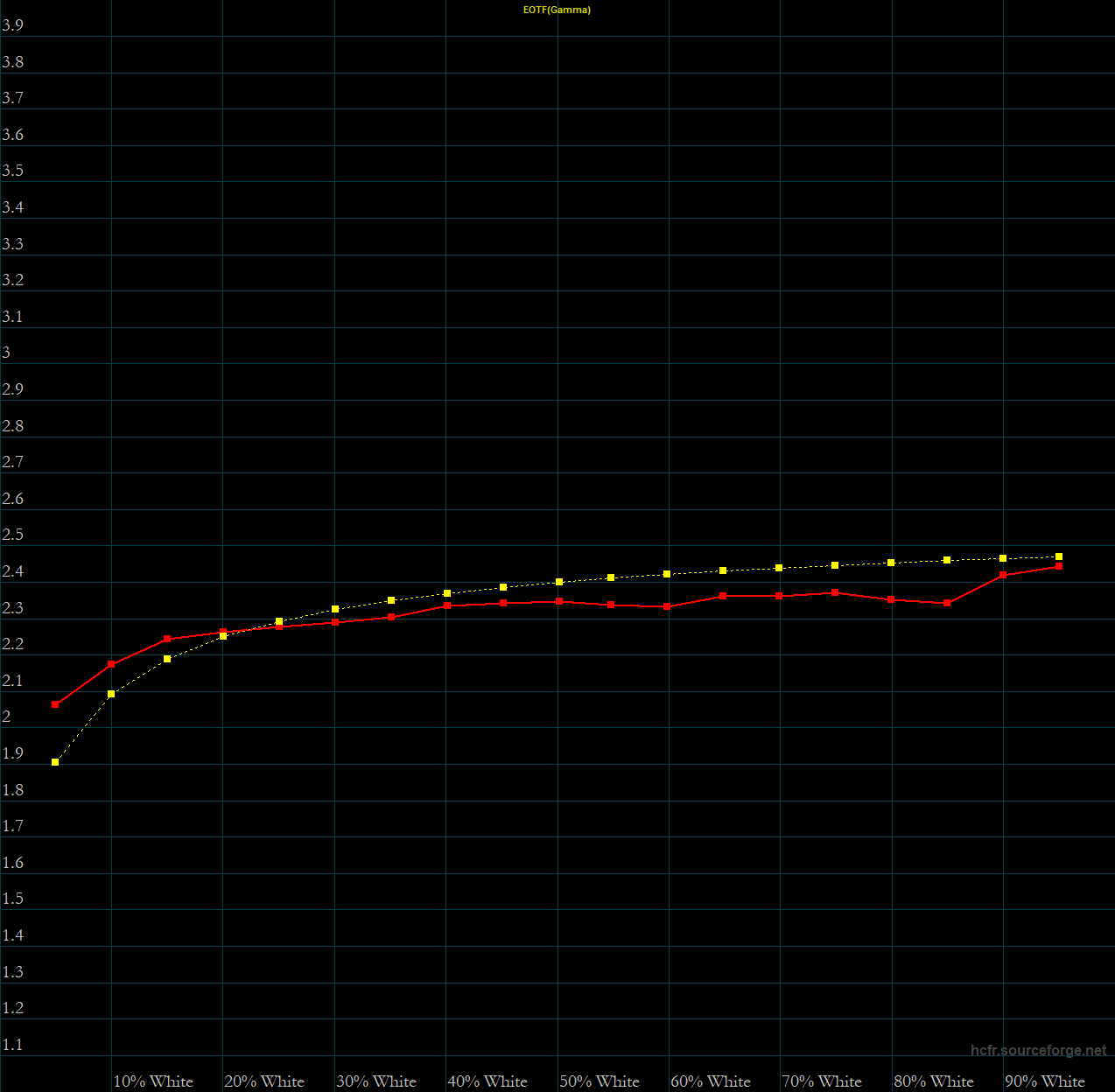
Calibrated Gamma
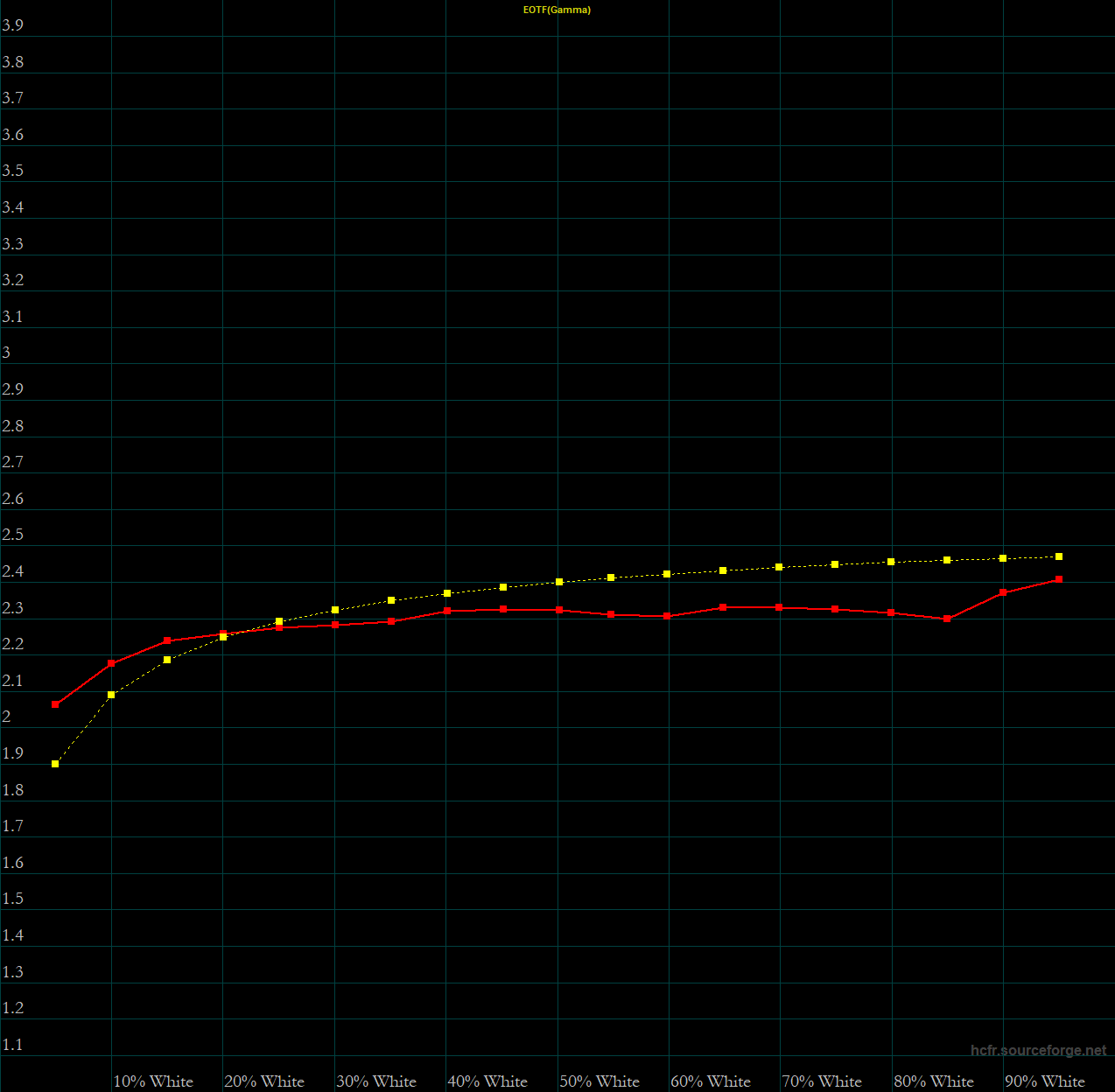
Disappointingly, the VG27AQ has no gamma options at all! The yellow reference line in these charts is BT.1886 gamma 2.4, which is my preference for a fairly dark viewing environment. ASUS sticks to a gamma of approximately 2.3, which is acceptable, but there needs to be other options in the OSD.
Grayscale Performance
Out of Box
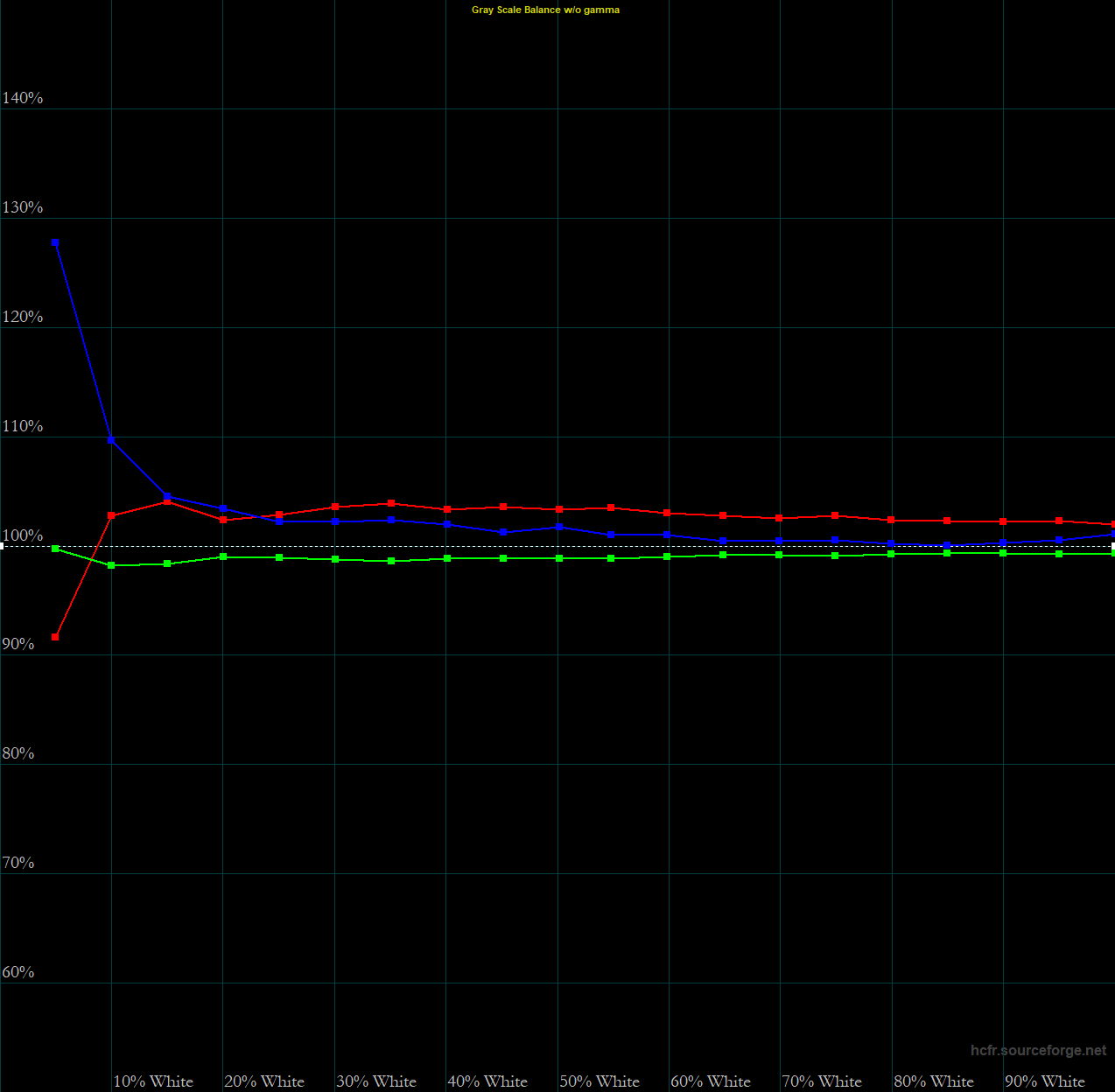
Calibrated
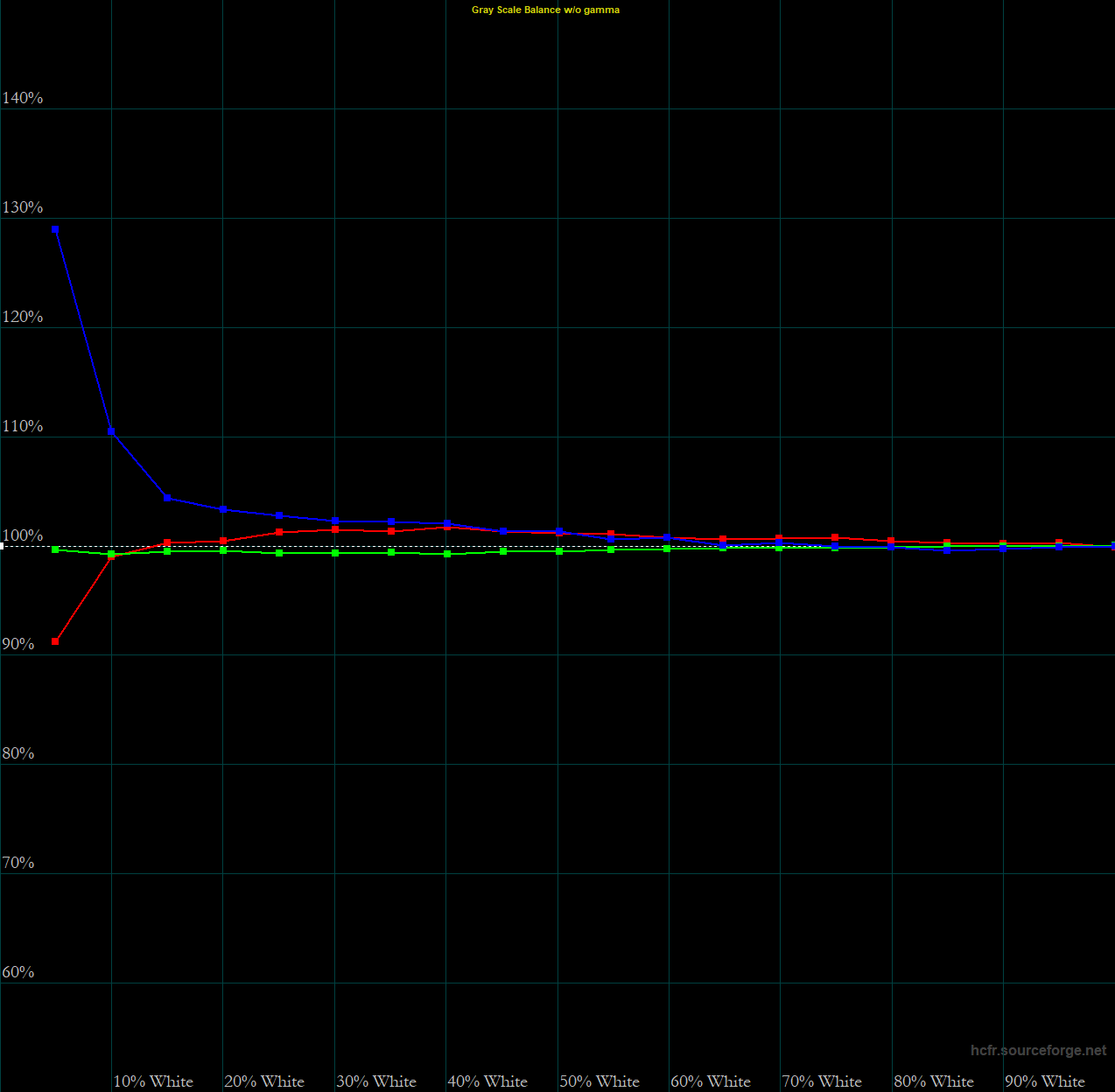
OOB dE Average
0.7
Cal. dE Average
0.4
I'm very pleased here with ASUS's default "Racing Mode" calibration which only has a grayscale delta E average of 0.7. That's excellent for out of the box performance. The few tweaks I mentioned above bring that down to a dE average of only 0.4. There's a blue tint to the darkest grayscale patches, but that's common for LCDs. It looks better than it measures.
Color Performance
Out of Box
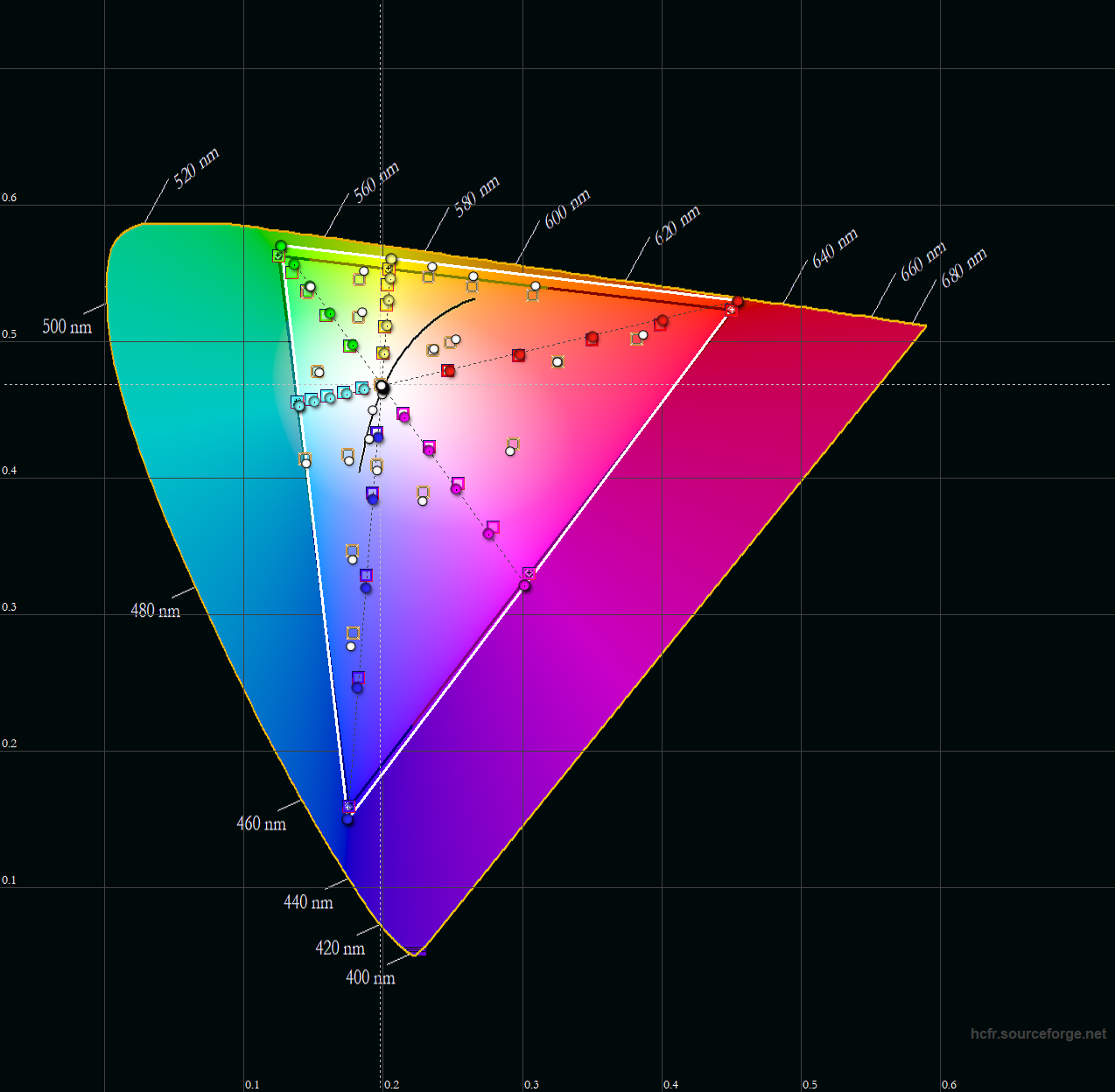
Calibrated
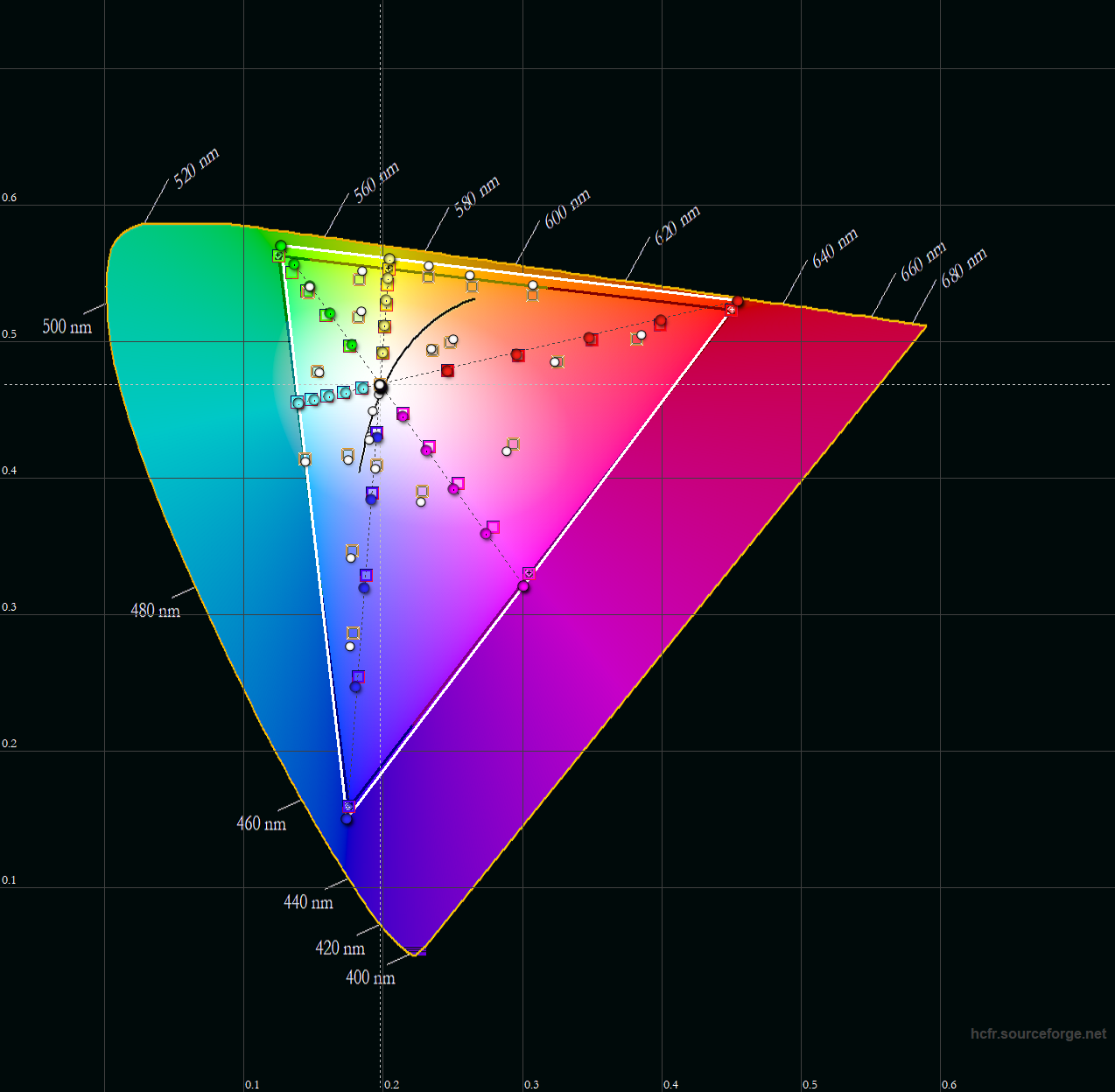
OOB dE Average
1.7
Cal. dE Average
1.6
The VG27AQ is a standard gamut panel, and looking here at HCFR's color checker, a 1.7 delta E average is a strong result for the default out of box setup. This is why I'm so impressed with what ASUS has shipped as the default. A user could buy this monitor, touch nothing in the OSD, and have a color accurate monitor, something very different from the previous LG and Dell monitors I've reviewed. Those were much harder to work with.
Flicker Free?
Waveform
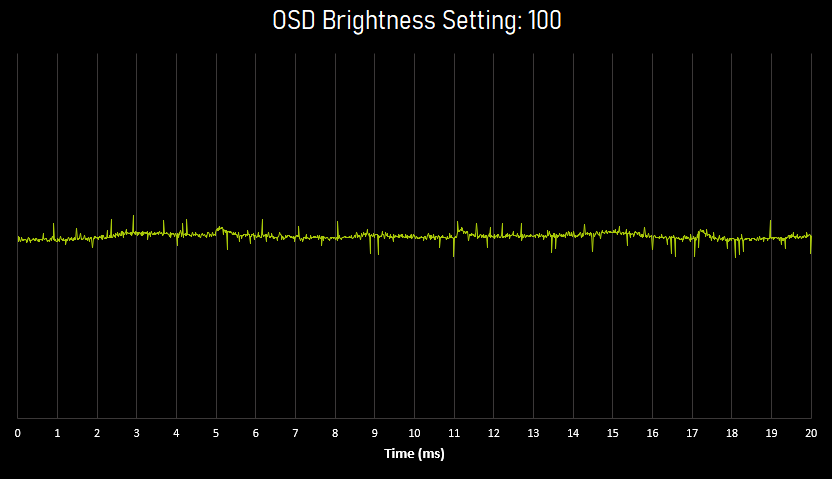
Flicker Free?
Yes
Flicker Frequency
-
Something I introduced with the Dell 1708FP review is measuring the backlight output at a range of brightness setting to ensure we're past the era of PWM dimmed backlights. Watch the waveform here as the animation runs from OSD brightness 100 to 0. Small ripples develop, but these are less than five percent above the normalized level, so the ASUS here passes as flicker-free.
Macro Pixel Shots
Anti-Glare Coating
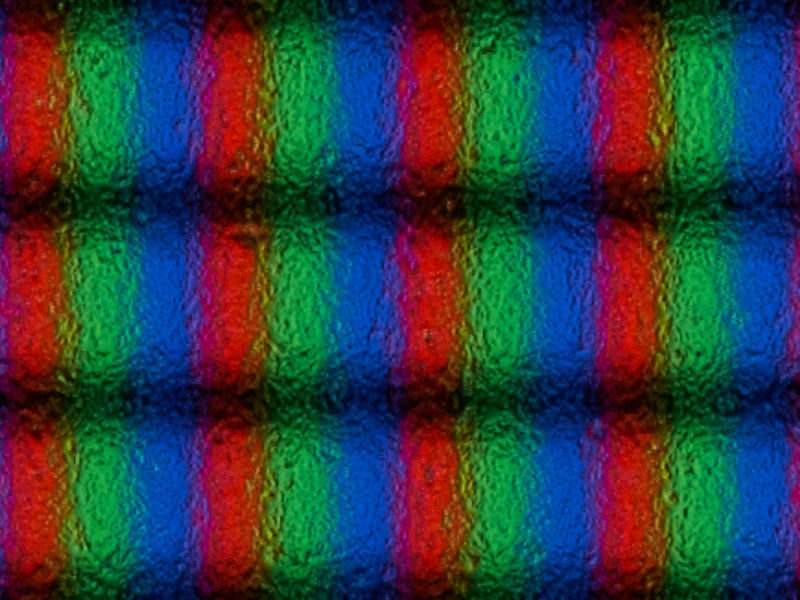
Pixel Structure
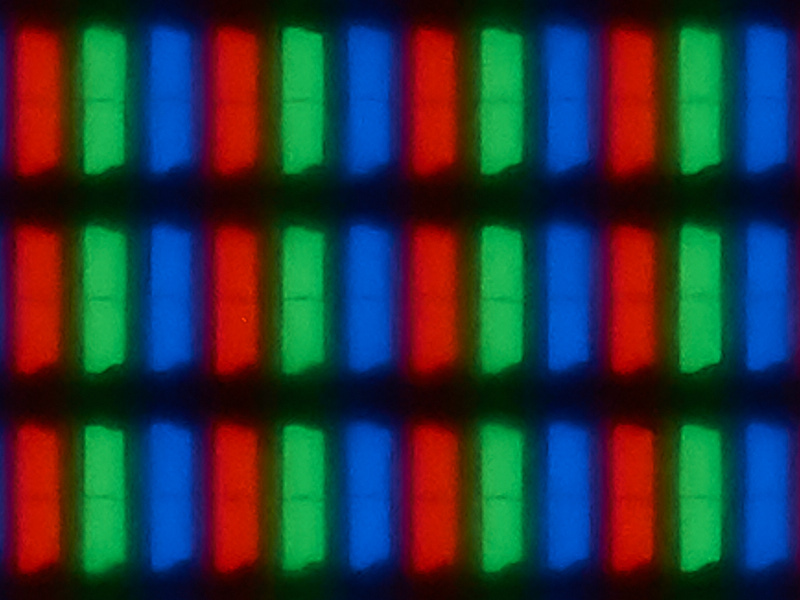
Text Rendering
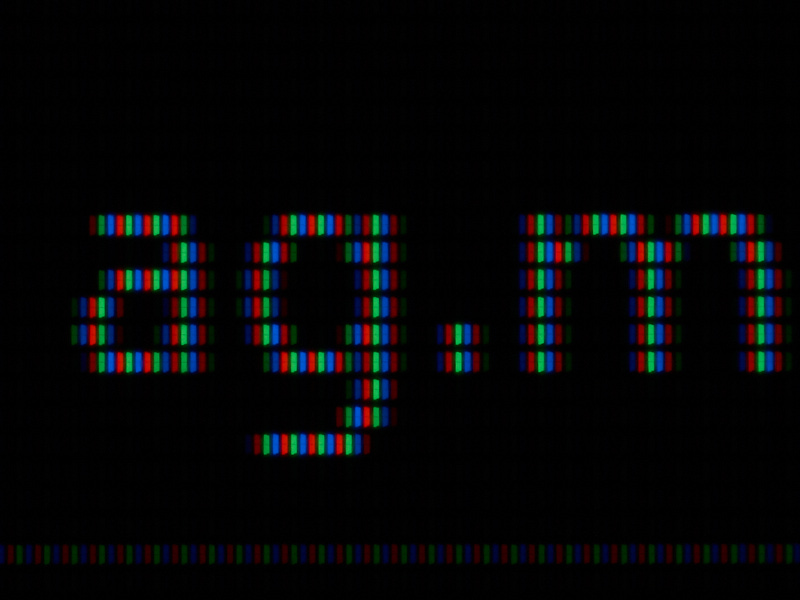
Subpixel Layout
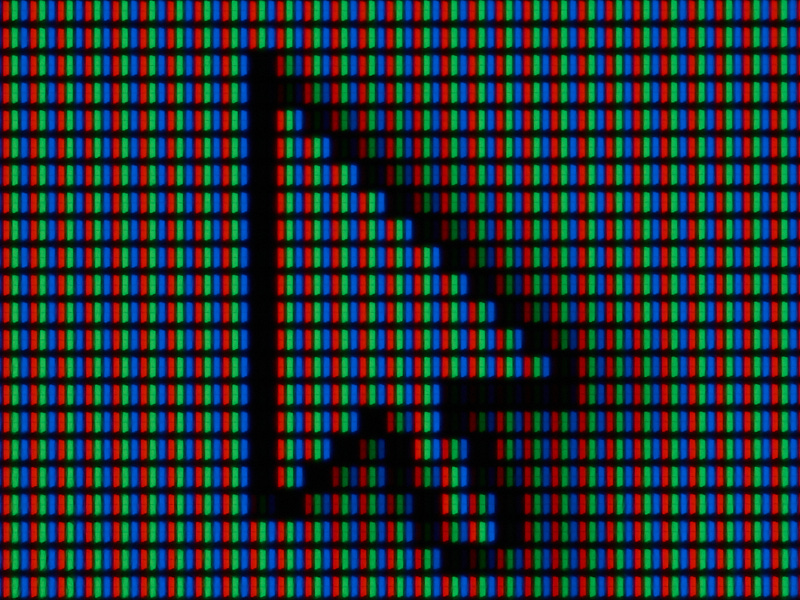
The anti-glare coating on the ASUS is good, free of any rainbow speckling on white backgrounds. Both the Dell and LG anti-glare coatings are coarser and thicker than the one on the VG27AQ, but we're not quite at a glossy style panel. The only time you'll notice any rainbow speckling on the Asus is when looking at a white background from extreme angles either above or below. This is a clean looking screen.
With a typical RGB stripe, text rendering is fine. There's no half-pixel funniness going on like on the VA panel BenQ GW2760HS.
8-bit Color Banding
RGBW Color Banding Photo
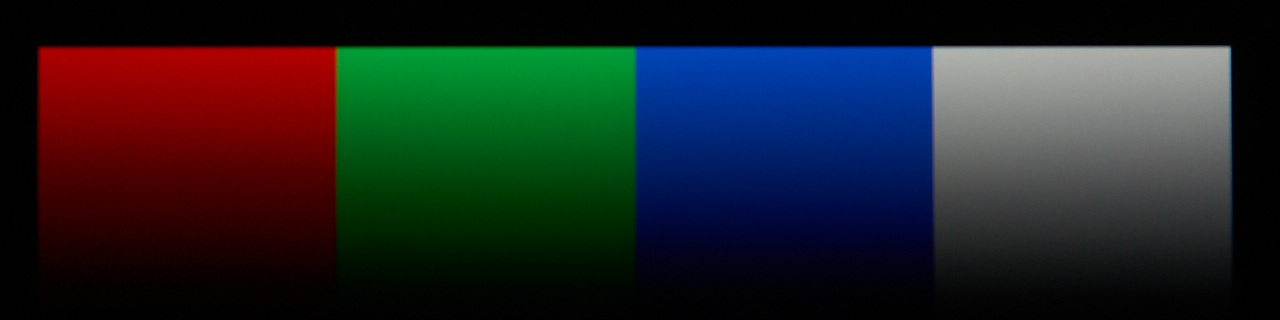
These gradient patches show the monitor has no trouble showing typical 8-bit gradients without banding, but I haven't yet seen a single monitor that has trouble with this. Most complaints of banding are actually complaints about JPEG compression or video compression artifacts.
Screen Uniformity
White
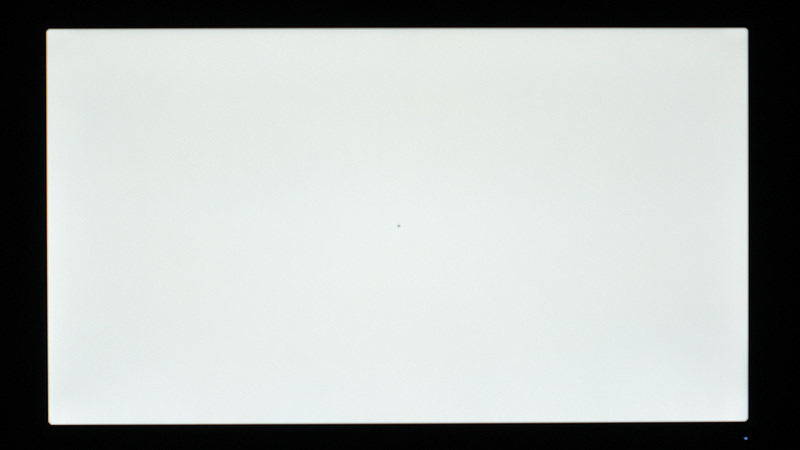
White Exaggerated
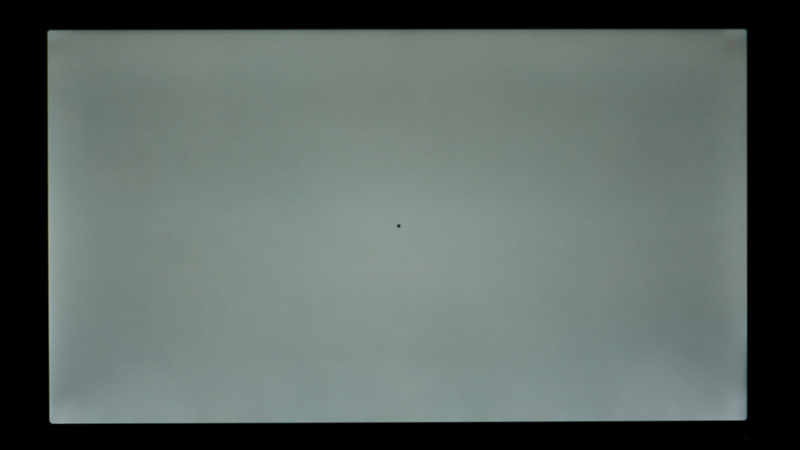
50%

50% Exaggerated

20%
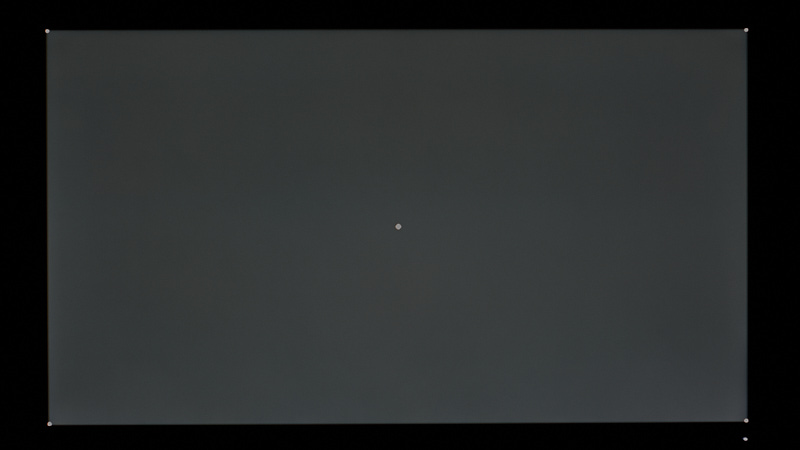
20% Exaggerated

5%
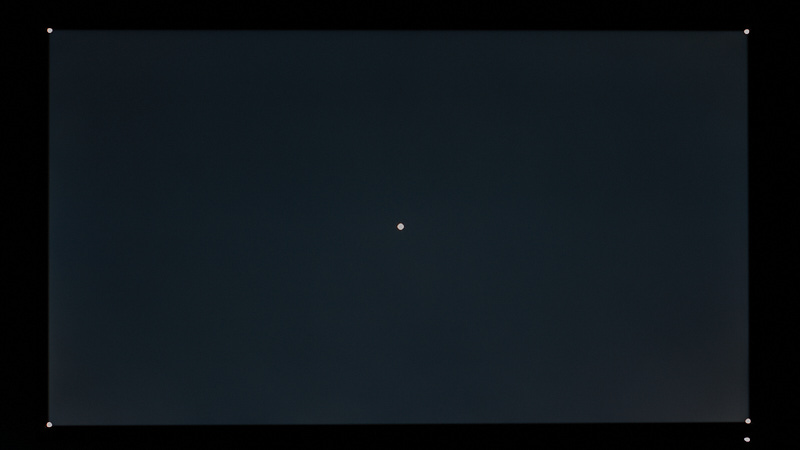
5% Exaggerated

Black
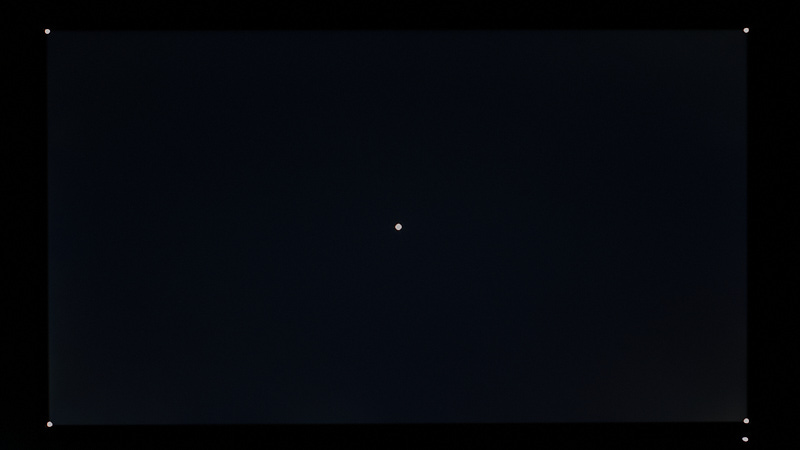
Black Exaggerated
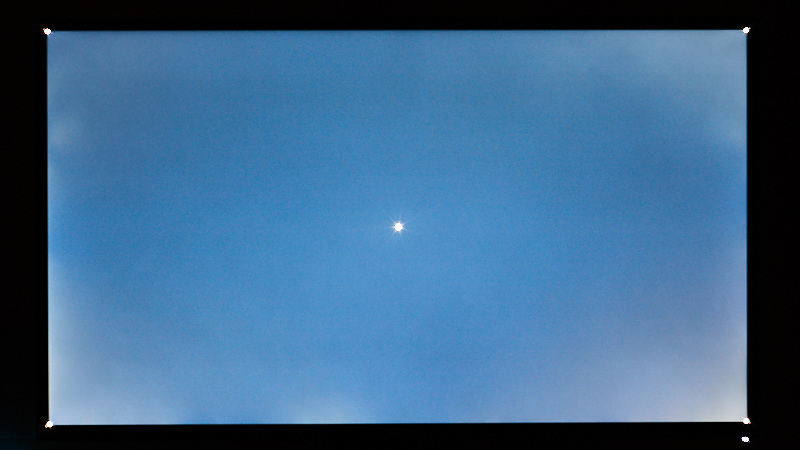
For these shots, I set my camera about two and half meters away to prevent IPS glow, which does happen with this panel. White looks good, and I can't notice any splotchiness on full-white scenes. The exaggerated white shots do show some funniness going on at the corners, but nothing too bad. Same story with the 50% and 20% shots.
Things go a bit south looking at the 5% and black shots. This AU Optronics panel has the same backlight bleed characteristics as the popular Acer XB271HU, a monitor that has a thread on Overclock.net that has over eight thousand posts, most of them complaining about backlight bleed. The bleed gets worse and worse as you increase the backlight brightness, so if you're planning on keeping the ASUS VG27AQ at 300+ nits, it's going to look bad in the dark. This is part of the reason I'd prefer a lower minimum brightness. At 140 nits, it's slightly distracting, but mostly under control.
Viewing Angles
White
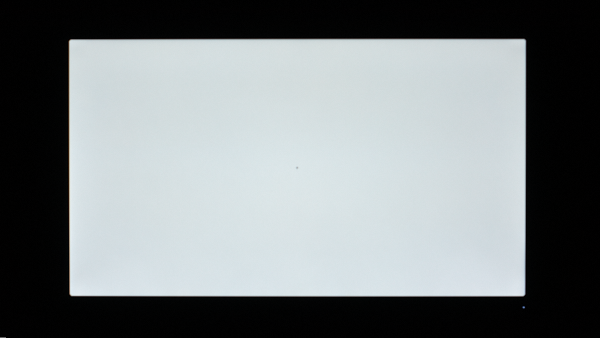
Black
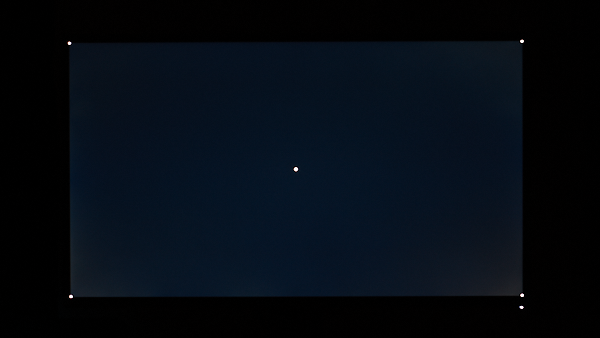
Lady

Sea Life

Viewing angles are much better than the previous two TN panels I've reviewed, but that should come as no surprise for an IPS display. The ASUS does darken quite a bit as viewing angles get extreme, but you're not going to notice distracting changes in gamma or colors as your head moves naturally around. From two meters back, black viewing angles look pretty OK, with minimal "IPS Glow," but this is deceptive because looking at the screen from a closer vantage, which is where you'll be sitting, reveals the characteristic blue and silver shimmering of an IPS panel. The VG27AQ doesn't look great in the dark.
Response Times
Input Lag
Input Lag Waterfall Chart
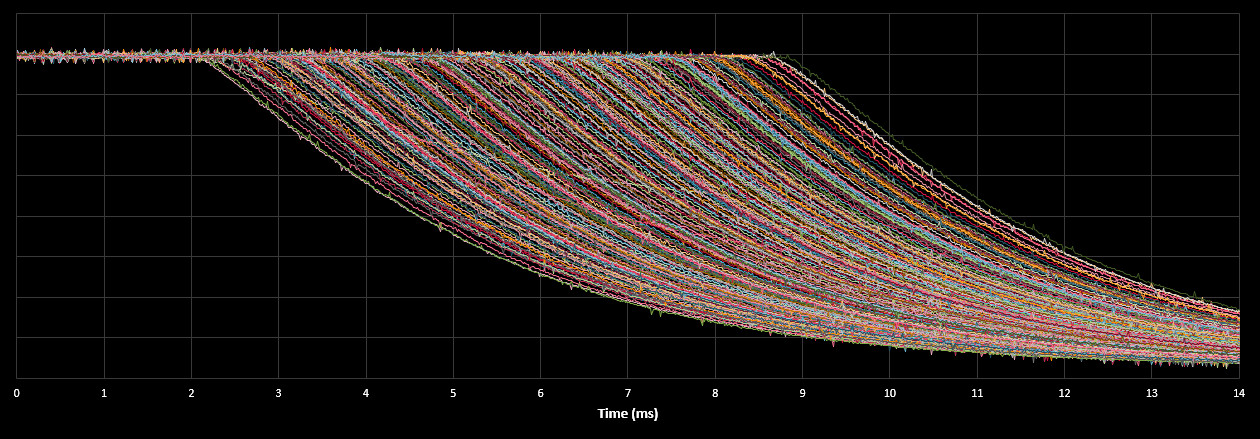
Fastest Response (ms)
2.21
CRT Response (ms)
1.58
Estimated Lag [FR - CRT] (ms)
0.63
Strobing Lag at 165 Hz (ms)
6.4
The waterfall plot for the VG27AQ shows a fastest response of just 2.14 ms, which is only 0.63 ms slower than the CRT. That's a good result, totally unnoticeable. I also check the input lag when the display is strobing. By necessity, any strobing LCD has to wait for its pixels to change before it pulses the backlight, so it will exhibit some additional delay. ASUS here waits a little longer than a full display cycle at 165 Hz, giving most of the screen a chance to change before it flashes the backlight. 6.4 ms seems like a large increase over 0.63 ms, but I have doubts that anyone could tell a difference.
Pursuit Photos at Max Refesh: Overdrive Settings
Trace Free 0
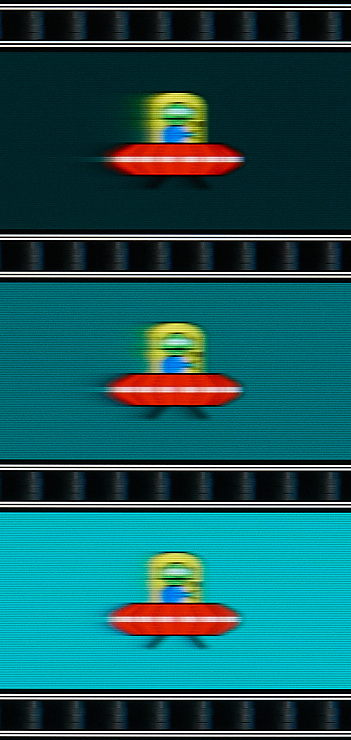
Trace Free 20
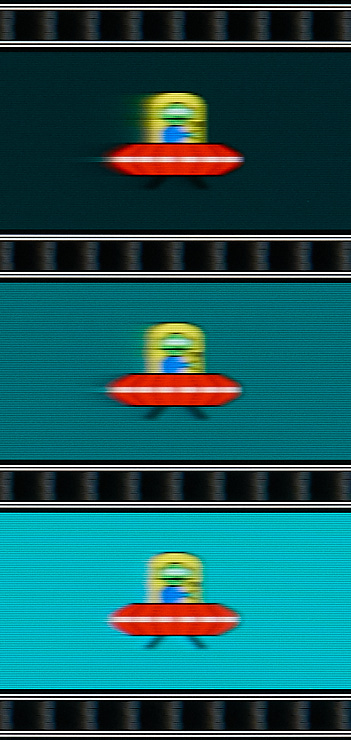
Trace Free 40

Trace Free 60
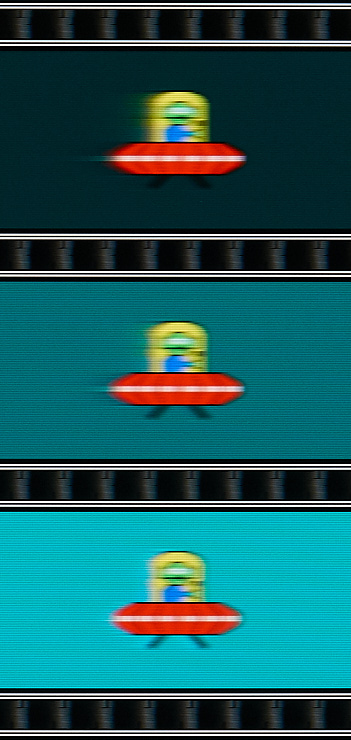
Trace Free 80
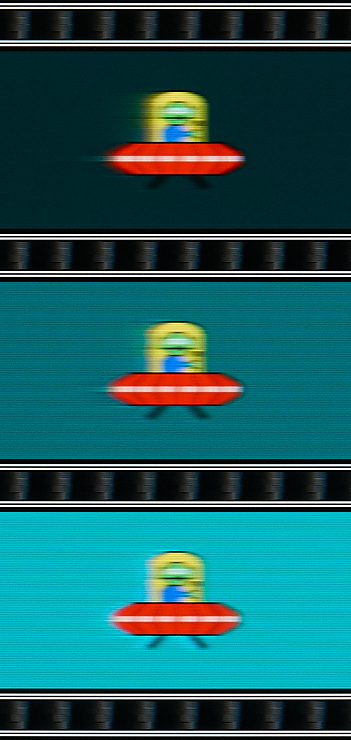
Trace Free 100
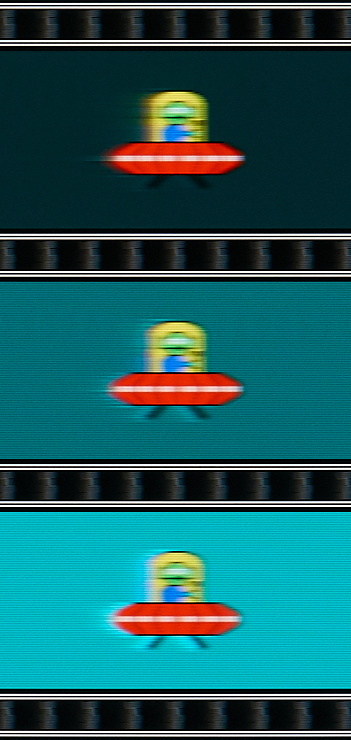
Best Selection
TF80 for 130+ Hz, TF 40 for 80-100 Hz, TF 60 Overall
Here is a pursuit photo comparison of every Trace Free setting ASUS offers, from 0 to 100, all taken at 165 Hz. It looks like the best setting is somewhere between 60 and 80. ASUS defaults to 60, and that is the correct compromise for the screen's full adaptive sync range.
At high refresh rates (130+), Trace Free 80 actually outperforms Trace Free 60 in average CAD score, but as the refresh rate drops, TF 80 exhibits overdrive that is too severe. I'd stick with TF 60.
Frog Pursuit Photos at Max Refesh: Overdrive Settings
VG27AQ Trace Free 60

TF 100
TF 80
TF 60
TF 40
TF 20
TF 0
Pursuit Photos at Various Refresh Rates: Trace Free 60
165 Hz
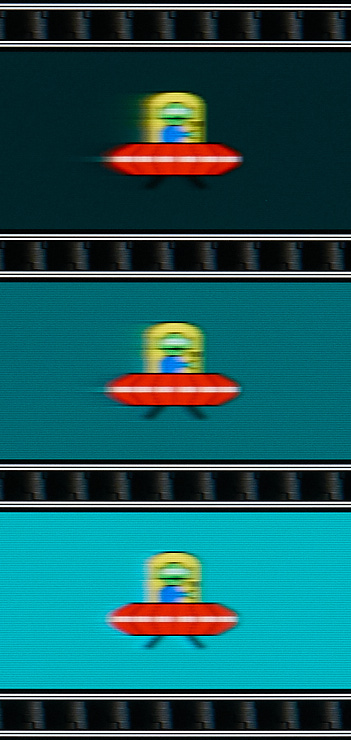
144 Hz
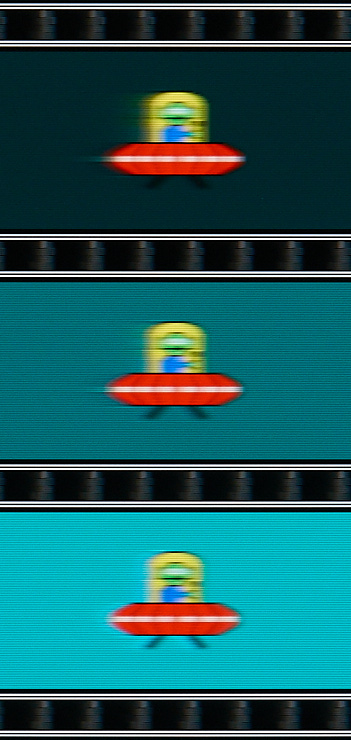
120 Hz
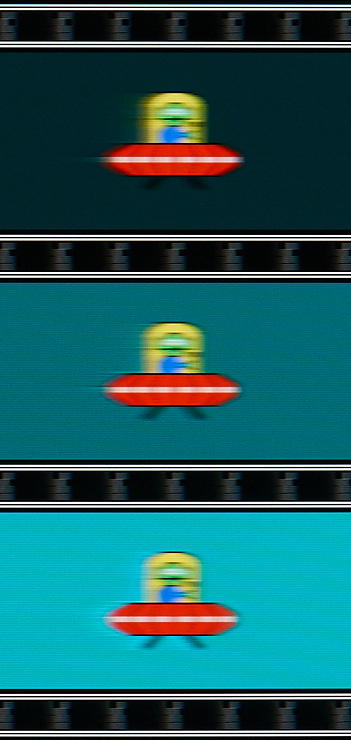
90 Hz
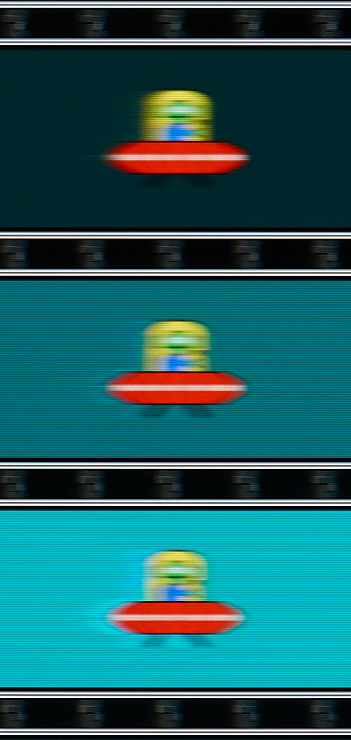
60 Hz

Refresh rates just past half the VG27AQ's max refresh rate of 165 Hz (82.5+) have the worst CAD scores across the frequency range because the controller can't double the panel refresh to fine tune the overdrive. This issue has been exaggerated a bit recently, but you can see here there's not much difference. If you find the overshoot distracting, drop Trace Free to 40.
Frog Pursuit Photos at Various Refresh Rates: Trace Free 60
VG27AQ at Adaptive-Sync 165 Hz
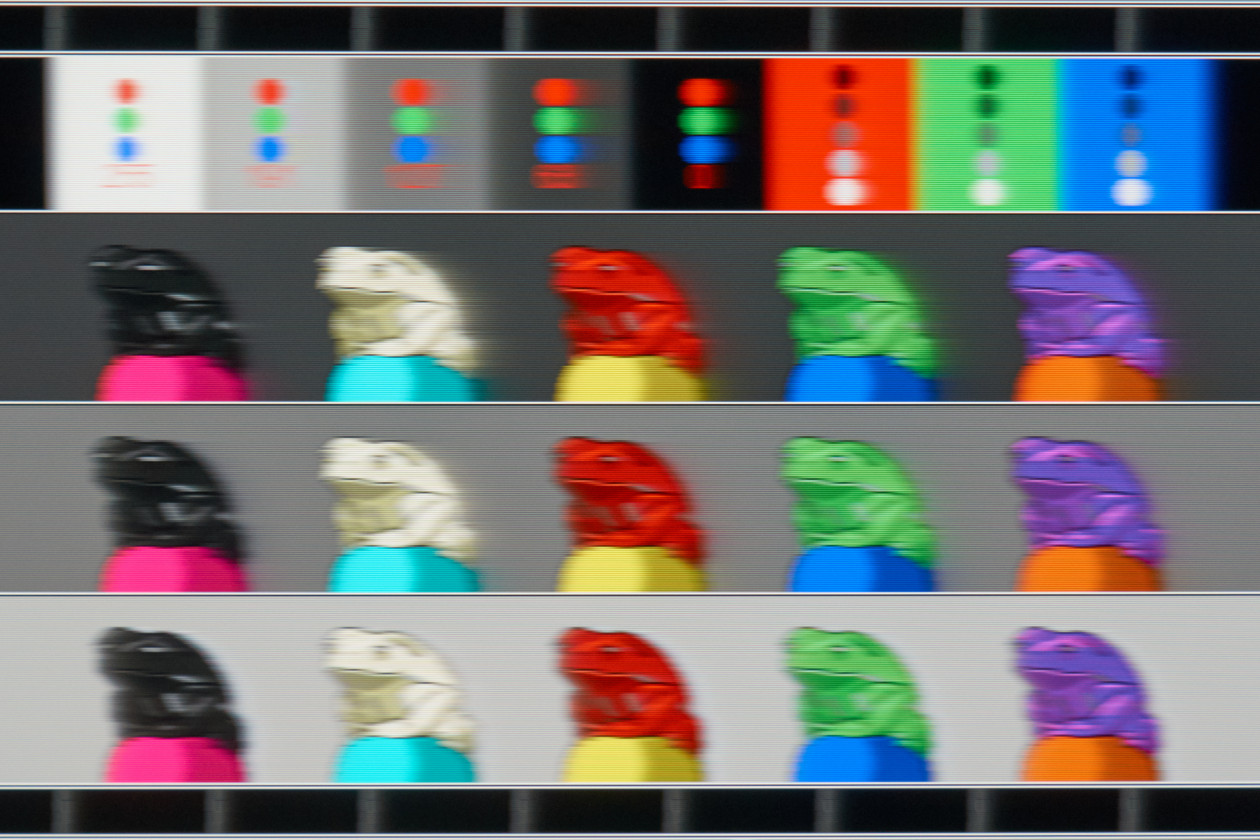
165 Hz
144 Hz
120 Hz
100 Hz
85 Hz
60 Hz
60 Hz Fixed
Detailed Response Time Graph: 165 Hz, TF 60
Cumulative Absolute Deviation
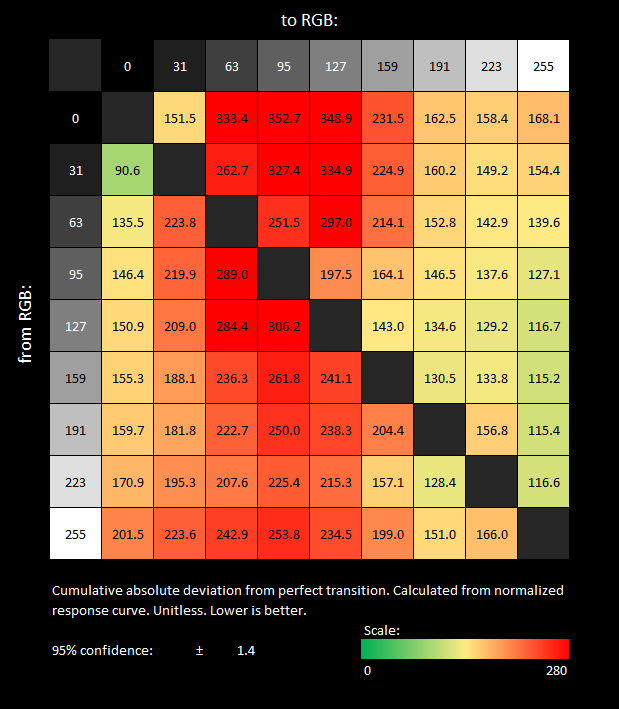
"Real" Response
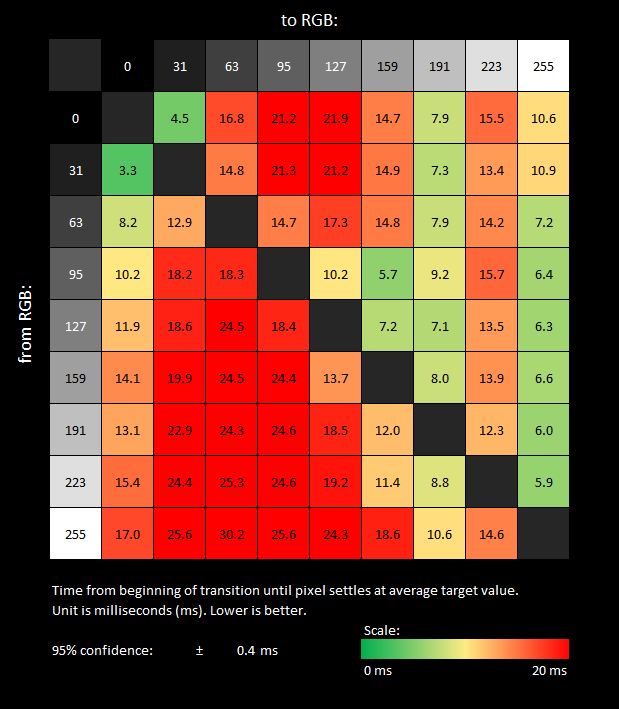
First Response
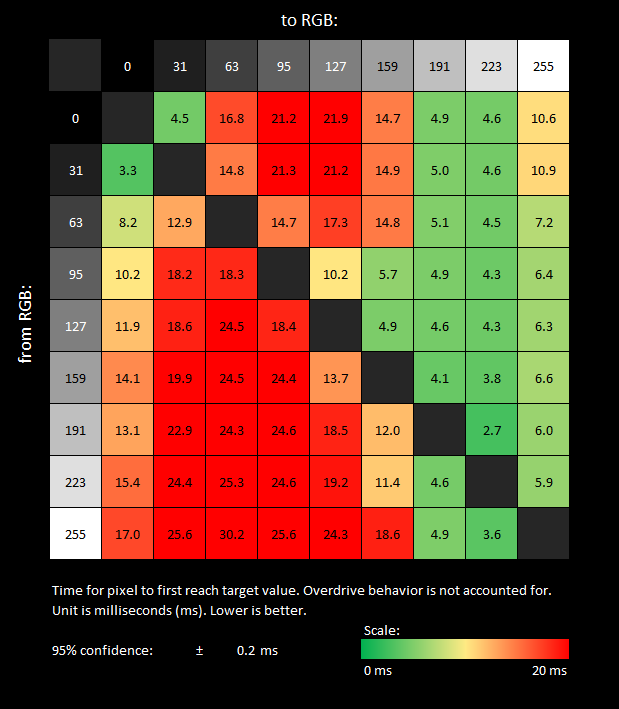
Mean
196.5
Mean (ms)
15.0
Mean (ms)
13.4
S.D.
62.9
S.D. (ms)
6.5
S.D. (ms)
7.7
From my previous review of the LG 24GM79G, a TN panel, I found an average CAD score of 113.5, which is... much better than the 196.5 the VG27AQ scores here. The LG also had "Real" Response and First Response times of 8.8 ms and 5.2 ms respectively.
If you're coming from a TN panel, you'll definitely notice a reduction in motion clarity; things have a bit of a smeary look.
Detailed Response Time Graph: 120 Hz, TF 60
Cumulative Absolute Deviation
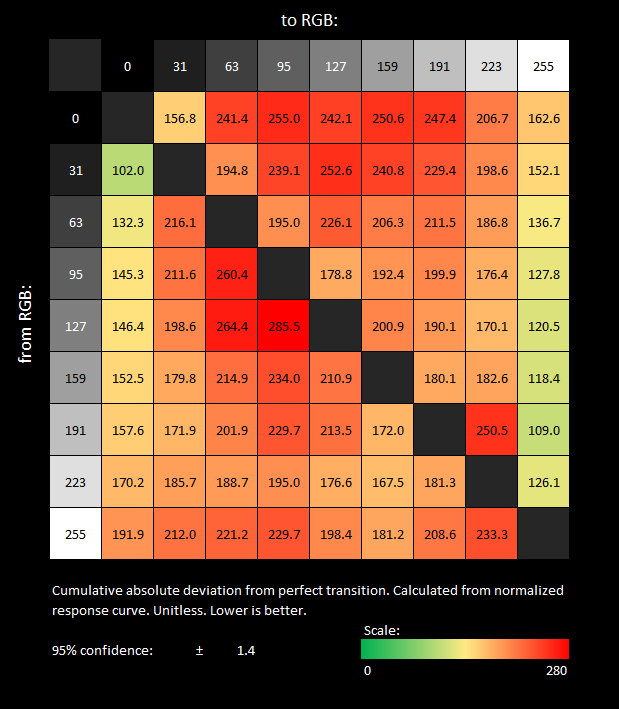
"Real" Response
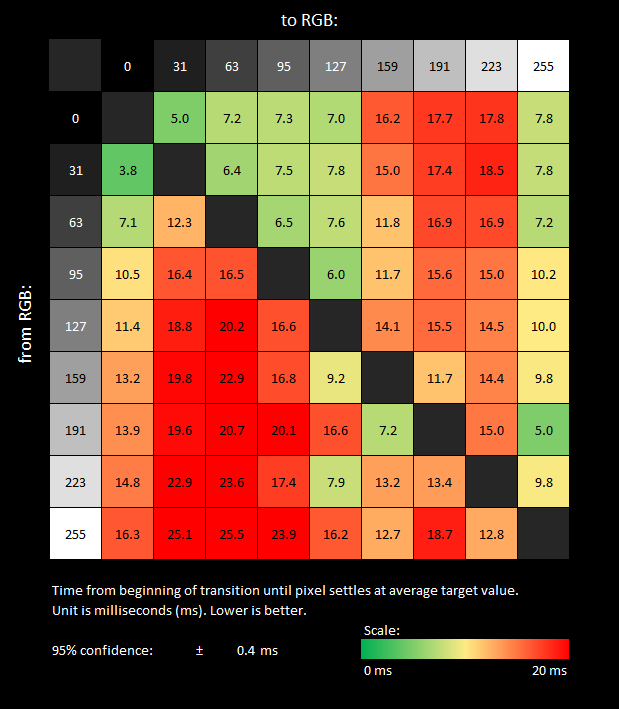
First Response
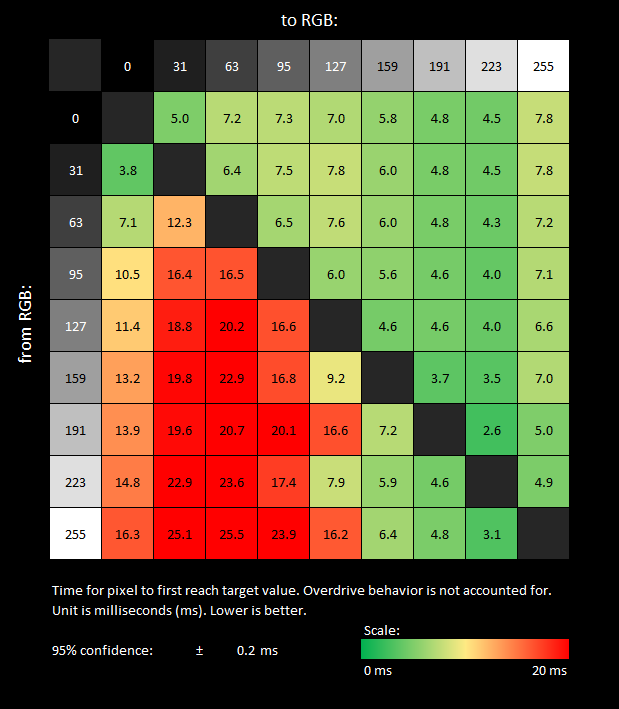
Mean
194.4
Mean (ms)
13.7
Mean (ms)
10.2
S.D.
39.8
S.D. (ms)
5.4
S.D. (ms)
6.6
Detailed Response Time Graph: 90 Hz, TF 60
Cumulative Absolute Deviation
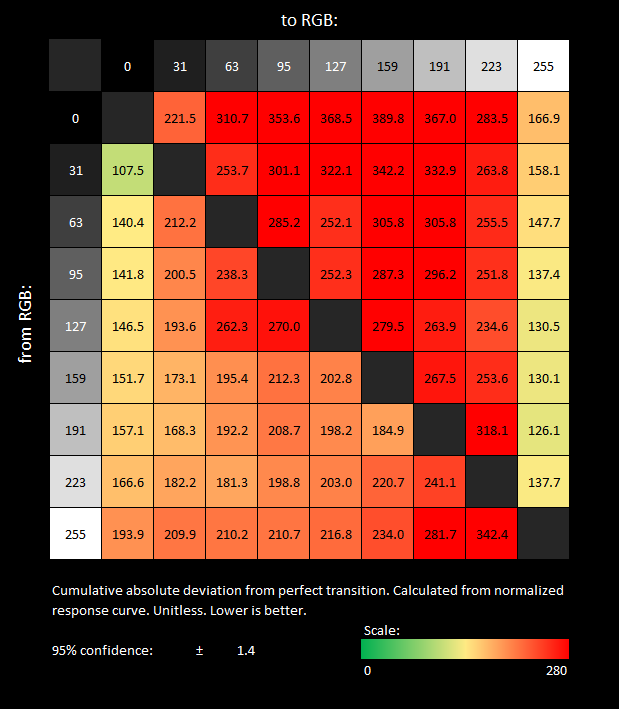
"Real" Response
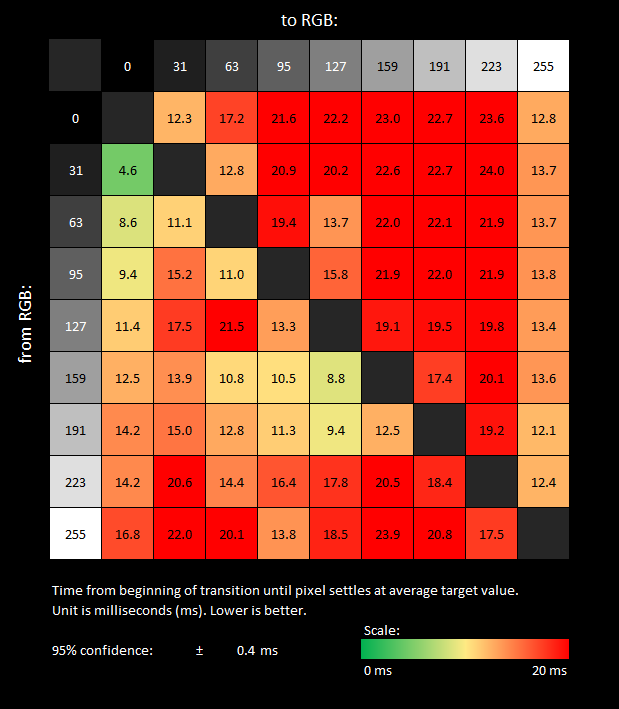
First Response
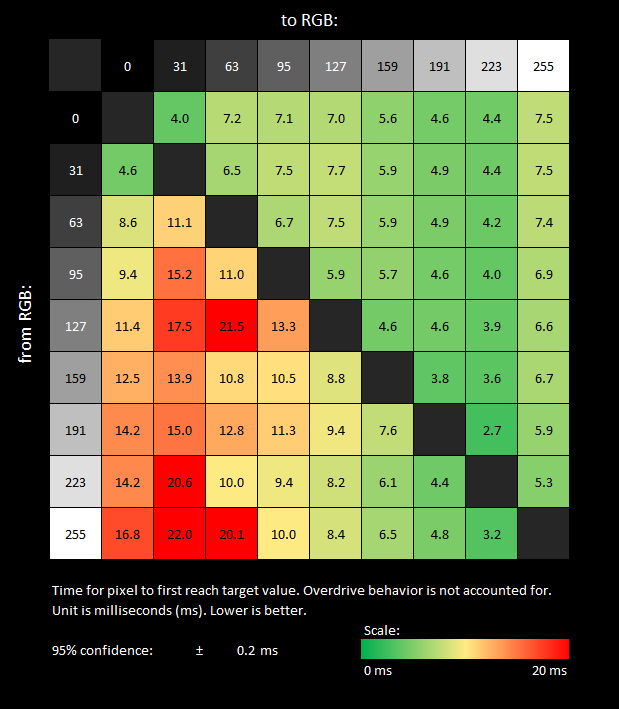
Mean
230.6
Mean (ms)
16.6
Mean (ms)
8.6
S.D.
67.2
S.D. (ms)
4.6
S.D. (ms)
4.6
These charts illustrate the elevated CAD I mentioned earlier. TF 60 is a bit too aggressive at this refresh rate. If you're playing games primarily in this refresh rate window, dropping down to Trace Free 40 may help.
Detailed Response Time Graph: 60 Hz, TF 60
Cumulative Absolute Deviation
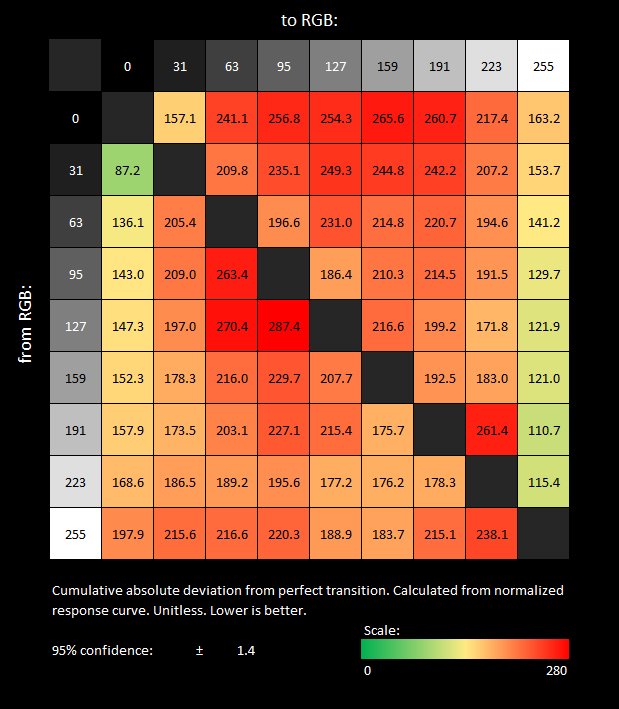
"Real" Response
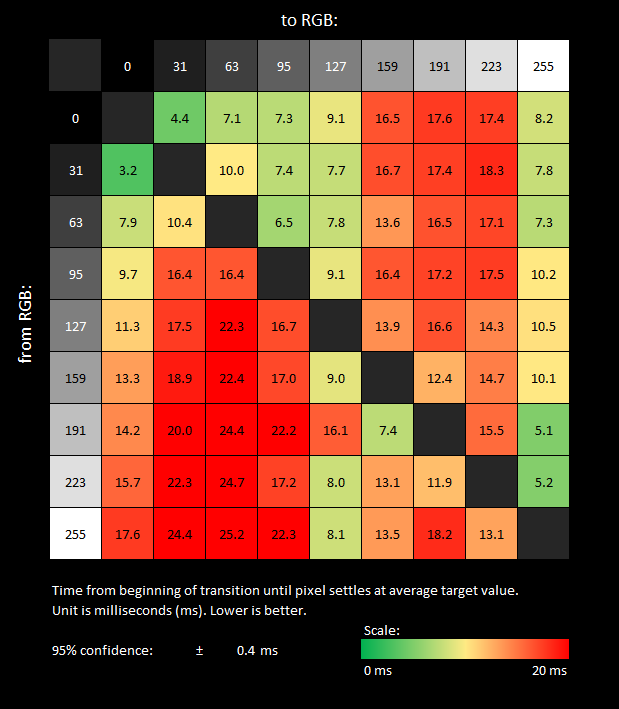
First Response
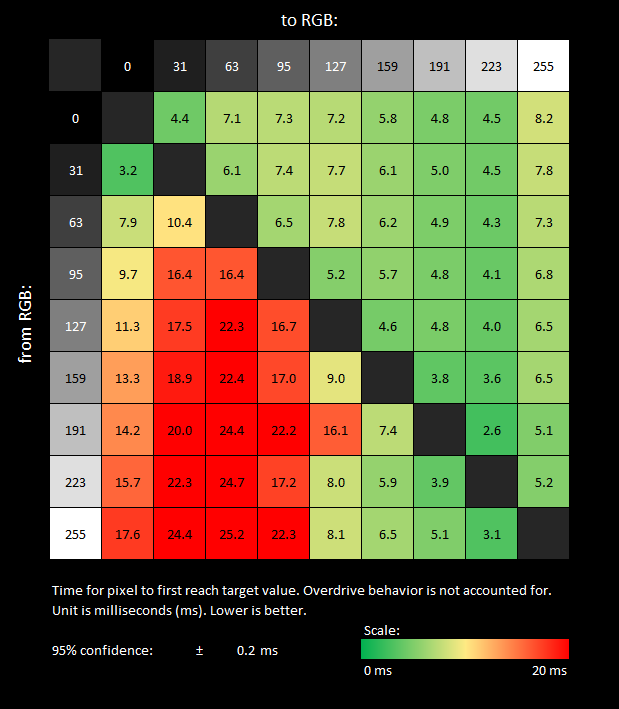
Mean
197.4
Mean (ms)
13.9
Mean (ms)
10.1
S.D.
41.7
S.D. (ms)
5.5
S.D. (ms)
6.6
New Methodology Overdrive Comparison
CAD Across VRR Range for All Overdrive Settings
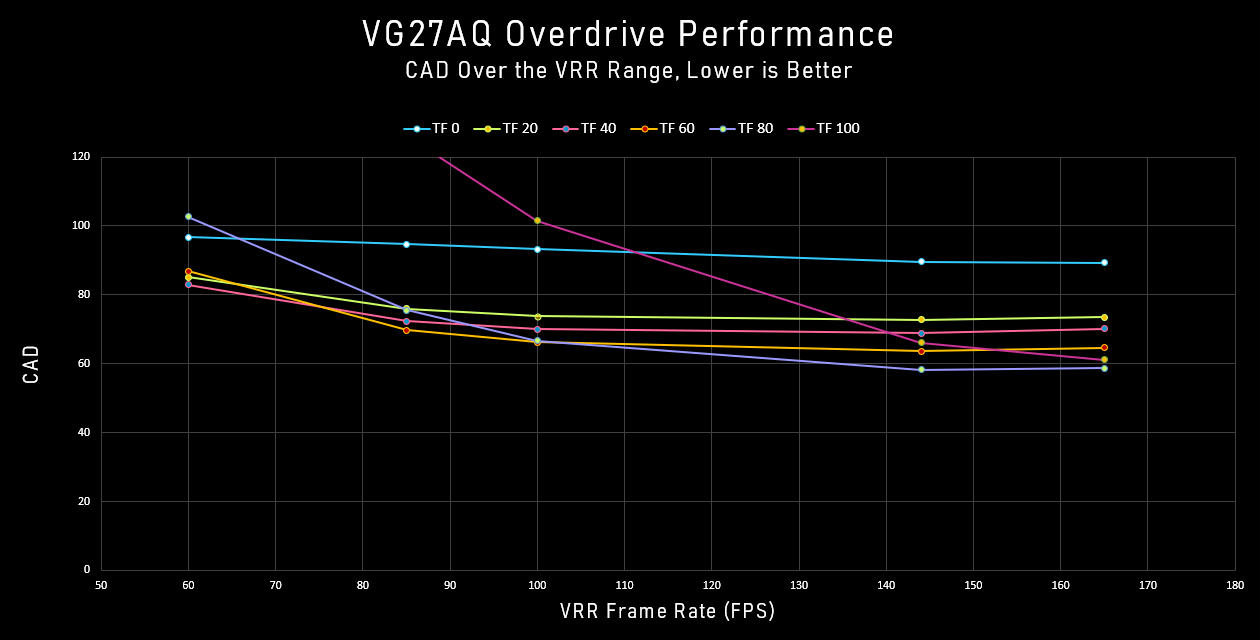
CAD Across VRR Range for Select Overdrive Settings
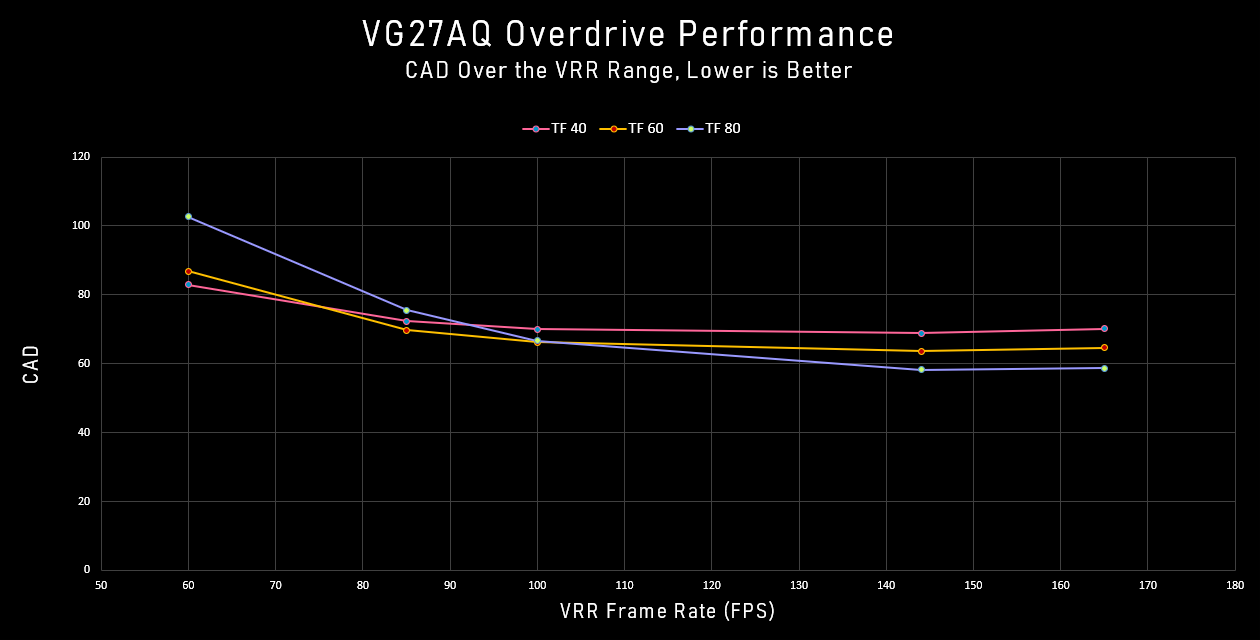
One Ideal OD mode?
No
Best High Refresh OD Mode
TF 80
Best Low Refresh OD Mode
TF 60
New Methodology Detailed Response Time Charts
164 FPS
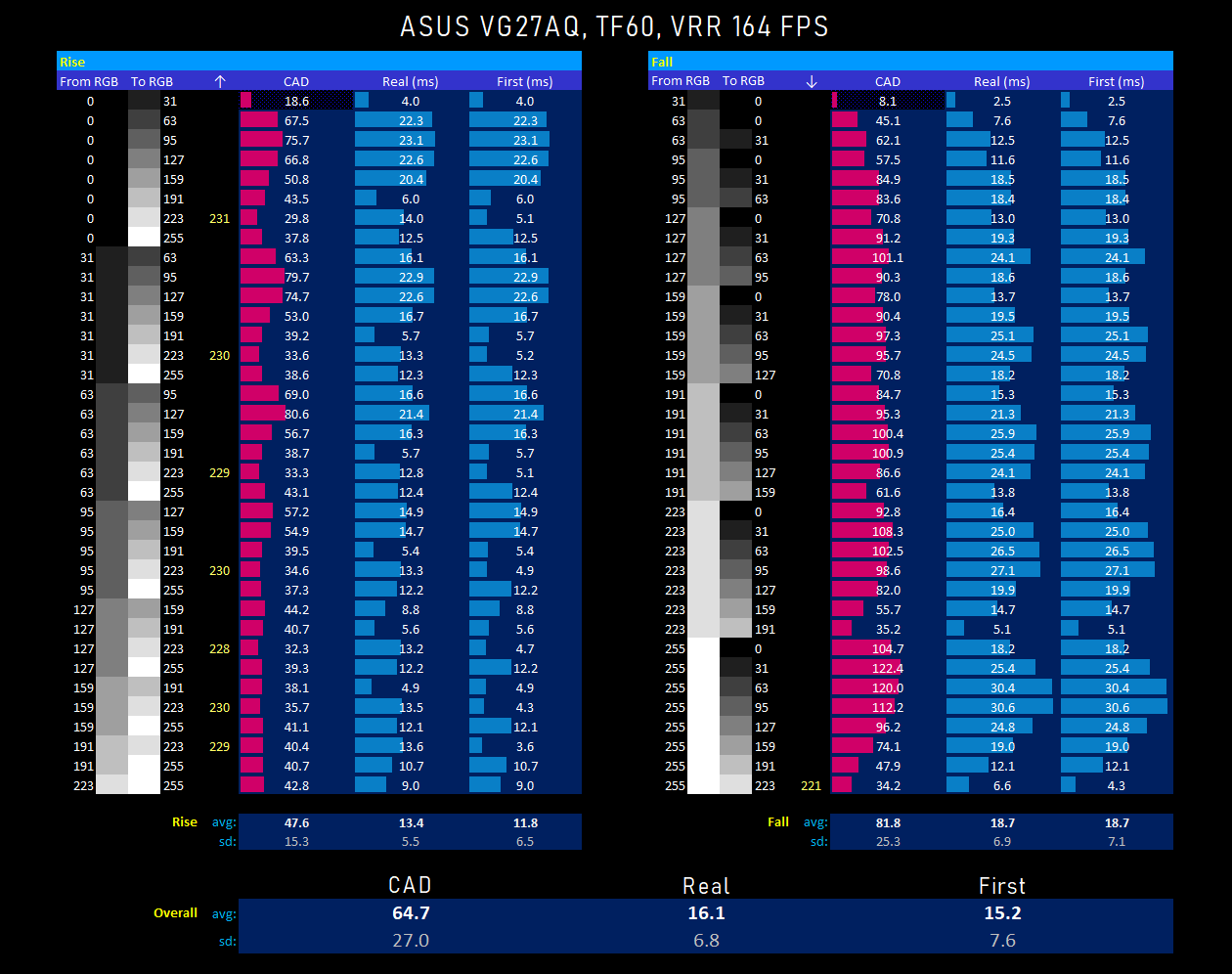
60 FPS
85 FPS
100 FPS
144 FPS
165 FPS
Backlight Strobing
Strobing Overview
Strobe Table
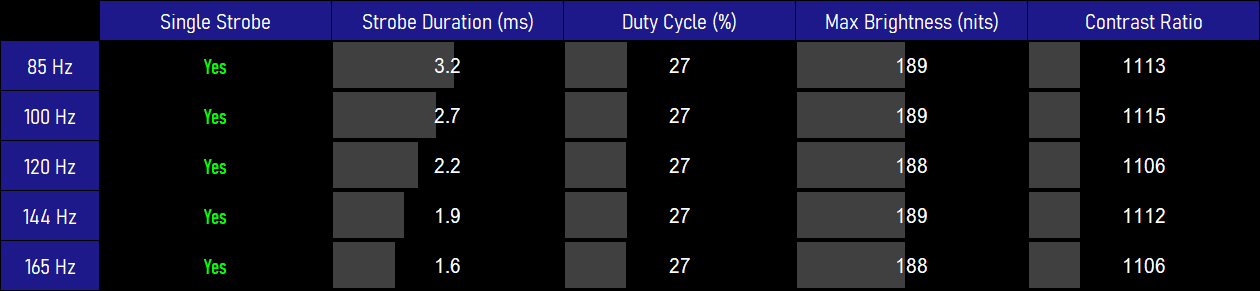
The VG27AQ can only strobe down to a minimum of 84 Hz... at least without enabling ELMB. I keep hoping that someday we'll see a 60 Hz single strobing mode on a monitor, but there seems to be an industry-wide resistance to allowing users to see clear motion at 60 Hz. The TV guys seemed to have missed that memo and have been offering Clear-Motion modes for years now.
ASUS maintains a consistent 27% duty cycle for all refresh rates, meaning that as the frametime gets longer, the strobe duration must increase. At 165 Hz, the backlight is only pulsed for 1.6 ms, but at 85 Hz, to maintain the same brightness, the pulse has to last longer, at 3.2 ms. Longer pulse durations lead to more sample-and-hold motion blur, but maintaining the same screen brightness with a fixed pulse duration is a harder problem to solve, which I'll get into later when talking about ELMB. Max brightness is good for a pulsed display at 190 nits, and the screen maintains its typical 1100:1 contrast ratio. Good stuff here.
Strobe Brightness Waveform
Strobe Brightness Animation
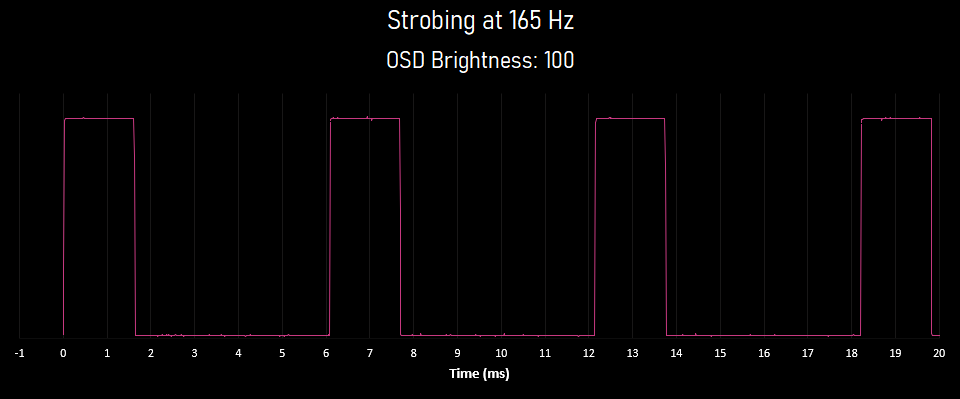
I was curious how, when strobing, the VG27AQ would adjust the brightness... secretly hoping that lowering the brightness setting would decrease the pulse duration. But looking at this animation, adjusting the OSD brightness only decreases the backlight brightness, with no effect on duration.
Strobe Timing Waveform
Strobe Timing Animation
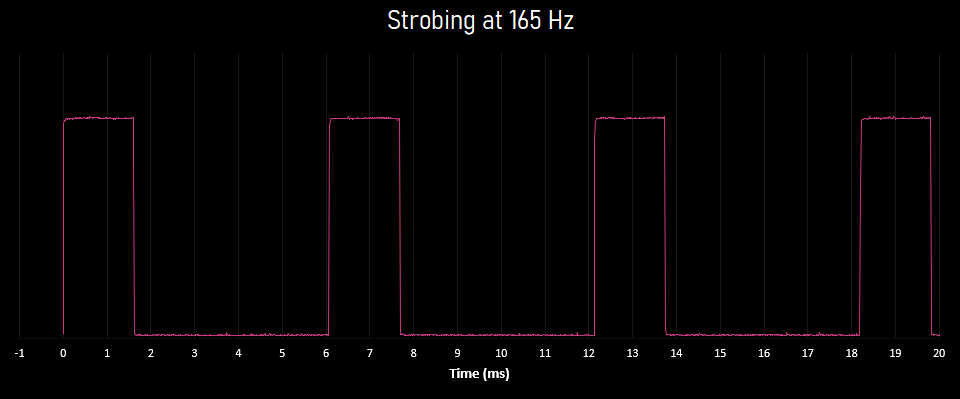
This animation is just to verify that the strobe is timed correctly at the various refresh rates. 165 Hz is strobed appropriately at 6.06 ms, 144 Hz at 6.94 ms, and so on. The ASUS has no issues here.
Strobing Pursuit Photos
85 Hz

120 Hz
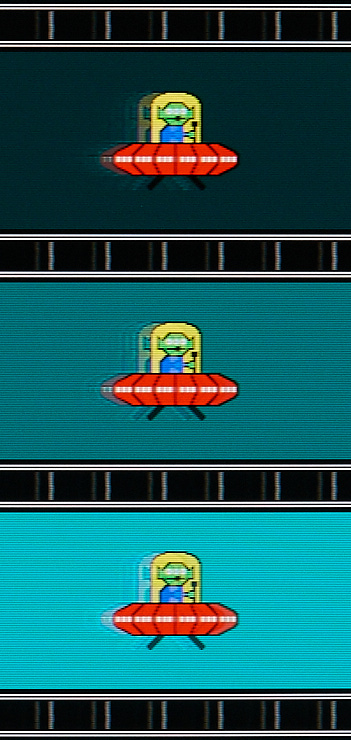
144 Hz
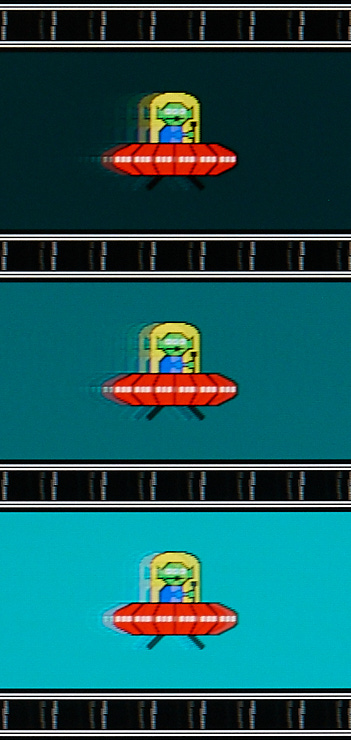
165 Hz
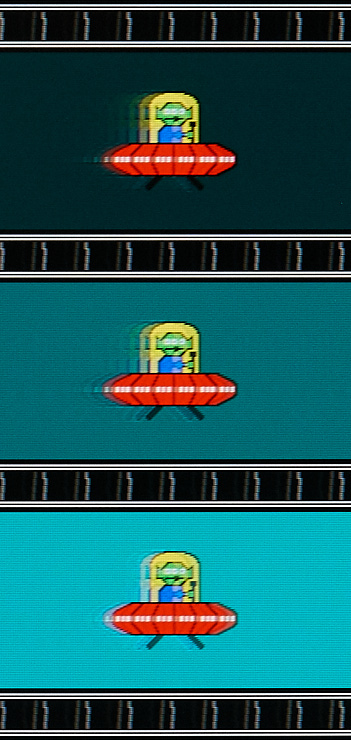
On these strobing pursuit photos of the BlurBuster alien, look closely at his eyes at 85 Hz vs 165 Hz. That's a 3.2 ms vs a 1.6 ms strobe duration. Shorter strobes are better for clarity. The VG27AQ looks OK-ish here, but the IPS transitions linger for too long. I can make out four or five remnant images still lingering around. The 24GM79G TN panel is quite a bit clearer.
Strobing Frog Pursuit Photos at Various Refresh Rates: TF Disabled
VG27AQ Strobing at 165 Hz
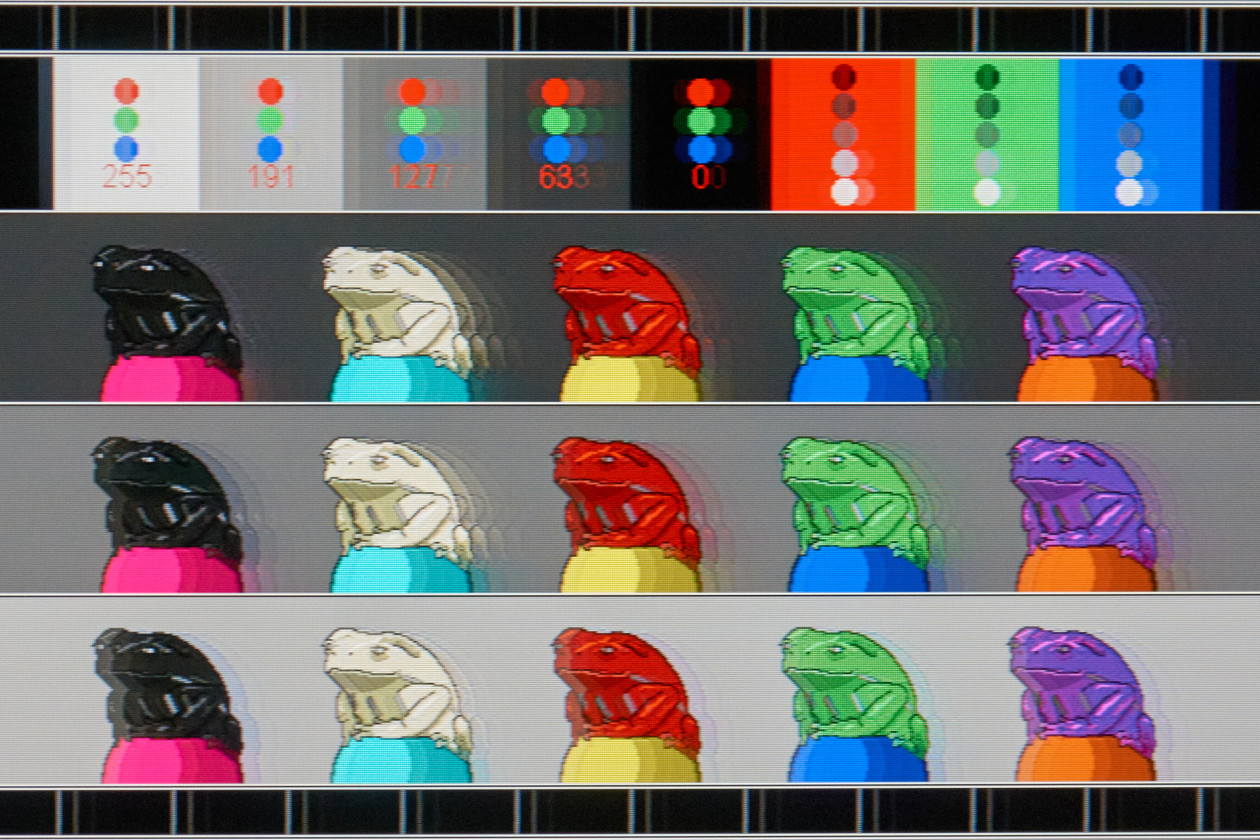
165 Hz
144 Hz
120 Hz
100 Hz
85 Hz
CRT
Full-Screen Strobe Crosstalk Pursuit Photos: 165 Hz
These next shots are detailed pursuit images of the top, middle, and bottom of the VG27AQ's screen during 165 Hz strobing. On the left, we have TestUFO's strobe crosstalk test running at 1200 pixels per second, and on the right, my Frog Pursuit UE4 build running a bit faster at 1440 pixels per second.
TestUFO.com: Top

Frog Pursuit: Top

TestUFO.com: Middle

Frog Pursuit: Middle
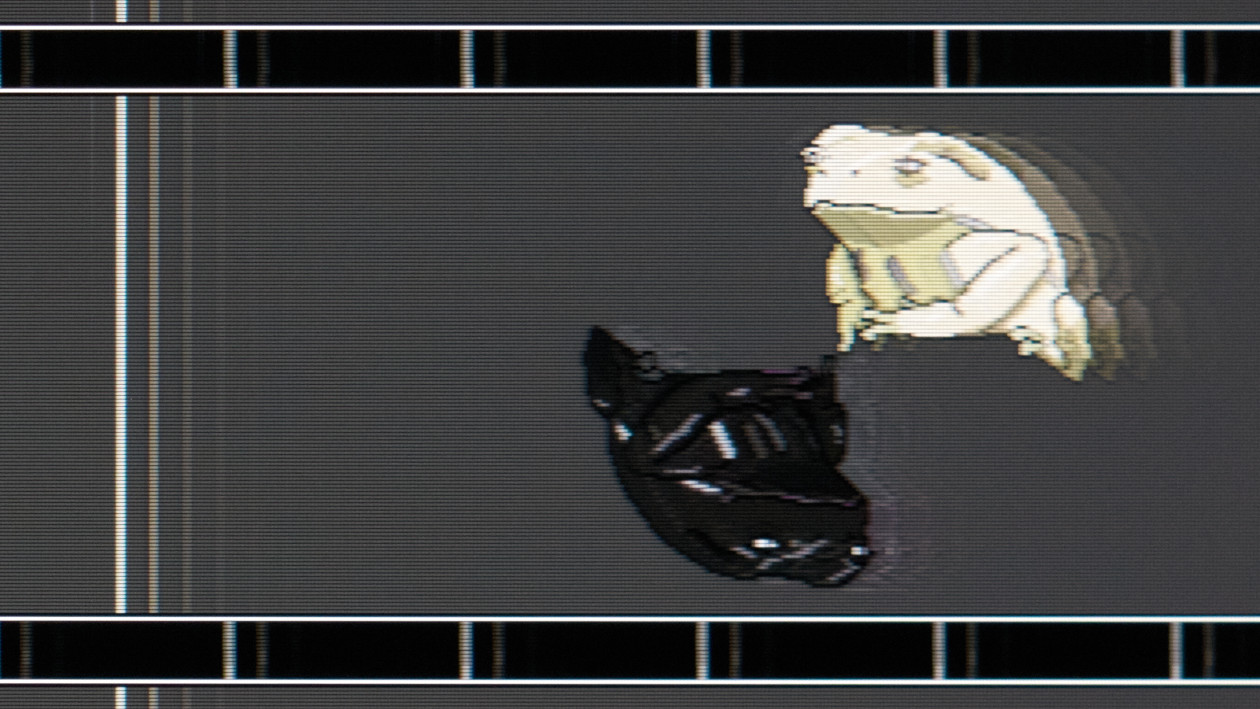
TestUFO.com: Bottom

Frog Pursuit: Bottom

If we assume that some amount of strobe crosstalk (double images due to slow pixel response times) is inevitable, an ideal strobe would be timed to present the cleanest part of the image smack dab in the center of the screen, and the VG27AQ does well here: both the UFO and frogs look relatively clean in the "Middle" images. The top and bottom of the screen are pretty sloppy in comparison.
But why are the top and bottom so bad? Notice the vertical lines in both sets of images. These are aligned specifically to show the state of the pixel transition when the backlight is strobed. ASUS begins the strobe about 1.4 ms after the LCD starts refreshing, so the top of the screen catches both the rise and fall of the LCD. The same thing happens at the bottom of the screen.
To see this a bit clearer, take a look at this next animation. The magenta pulses show what our eyes see when the screen is strobed, but I've overlayed in blue what the LCD is actually doing in the dark. This particular transition is the same transition that's visible in my Frog Pursuit shots: a single pixel white line on a dark gray (RGB 64) background.
Crosstalk Photodiode Response from Various Screen Locations
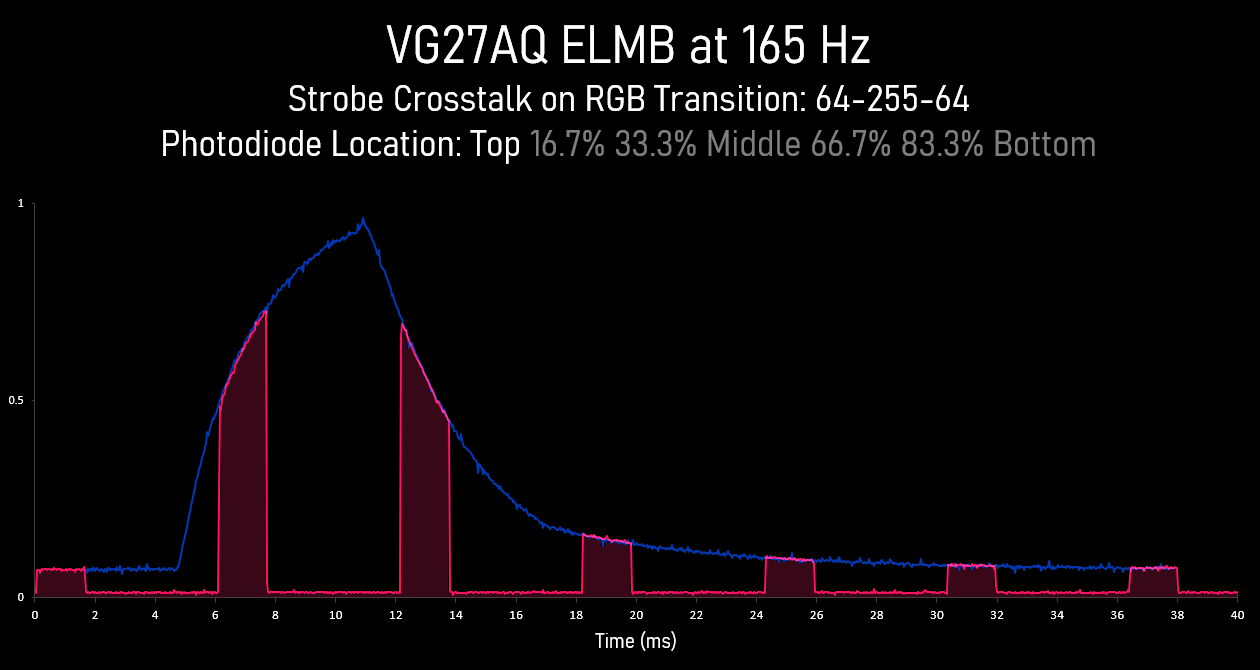
Here you can see that both the top and bottom of the screen are catching the rise and fall of the LCD, so we get double images... actually many more due to the long slow LCD decay; I count four trailing images still visible in Frog Pursuit shots above.
You can lower the refresh rate to clean the crosstalk up a bit at the bottom of the panel, but with no option to adjust the phase of the pulse, the top of the screen continues to look pretty bad.
ASUS ELMB (Extreme Low Motion Blur) Waveform
ASUS ELMB Strobe Animation #1
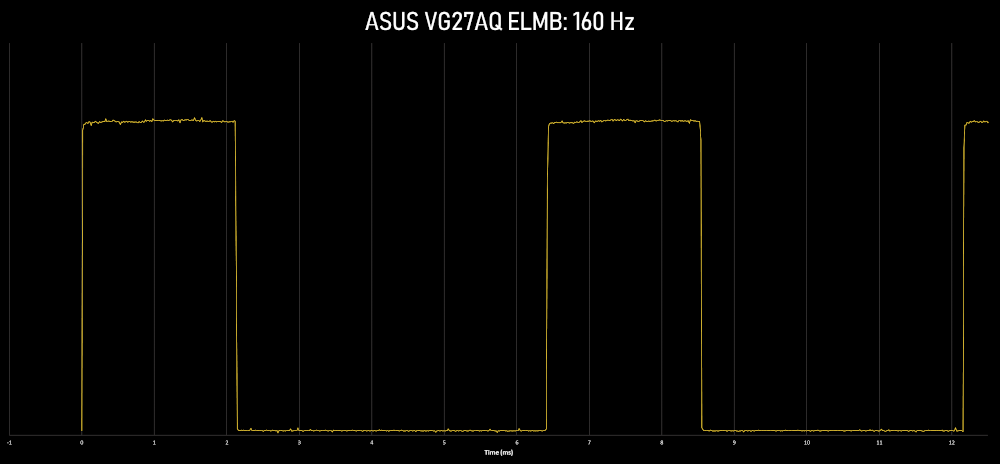
ASUS is the first manufacturer to implement a backlight strobing mode together with adaptive refresh, and I've got to give them credit for combining these techniques. The idea here is not new; Mark Rejhon, creator of BlurBusters, invented a way back in 2013 to combine these without massive flickering at low framerates. But ASUS opted to go a different and much worse direction.
To produce this animation, I turned ELMB and adaptive sync on simultaneously and measured the backlight response in 10 Hz increments from 160 Hz all the way down to 10 Hz. I'm only presenting 160 Hz to 80 Hz here because below that this cycle just repeats, doubling the strobing for each halving of the framerate.
You can see that the VG27AQ keeps a fixed initial pulse of around 2.2 ms, but then, as the framerate starts decreasing, meaning the frametimes are going up, in order to maintain the same brightness, ASUS adds in a variable length high frequency PWM flicker starting at around 4.3 ms. Don't worry so much about the high frequency, that's invisible to the eye, but this essentially turns into a double strobe. A double strobe that's happening all the time!
ASUS ELMB Strobe Animation #2
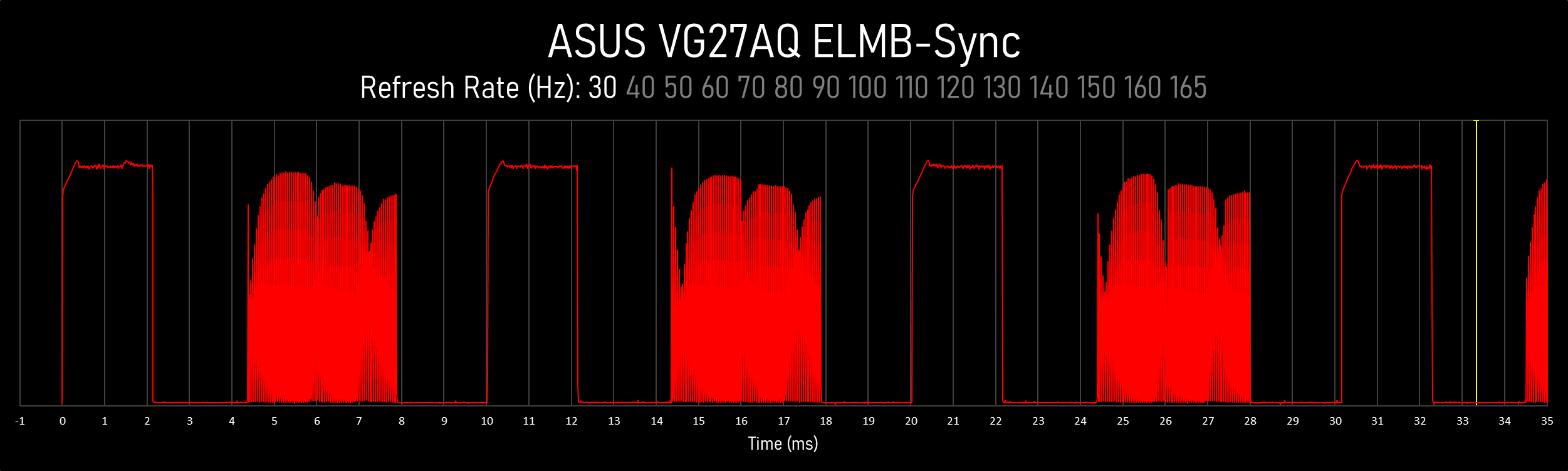
And because this cycle just repeats under 80 Hz, you now get quadruple strobing. And under 40 Hz, it octuple strobes! Strobing multiple times during a single frame is worse than not strobing at all, so I have no idea what ASUS was thinking with their ELMB implementation.
So how does it look in motion? Take a look at this pursuit photo where I've limited the frame rate to 120 FPS while ELMB-Sync is active:
ELMB Pursuit Photo with FPS Limited to 120
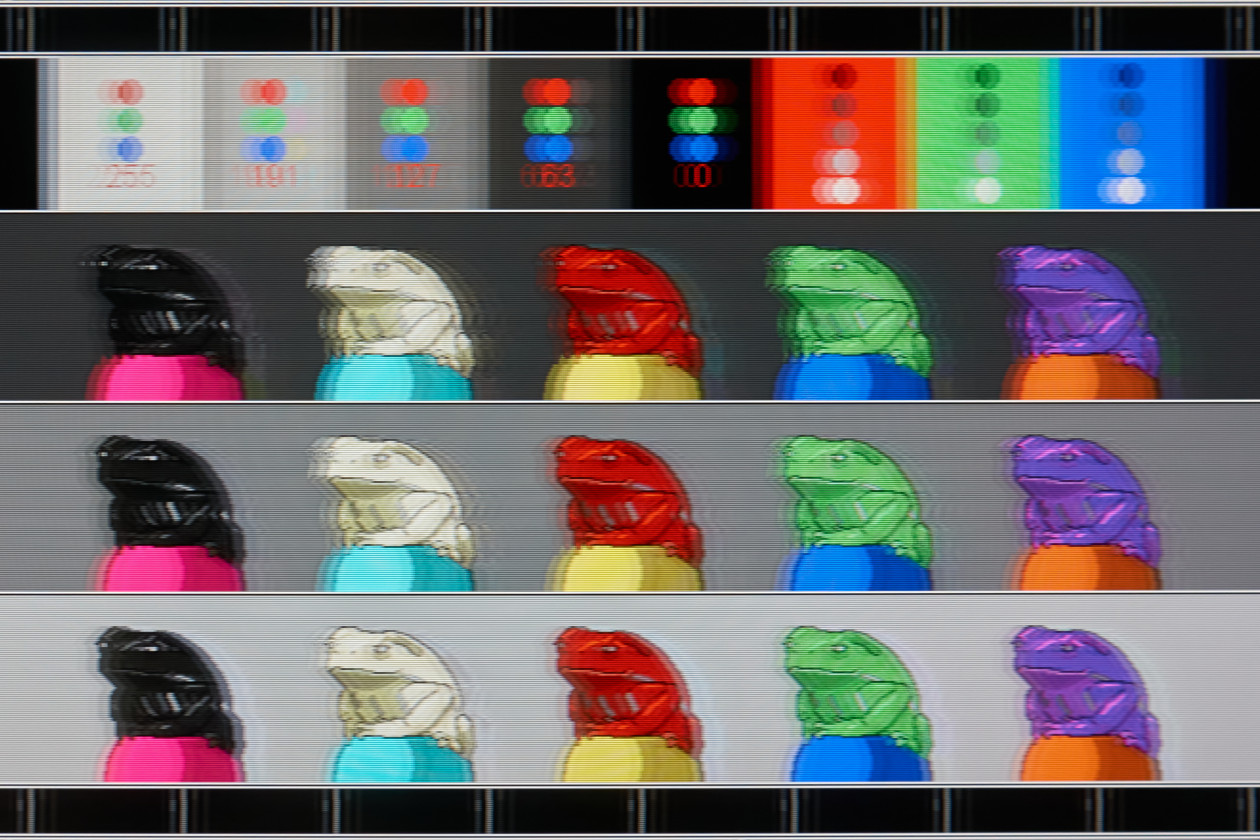
The double strobing is bad enough, but because the primary pulse is out of sync with the frame rate, when eye-tracking, the image you see cyclically shifts position:
ELMB Pursuit Video with FPS Limited to 120
Don't purchase the ASUS VG27AQ for its ELMB Sync feature.